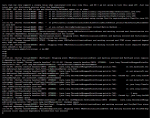Same thing here. the script finally ran and thank you for that I was going insane trying to get that to work regaurdless if it fixed the problem or not, but I am sitting at the point I was when i just went ahead and imported an already created server that had been ran on my desktop. Log has stopped at
{"level":"info","message":"[NMC] eula.txt detected: ACCEPTED (eula=true)","timestamp":"2016-03-21T01:41:39.597Z"}
{"level":"info","message":"[NMC] undefined issued command : \"start\"","timestamp":"2016-03-21T01:42:21.920Z"}
{"level":"info","message":"[NMC] received request \"start\"","timestamp":"2016-03-21T01:42:21.920Z"}
{"level":"info","message":"[NMC] latest.log created! Watchfile logs/latest.log closed","timestamp":"2016-03-21T01:42:24.210Z"}
{"level":"info","message":"[NMC] Created tail on logs/latest.log","timestamp":"2016-03-21T01:42:24.231Z"}