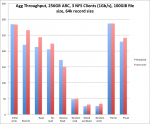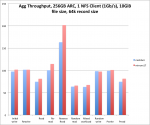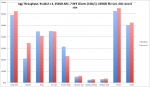ChrisH
Dabbler
- Joined
- Jan 29, 2014
- Messages
- 11
This is new supermicro hardware, and my first ZFS box. I've got 36 NL-SAS drives attached to six LSI SAS2308 controllers (one onboard, five HBAs) in point-to-point configuration.
Specs:
* Supermicro 6047R-E1R36L
* Intel(R) Xeon(R) CPU E5-2630L v2 @ 2.40GHz (12 real cores)
* FreeNAS 9.2.0 64-bit
* 256GB RAM
* 10Gb Ethernet: Intel(R) PRO/10GbE PCI-Express Network Driver, Version - 2.5.15
* SSD SLOG
I did read about a potential mps driver issue in "Known Issues", which might be the cause.
I created the zpool at the command line, because it seemed a lot easier than the web interface. Basically, there are 34 drives in mirrored vdev (details below), plus two hot spares. After all the vdevs were the way I wanted them, I did a zpool export, and automatic import from the web gui. This seemed to work fine. Also, this configuration may not be final - I plan to benchmark raidz* vdevs as well.
I can then use the zpool and it seems to roughly work (I have not done thorough testing yet, but basic NFS read/write works fine).
After I reboot, the zpool is UNAVAILABLE:
I have to manually delete the zpool from the web interface, and do an automatic import in order to get the zpool functional again. What's going on here? I'm fairly certain the geom names (e.g. da34) are not switching after reboot. The problem recurs after every reboot.
I have searched for answers to this problem, but have not found anything yet.
About Me: New to ZFS and FreeNAS/FreeBSD, but otherwise tech savvy.
Specs:
* Supermicro 6047R-E1R36L
* Intel(R) Xeon(R) CPU E5-2630L v2 @ 2.40GHz (12 real cores)
* FreeNAS 9.2.0 64-bit
* 256GB RAM
* 10Gb Ethernet: Intel(R) PRO/10GbE PCI-Express Network Driver, Version - 2.5.15
* SSD SLOG
I did read about a potential mps driver issue in "Known Issues", which might be the cause.
My LSI controllers are running version 17, so I emphasized "older" in the quote above - I am hoping that v >=13 is okay.
- The mps driver for 6gbps LSI SAS HBAs is version 13, which requires phase 13 firmware on the controller. This is a hard requirement and running older firmware can cause many woes, including the failure to probe all of the attached disks, which can lead to degraded or unavailable arrays.
I created the zpool at the command line, because it seemed a lot easier than the web interface. Basically, there are 34 drives in mirrored vdev (details below), plus two hot spares. After all the vdevs were the way I wanted them, I did a zpool export, and automatic import from the web gui. This seemed to work fine. Also, this configuration may not be final - I plan to benchmark raidz* vdevs as well.
Code:
[root@lens] ~# zpool status -v pool: datapool state: ONLINE scan: none requested config: NAME STATE READ WRITE CKSUM datapool ONLINE 0 0 0 mirror-0 ONLINE 0 0 0 da2 ONLINE 0 0 0 da3 ONLINE 0 0 0 mirror-1 ONLINE 0 0 0 da4 ONLINE 0 0 0 da5 ONLINE 0 0 0 mirror-2 ONLINE 0 0 0 da6 ONLINE 0 0 0 da7 ONLINE 0 0 0 mirror-3 ONLINE 0 0 0 da8 ONLINE 0 0 0 da9 ONLINE 0 0 0 mirror-4 ONLINE 0 0 0 da10 ONLINE 0 0 0 da11 ONLINE 0 0 0 mirror-5 ONLINE 0 0 0 da12 ONLINE 0 0 0 da13 ONLINE 0 0 0 mirror-6 ONLINE 0 0 0 da14 ONLINE 0 0 0 da15 ONLINE 0 0 0 mirror-7 ONLINE 0 0 0 da16 ONLINE 0 0 0 da17 ONLINE 0 0 0 mirror-8 ONLINE 0 0 0 da18 ONLINE 0 0 0 da19 ONLINE 0 0 0 mirror-9 ONLINE 0 0 0 da20 ONLINE 0 0 0 da21 ONLINE 0 0 0 mirror-10 ONLINE 0 0 0 da22 ONLINE 0 0 0 da23 ONLINE 0 0 0 mirror-11 ONLINE 0 0 0 da24 ONLINE 0 0 0 da25 ONLINE 0 0 0 mirror-12 ONLINE 0 0 0 da26 ONLINE 0 0 0 da27 ONLINE 0 0 0 mirror-13 ONLINE 0 0 0 da28 ONLINE 0 0 0 da29 ONLINE 0 0 0 mirror-14 ONLINE 0 0 0 da30 ONLINE 0 0 0 da31 ONLINE 0 0 0 mirror-15 ONLINE 0 0 0 da32 ONLINE 0 0 0 da33 ONLINE 0 0 0 mirror-16 ONLINE 0 0 0 da34 ONLINE 0 0 0 da35 ONLINE 0 0 0 logs ada1p1 ONLINE 0 0 0 spares da0 AVAIL da1 AVAIL errors: No known data errors
I can then use the zpool and it seems to roughly work (I have not done thorough testing yet, but basic NFS read/write works fine).
After I reboot, the zpool is UNAVAILABLE:
Code:
[root@lens] ~# zpool status
pool: datapool
state: UNAVAIL
status: One or more devices could not be opened. There are insufficient
replicas for the pool to continue functioning.
action: Attach the missing device and online it using 'zpool online'.
see: http://illumos.org/msg/ZFS-8000-3C
scan: none requested
config:
NAME STATE READ WRITE CKSUM
datapool UNAVAIL 0 0 0
mirror-0 UNAVAIL 0 0 0
3592302713242575290 UNAVAIL 0 0 0 was /dev/da2
2021266809768084791 UNAVAIL 0 0 0 was /dev/da3
mirror-1 UNAVAIL 0 0 0
5112586467922550107 UNAVAIL 0 0 0 was /dev/da4
6419444988605564983 UNAVAIL 0 0 0 was /dev/da5
mirror-2 UNAVAIL 0 0 0
8652468216450752575 UNAVAIL 0 0 0 was /dev/da6
14819342351271755606 UNAVAIL 0 0 0 was /dev/da7
mirror-3 UNAVAIL 0 0 0
15880097202006874895 UNAVAIL 0 0 0 was /dev/da8
16907735780769163509 UNAVAIL 0 0 0 was /dev/da9
mirror-4 UNAVAIL 0 0 0
3071978661370149652 UNAVAIL 0 0 0 was /dev/da10
1791407592833643381 UNAVAIL 0 0 0 was /dev/da11
mirror-5 UNAVAIL 0 0 0
14867928338641177295 UNAVAIL 0 0 0 was /dev/da12
3150936061178659772 UNAVAIL 0 0 0 was /dev/da13
mirror-6 UNAVAIL 0 0 0
8316830207967157625 UNAVAIL 0 0 0 was /dev/da14
6685696694650249293 UNAVAIL 0 0 0 was /dev/da15
mirror-7 UNAVAIL 0 0 0
17794825240028426542 UNAVAIL 0 0 0 was /dev/da16
14952460444424399977 UNAVAIL 0 0 0 was /dev/da17
mirror-8 UNAVAIL 0 0 0
12167009551578455686 UNAVAIL 0 0 0 was /dev/da18
2627324427696886329 UNAVAIL 0 0 0 was /dev/da19
mirror-9 UNAVAIL 0 0 0
4625506170048938841 UNAVAIL 0 0 0 was /dev/da20
11965429751940287398 UNAVAIL 0 0 0 was /dev/da21
mirror-10 UNAVAIL 0 0 0
12210899300310530724 UNAVAIL 0 0 0 was /dev/da22
12988575474745012328 UNAVAIL 0 0 0 was /dev/da23
mirror-11 UNAVAIL 0 0 0
17984353124639465830 UNAVAIL 0 0 0 was /dev/da24
8748366759598853076 UNAVAIL 0 0 0 was /dev/da25
mirror-12 UNAVAIL 0 0 0
10315855113324936583 UNAVAIL 0 0 0 was /dev/da26
8172850504687767722 UNAVAIL 0 0 0 was /dev/da27
mirror-13 UNAVAIL 0 0 0
918384368181134623 UNAVAIL 0 0 0 was /dev/da28
14501400028025044371 UNAVAIL 0 0 0 was /dev/da29
mirror-14 UNAVAIL 0 0 0
11784271588938812269 UNAVAIL 0 0 0 was /dev/da30
4281149748709097750 UNAVAIL 0 0 0 was /dev/da31
mirror-15 UNAVAIL 0 0 0
18083932246763186878 UNAVAIL 0 0 0 was /dev/da32
4983784078936673443 UNAVAIL 0 0 0 was /dev/da33
mirror-16 UNAVAIL 0 0 0
13178871247697575703 UNAVAIL 0 0 0 was /dev/da34
13024903489373090391 UNAVAIL 0 0 0 was /dev/da35
I have to manually delete the zpool from the web interface, and do an automatic import in order to get the zpool functional again. What's going on here? I'm fairly certain the geom names (e.g. da34) are not switching after reboot. The problem recurs after every reboot.
I have searched for answers to this problem, but have not found anything yet.
About Me: New to ZFS and FreeNAS/FreeBSD, but otherwise tech savvy.