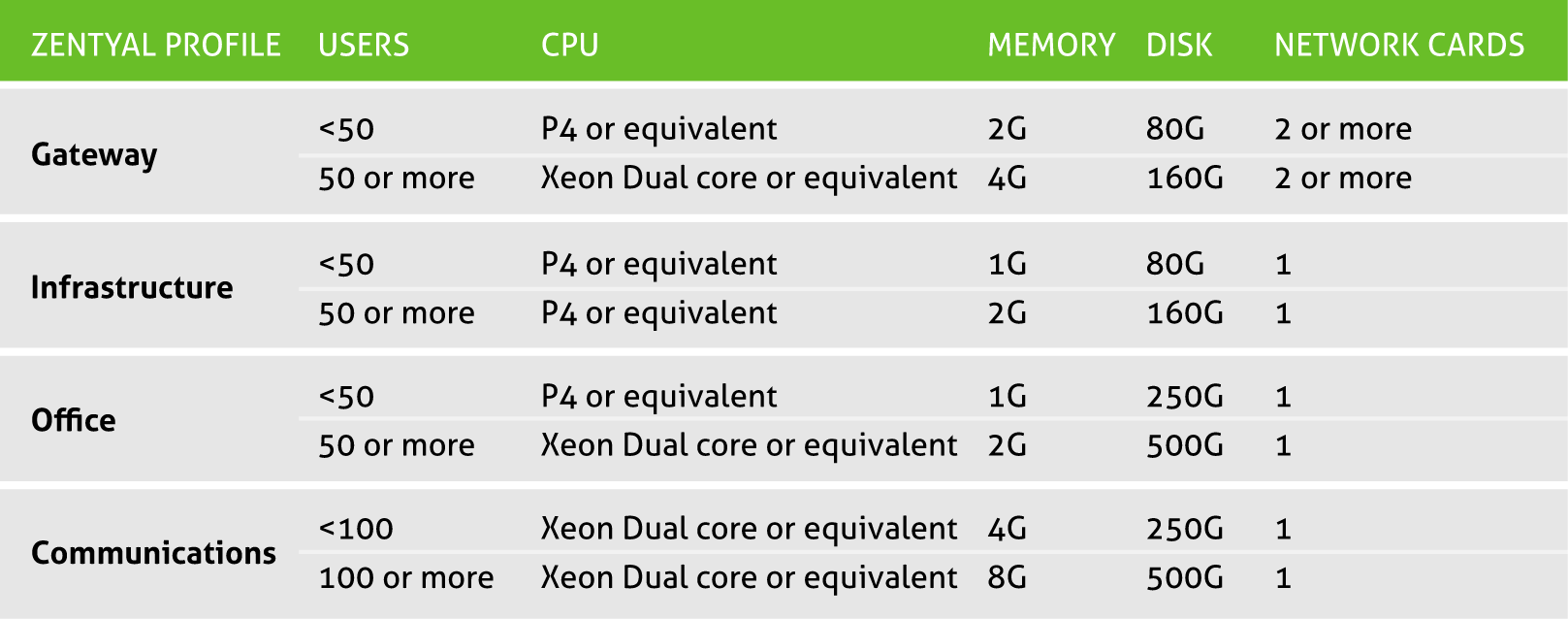I can explain your concern and the quote. ZFS needs a lot of RAM to function well. Generally speaking it gives itself 7/8th of all system RAM. Naturally you can tweak this, but unless you plan to spend several weeks of intensive googling and book reading you won't have a clue how to effectively tweak your system. I have yet to see anyone post ZFS tweaks that made any kind of logical sense. As a noobie to ZFS you have no chance of getting it right. Anyway, 7/8th of system RAM for everything else non-ZFS is not very much when you have 4GB of RAM(only 512MB for all other system process). Even at 8GB that represents only 1GB. So you start dealing with pressure from the system for more RAM as you go lower and lower.
Anyway, ZFS is a transactional file system. It's supposed to roll back incomplete transactions in the event of a kernel panic, loss of power, or any other situation where a zpool has a transaction in progress but did not finish. This is to prevent corruption and ensure complete consistency with the file system and the data.
When you put both together the system should be able to handle kernel panics due to insufficient RAM. For whatever reason however it doesn't. Something goes wrong and the forum has had MANY people that had less than 8GB suffer a failure of the pool to mount after a kernel panic. Kernel panics can happen with increasing frequency as you go below 8GB. 8GB seems to be the smallest denomination of RAM that don't have kernel panics related to insufficient RAM. If the pool will not mount you can kiss your data goodbye. All if it. Enough users have claimed that a single loss of power without a UPS or a kernel panic cost them their entire pool.
I recently had the chance to work with a popular data recovery expert on the phone(brand will remain nameless to protect the innocent). He assured me that ZFS recovery tools do exist. Quotes for data recovery from him said that it ranged from $3000 to 5 digit figures(and more) depending on the amount of corruption and how much time they have to put into it. Later, he had to email me to admit that his tools do not do ZFS recovery, that he wasn't aware of any that do exist, but that they may look into it in the future. There are no software tools that you can use yourself at home to recover your data.
Everyone wants the same thing with ZFS, right? Protection from corruption(silent or otherwise), good performance, and the expectation that our data will still be there tomorrow when we wake up. If you want all 3 of those, then you should be heeding the comments in the manual regarding hardware requirements. They are written in blood and tears from other people that have learned the lessons the hard way. That means 8GB minimum, ECC-RAM, and hardware that isn't off the shelf trash. The requirements used to be much lower, but have been raised based on user problems from days gone by. If you want to break any one(or more) of those rules, the choice is entirely yours. But if your pool suddenly goes belly up there isn't a person on the planet that will be able to help you. As one of the other mods put it, not using enough RAM, using poor quality components, and using non-ECC RAM is like driving a car without a seatbelt. You can be fine for today, tomorrow, and perhaps for many years. But that one time that you will wish you had that seatbelt will be the day its not there.