I have 32GB of RAM, which I expect half of which to be used for ARC by default (I'm using TrueNAS Scale). When I'm stress-testing my machine with reading multiple files (~10GB in total), the "ZFS Cache" in the dashboard grows very marginally. I was under the impression that the entire file would be moved to the ARC to be used as a read-cache, and evicted when at capacity.
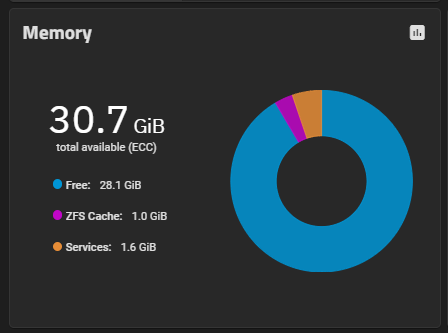
Outputs of these ZFS parameters:
are 0.
According to the docs this should mean the max should be 1/2 of system memory, which I would expect.
However, when writing large files to the NAS, the ZFS Cache grows in the dashboard, and reaches capacity.
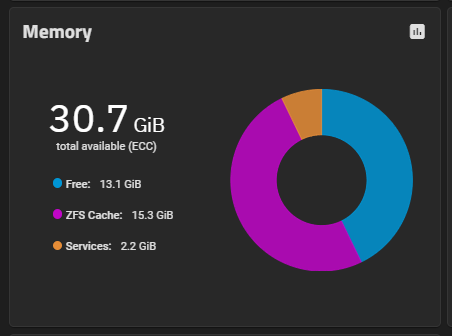
And after finishing writing, the ZFS Cache doesn't shrink.
Can someone please clear up any misunderstandings I'm having? Is this expected behaviour, and why?
Outputs of these ZFS parameters:
cat /sys/module/zfs/parameters/zfs_arc_mincat /sys/module/zfs/parameters/zfs_arc_maxare 0.
According to the docs this should mean the max should be 1/2 of system memory, which I would expect.
However, when writing large files to the NAS, the ZFS Cache grows in the dashboard, and reaches capacity.
And after finishing writing, the ZFS Cache doesn't shrink.
Can someone please clear up any misunderstandings I'm having? Is this expected behaviour, and why?
