Hello everyone,
How can I tweak ZFS parameters?
I cannot follow guides because the paths to ZFS as well as modprobe do not exist.
I would like to set my ZFS cache size up from the default of 0.4% of total RAM (which is the standard settings as far as I can tell) to 2 GB RAM or so.
I found out that the setting is called: zfs_arc_min
I tried to make a small script to do the job:
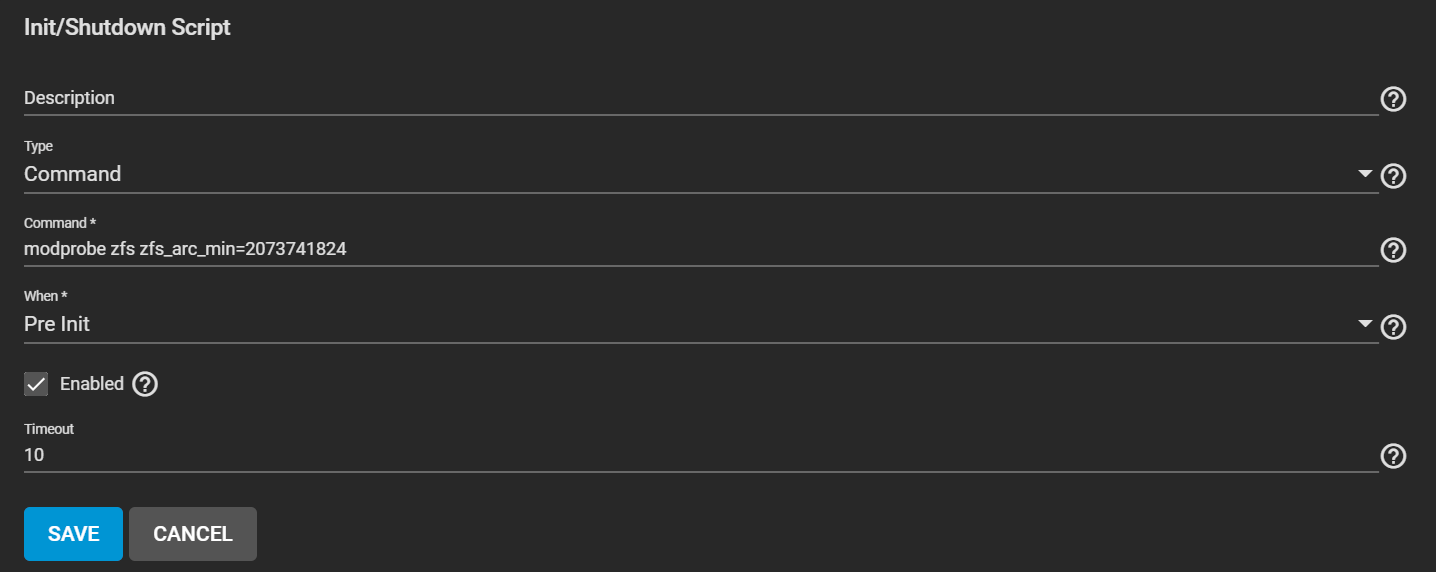
The script was based off of this thread:
 www.truenas.com
www.truenas.com
When I try to run the command he ran "cat /proc/spl/kstat/zfs/arcstats | grep c_" I get the following error:
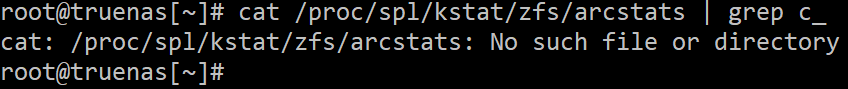
As well as modprobe:
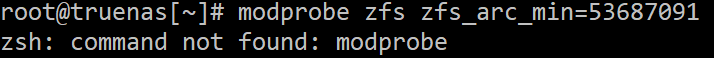
Bonus info: I have created the following thread, but I deemed this to be worth its own separate thread. Basically why I want more ZFS cache is because it seems like the minimum for me is just below 1 GB and it makes my Rsync transfers pause all the time which makes my transfers take 4 times as long https://www.truenas.com/community/t...emory-for-services-rsync-is-very-slow.102747/
How can I tweak ZFS parameters?
I cannot follow guides because the paths to ZFS as well as modprobe do not exist.
I would like to set my ZFS cache size up from the default of 0.4% of total RAM (which is the standard settings as far as I can tell) to 2 GB RAM or so.
I found out that the setting is called: zfs_arc_min
I tried to make a small script to do the job:
The script was based off of this thread:
ZFS tune (zfs_arc_min, zfs_arc_max) ?
Migrate from CORE to SCALE. Previous (CORE) i can control ZFS over sysctl (use tunables). How i can control zfs_arc_min, zfs_arc_max on SCALE on boot ? I try use script/command as: modprobe zfs zfs_arc_min=53687091, zfs_arc_max=1073741824 and modprobe zfs c_min=53687091,c_max=1073741824 but...
When I try to run the command he ran "cat /proc/spl/kstat/zfs/arcstats | grep c_" I get the following error:
As well as modprobe:
Bonus info: I have created the following thread, but I deemed this to be worth its own separate thread. Basically why I want more ZFS cache is because it seems like the minimum for me is just below 1 GB and it makes my Rsync transfers pause all the time which makes my transfers take 4 times as long https://www.truenas.com/community/t...emory-for-services-rsync-is-very-slow.102747/
