I can't get the windows iso to boot when I setup my vm to use a GPU.
If I configure it to only use VNC the iso boots, I can install and use it but as soon as I remove the VNC monitor and setup my GPU it doesn't boot.
I see a uefi shell, when I exit that and try to boot from cd the screen goes black and comes back to the uefi.
Same thing happens when I install through VNC, if I exit the uefi shell and try to boot from the virtual disk the screen goes black and comes back to uefi.
I have tried various windows iso's (10 & 11 both x64)
System details:
Version: TrueNAS-SCALE-22.12.3.3
CPU: I7-13700k
Motherboard: MSI MAG Z690 (ddr5)
RAM: Corsair VENGEANCE DDR5 RAM 64GB (2x32GB) 5200MHz
GPU: GeForce RTX 3060 Ti
The GPU is set up as isolated
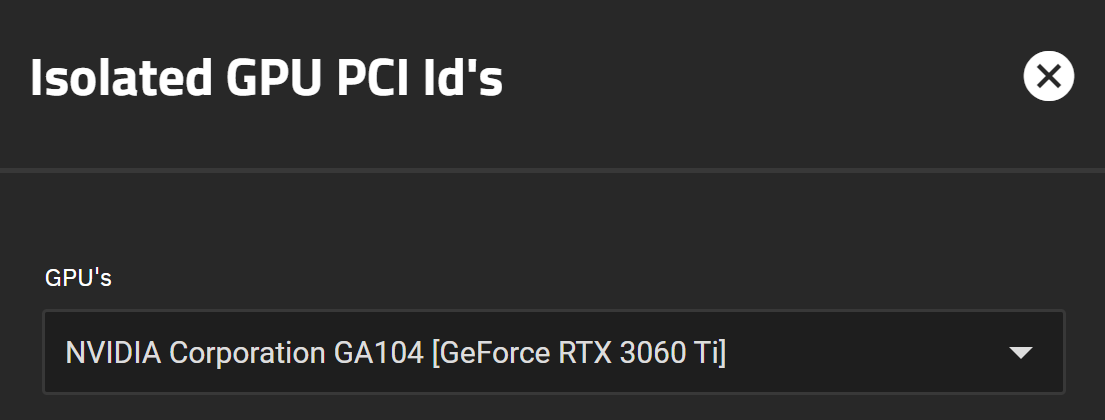
And this are the vm settings:
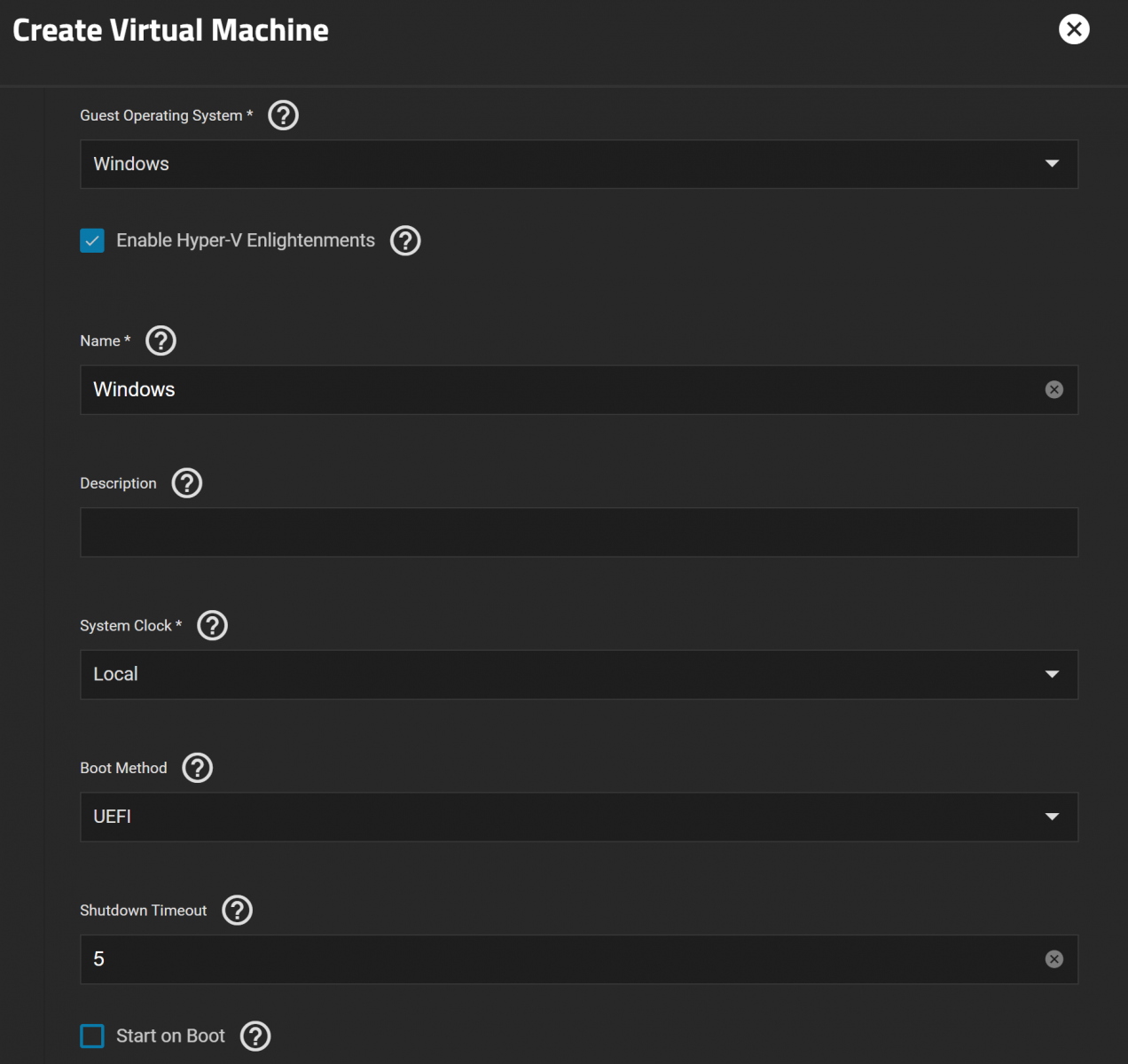
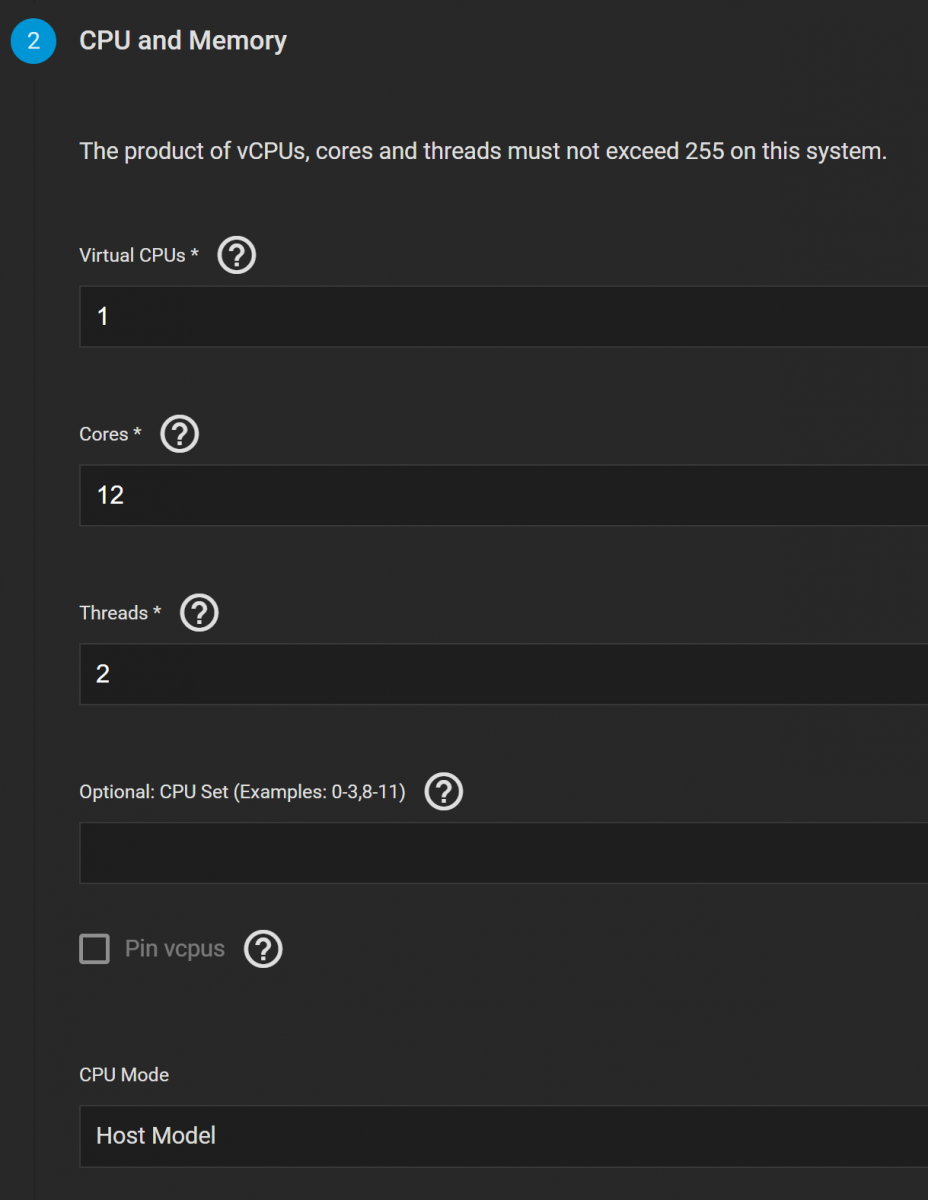
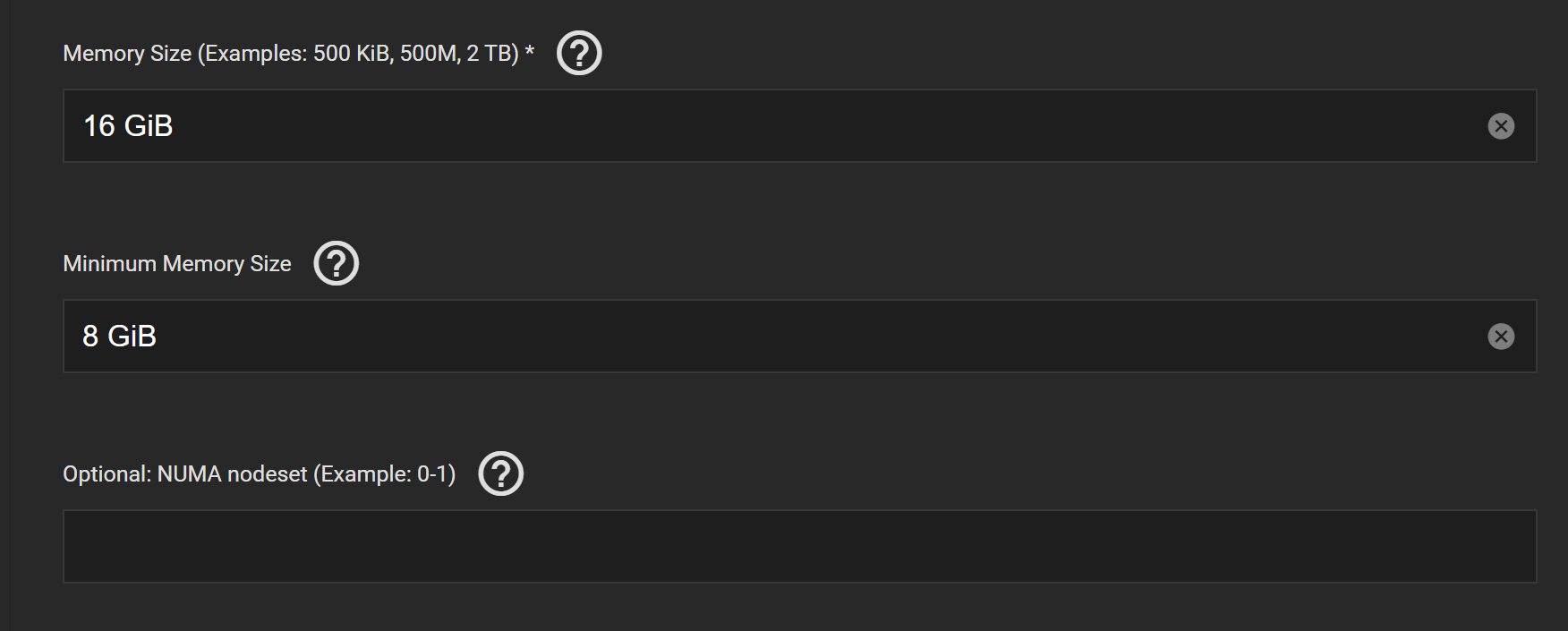
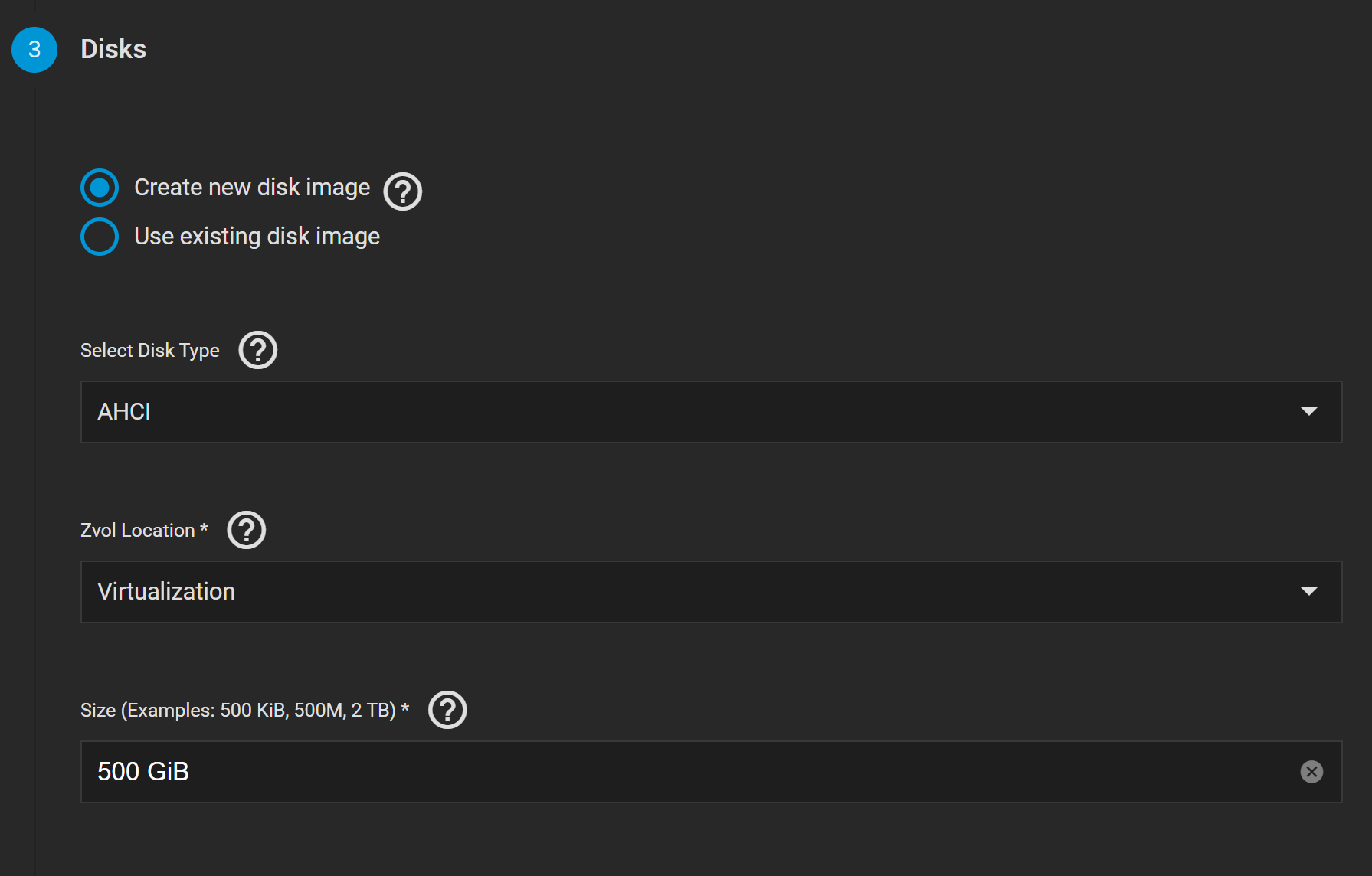
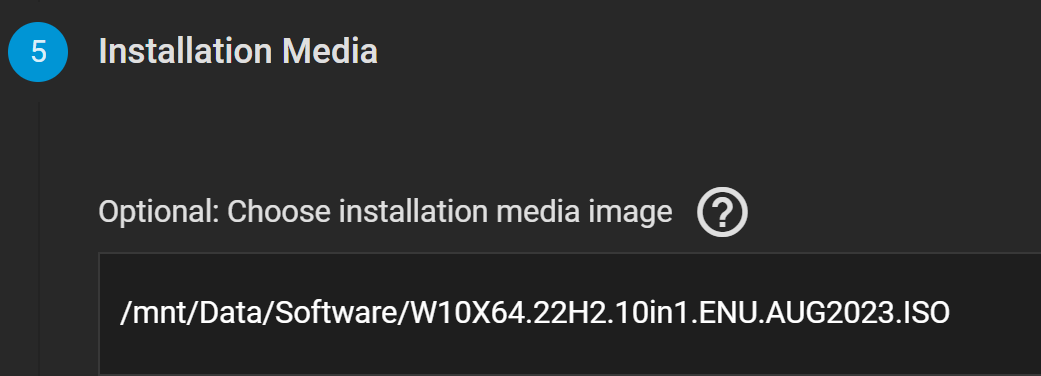
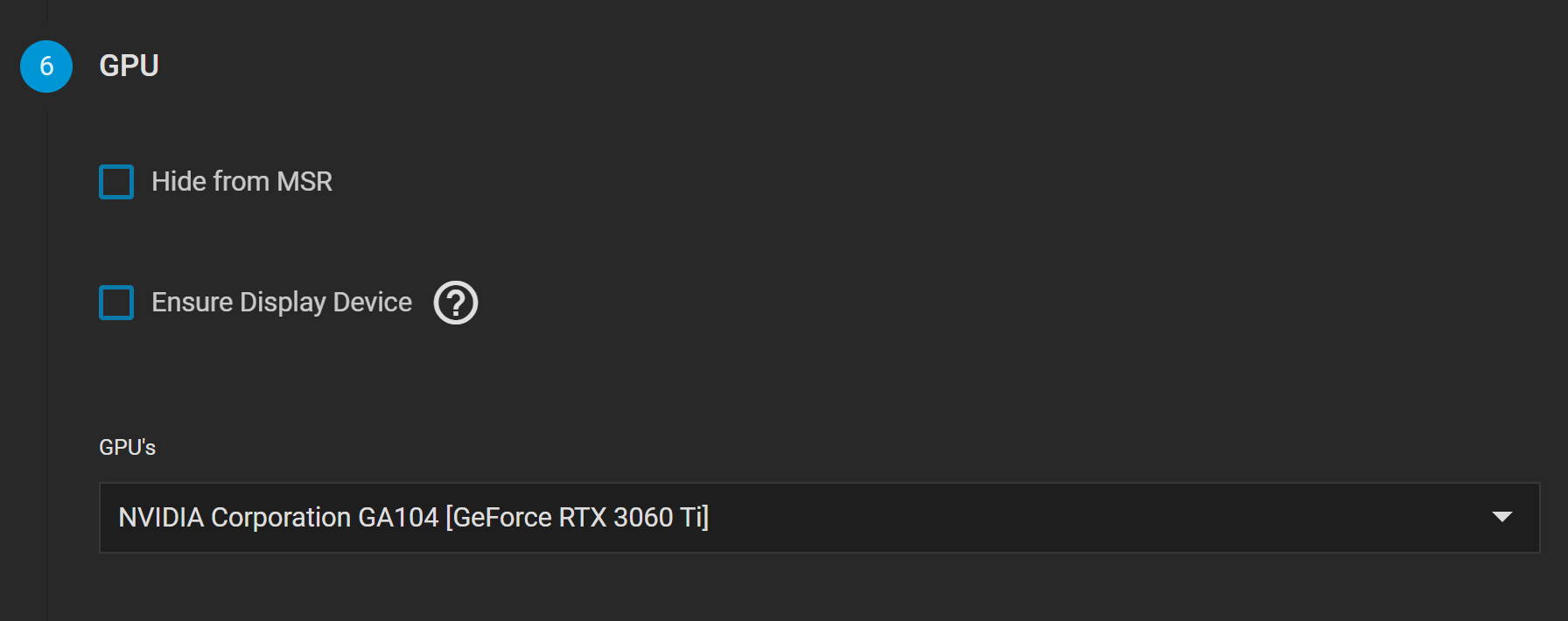
What I get when I boot the machine
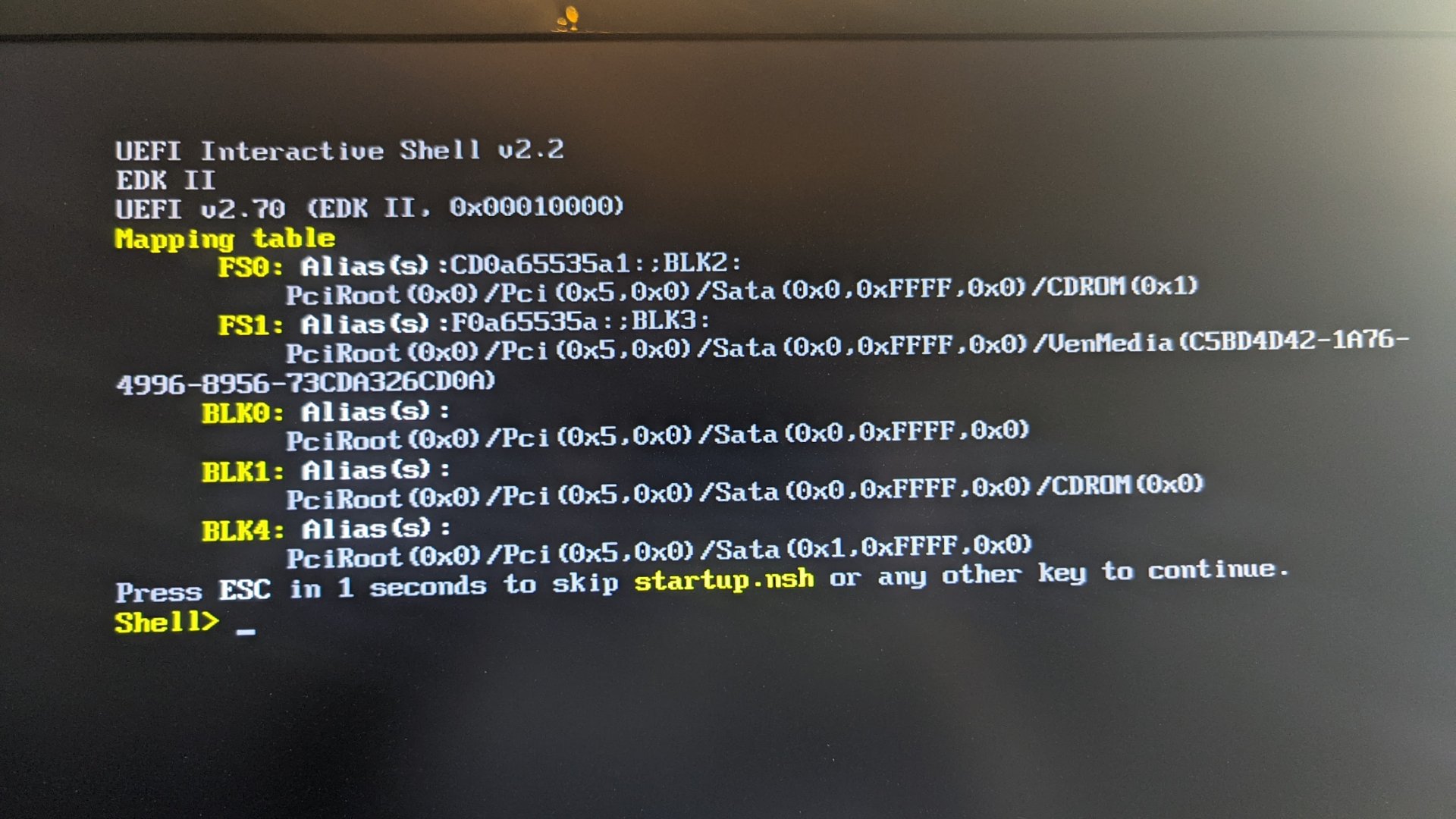
With the last iso I tried it seems to start it but gets stuck on "Press any key to boot from CD or DVD...."
Am I missing something? What else could I try?
If I configure it to only use VNC the iso boots, I can install and use it but as soon as I remove the VNC monitor and setup my GPU it doesn't boot.
I see a uefi shell, when I exit that and try to boot from cd the screen goes black and comes back to the uefi.
Same thing happens when I install through VNC, if I exit the uefi shell and try to boot from the virtual disk the screen goes black and comes back to uefi.
I have tried various windows iso's (10 & 11 both x64)
System details:
Version: TrueNAS-SCALE-22.12.3.3
CPU: I7-13700k
Motherboard: MSI MAG Z690 (ddr5)
RAM: Corsair VENGEANCE DDR5 RAM 64GB (2x32GB) 5200MHz
GPU: GeForce RTX 3060 Ti
The GPU is set up as isolated
And this are the vm settings:
What I get when I boot the machine
With the last iso I tried it seems to start it but gets stuck on "Press any key to boot from CD or DVD...."
Am I missing something? What else could I try?
