So I'm currently trying to pass an AMD Radeon 6700xt into a Windows VM, but I cannot seem to get the setting to "stick".
Here is what I see in the VM editor:
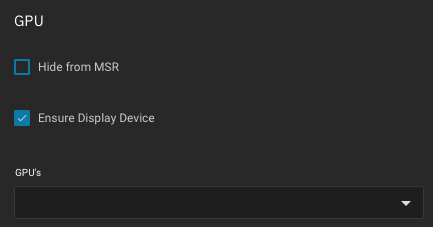
When I select the GPU listing, I see my GPU:
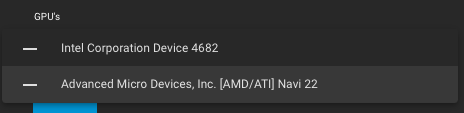
I select the AMD card and everything looks good.
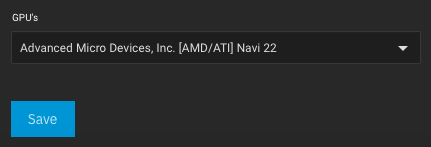
I hit "save" and see "VM updated successfully."
However, when I start the VM, Windows can't see the GPU. Going back into the editor, the GPU is deselected again. This is the case if I hit "edit" again immediately after adding the GPU too.
Is there something I'm missing here? This happens with the GPU no matter which VM I try to add it too regardless of whether the GPU has been isolated or not.
Here is what I see in the VM editor:
When I select the GPU listing, I see my GPU:
I select the AMD card and everything looks good.
I hit "save" and see "VM updated successfully."
However, when I start the VM, Windows can't see the GPU. Going back into the editor, the GPU is deselected again. This is the case if I hit "edit" again immediately after adding the GPU too.
Is there something I'm missing here? This happens with the GPU no matter which VM I try to add it too regardless of whether the GPU has been isolated or not.
