TheRiceKing
Dabbler
- Joined
- Jan 14, 2023
- Messages
- 11
Version:
TrueNAS-SCALE-22.12.0
NVIDIA Quadro P600 (In PCIe slot 1)
NVIDIA GeForce GT1030 (In PCIe slot 2)
VM - Windows 11 Pro x64
I am trying to figure out what am I doing wrong.
I select Nvidia Quadro P600 as my GPU for the VM --> SAVE --> Boot VM
GPU is not detected by Windows and not under device manager either. --> Shutdown VM --> The GPU I selected (Quadro P600) is no longer selected under settings.
When I try selecting the GeForce GT 1030 just to test I get a message in read that says:
At least 1 GPU is required by the host for it's functions.
Currently following GPU(s) have been isolated:
1. NVIDIA Corporation GP107GL [Quadro P600]
With your selection, no GPU is available for the host to consume.
If it says that the Quadro P600 GPU is isolated, then why is not letting me use the GT1030?
Shouldn't just say instead that the GT 1030 GPU is isolated since is the GPU that is not letting me select?
Any help would be appreciated. This is driving me nuts.
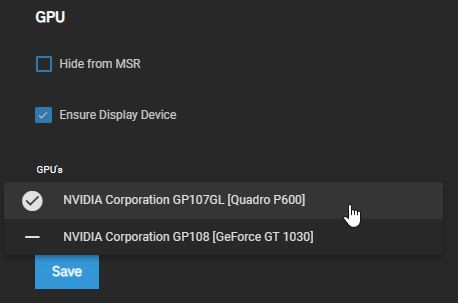
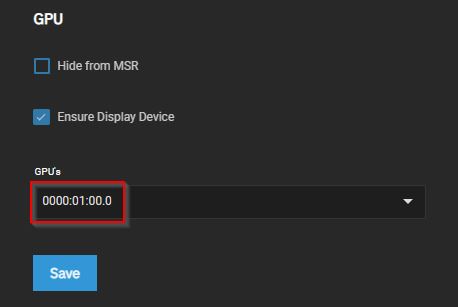
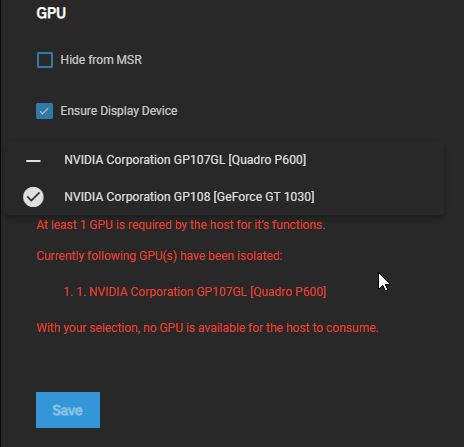
TrueNAS-SCALE-22.12.0
NVIDIA Quadro P600 (In PCIe slot 1)
NVIDIA GeForce GT1030 (In PCIe slot 2)
VM - Windows 11 Pro x64
I am trying to figure out what am I doing wrong.
I select Nvidia Quadro P600 as my GPU for the VM --> SAVE --> Boot VM
GPU is not detected by Windows and not under device manager either. --> Shutdown VM --> The GPU I selected (Quadro P600) is no longer selected under settings.
When I try selecting the GeForce GT 1030 just to test I get a message in read that says:
At least 1 GPU is required by the host for it's functions.
Currently following GPU(s) have been isolated:
1. NVIDIA Corporation GP107GL [Quadro P600]
With your selection, no GPU is available for the host to consume.
If it says that the Quadro P600 GPU is isolated, then why is not letting me use the GT1030?
Shouldn't just say instead that the GT 1030 GPU is isolated since is the GPU that is not letting me select?
Any help would be appreciated. This is driving me nuts.
