Hi there,
I've configured a iSCSI target in my TrueNas box (12.0-U3.1) and it's using as its Extend a Zvol with Sparse (thin-provisioning) enabled.
I'm then consuming this target on a Windows Server Core 20H2 box.
Everything is working ok, however there is an issue, where I'm unable to Initialize the Disk in Windows because it has a capacity of 16KB (the block size is set to 16KB btw).
As such, I can only think of either:
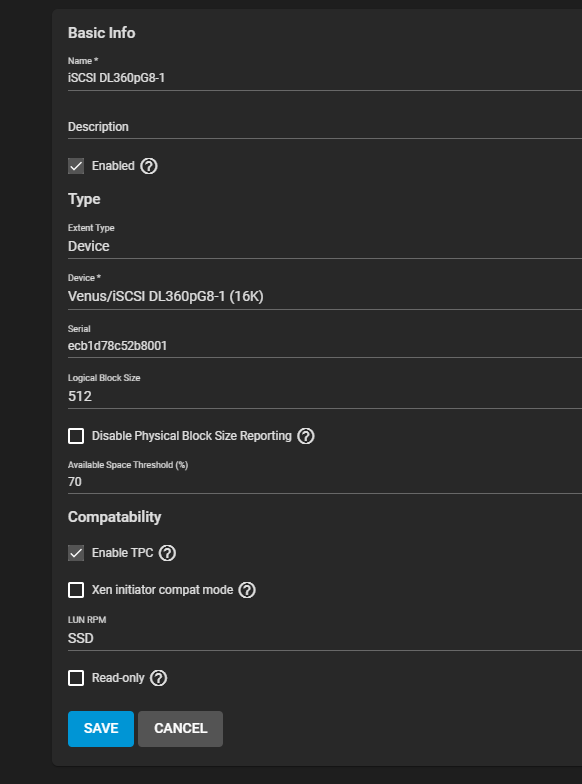
Instead is marking it as a 16K volume.
(Venus is my Pool name)
Is this a bug?
How can I have Thin-Provisioning to work with iSCSI?
Thank you.
EDIT:
Here is the volume configured in Venus Pool
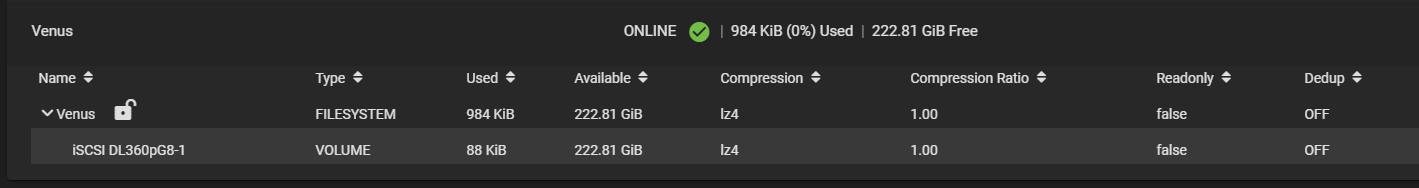
I've configured a iSCSI target in my TrueNas box (12.0-U3.1) and it's using as its Extend a Zvol with Sparse (thin-provisioning) enabled.
I'm then consuming this target on a Windows Server Core 20H2 box.
Everything is working ok, however there is an issue, where I'm unable to Initialize the Disk in Windows because it has a capacity of 16KB (the block size is set to 16KB btw).
As such, I can only think of either:
- Windows is not detecting the vol max size correctly.
- TrueNAS is not providing the correct Metadata.
Instead is marking it as a 16K volume.
(Venus is my Pool name)
Is this a bug?
How can I have Thin-Provisioning to work with iSCSI?
Thank you.
EDIT:
Here is the volume configured in Venus Pool
