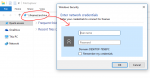Hi there,
I have primarily been using my Freenas 9.3 for storing files and the Plex plug-in.
Storage Dataset
/mnt/homenas/movie
Owner (user) = nobody and Owner (group) = nogroup
Sharing CIFS
/mnt/homenas/movie
Allow Guest Access = check mark
On a Windows 7 computer, to access this all I would type something like \\192.168.1.17\movie and hit enter.
On my new Windows 10, this same approach does not work, arghh! I have to enter login and password credentials. I have other shares that are login and password protected, so by entering that information can I also access my "movie". However I do not want to enter user credentials. I want the "movie" dataset to be wide open to anyone.
Any ideas? I tried enabling Guess Account Status from this thread, but it is not solving my issue.
https://forums.freenas.org/index.php?threads/windows-10-tp-cannot-connect-thru-cifs.27257/
I have primarily been using my Freenas 9.3 for storing files and the Plex plug-in.
Storage Dataset
/mnt/homenas/movie
Owner (user) = nobody and Owner (group) = nogroup
Sharing CIFS
/mnt/homenas/movie
Allow Guest Access = check mark
On a Windows 7 computer, to access this all I would type something like \\192.168.1.17\movie and hit enter.
On my new Windows 10, this same approach does not work, arghh! I have to enter login and password credentials. I have other shares that are login and password protected, so by entering that information can I also access my "movie". However I do not want to enter user credentials. I want the "movie" dataset to be wide open to anyone.
Any ideas? I tried enabling Guess Account Status from this thread, but it is not solving my issue.
https://forums.freenas.org/index.php?threads/windows-10-tp-cannot-connect-thru-cifs.27257/