Hi Folks, experimenting with a truenas box while i wait for my minix to show up. everything seems to be working well except for one thing.
I create a folder on a SMB share in Macos and try to delete it from windows. The folder disappears from windows for a second but re-appears and the folder name on the MAC gets tagged with a stop sign symbol. I can rename the folder on the windows machine and add content below it. The permissions on the win10 mission are all full control for both users and the group. I have two users to a group that has full control to the dataset thats was created as a SMB share.
I can create folders on windows and delete them from my MAC. cant the other way around.
ok I solved this while i was typing this
If you create a new folder on a mac the default name is "untitled folder". and after you try to delete it from win10 you get this:
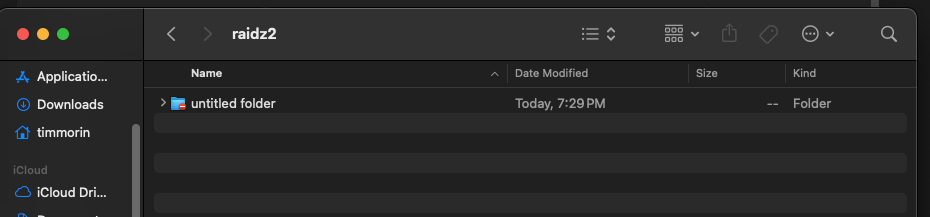
Simply renaming the folder to something besides the default solves the issue
I create a folder on a SMB share in Macos and try to delete it from windows. The folder disappears from windows for a second but re-appears and the folder name on the MAC gets tagged with a stop sign symbol. I can rename the folder on the windows machine and add content below it. The permissions on the win10 mission are all full control for both users and the group. I have two users to a group that has full control to the dataset thats was created as a SMB share.
I can create folders on windows and delete them from my MAC. cant the other way around.
ok I solved this while i was typing this
If you create a new folder on a mac the default name is "untitled folder". and after you try to delete it from win10 you get this:
Simply renaming the folder to something besides the default solves the issue
