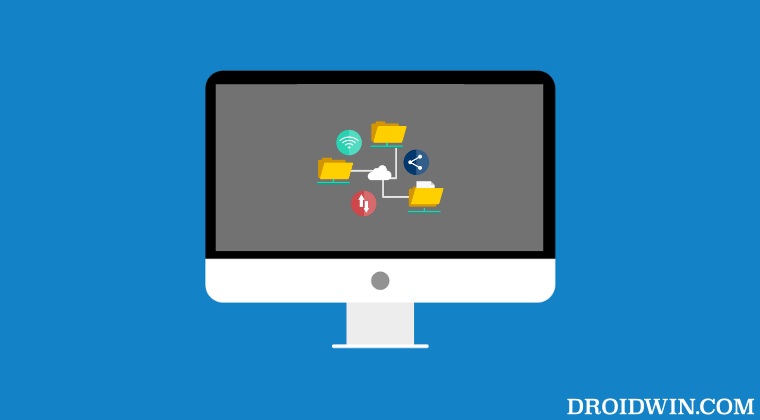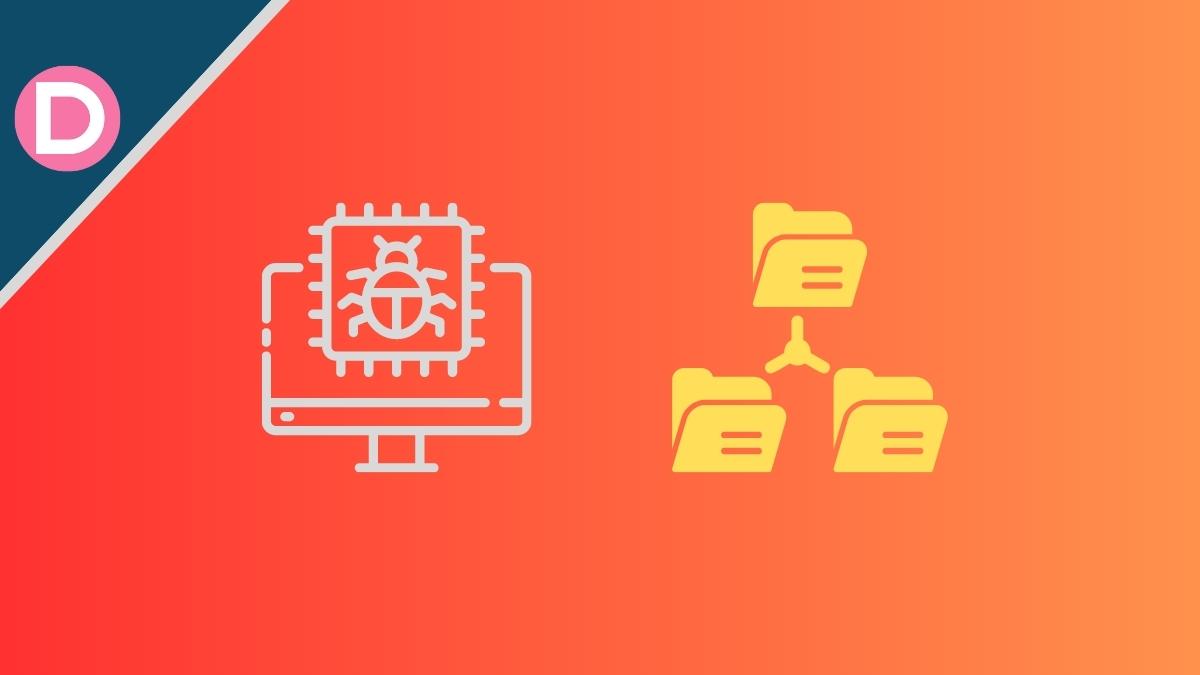titust1
Explorer
- Joined
- May 10, 2022
- Messages
- 66
BTW I have the latest Scale and I love it. What I want to achieve is very simple.
I have multiple SMB Shares. Most of them are used by Windows clients with no problems.
I have one SMB Share that is used by a MAC Mini running Mac OS Ventura, and eventually by Windows client as well.
My ACL permissions are the same on all shares... but what's wrong then?:
1. On the Mac I can create a folder in the SMB Share. I can Delete it , Rename it, copy files and folders on it, without problems
2. Within this folder I can manually create another folder, or I copy a folder or file
3. If I want to rename the original top folder, Finder asks me for a password. I type my (admin) password and I get the message:
You don’t have permission to rename the item “untitled folder”
If I type a wrong password it wiggles as for an incorrect password. If want to rename the folder from Windows it works
Question is what the heck is wrong with Mac OS, and how could I fix it? Goggle search found many issues like this, but without resolution
Any Mac users around here? who share to MacOS?
Do I have to set special ACLs for this share?
Thanks a lot
Titus
I have multiple SMB Shares. Most of them are used by Windows clients with no problems.
I have one SMB Share that is used by a MAC Mini running Mac OS Ventura, and eventually by Windows client as well.
My ACL permissions are the same on all shares... but what's wrong then?:
1. On the Mac I can create a folder in the SMB Share. I can Delete it , Rename it, copy files and folders on it, without problems
2. Within this folder I can manually create another folder, or I copy a folder or file
3. If I want to rename the original top folder, Finder asks me for a password. I type my (admin) password and I get the message:
You don’t have permission to rename the item “untitled folder”
If I type a wrong password it wiggles as for an incorrect password. If want to rename the folder from Windows it works
Question is what the heck is wrong with Mac OS, and how could I fix it? Goggle search found many issues like this, but without resolution
Any Mac users around here? who share to MacOS?
Do I have to set special ACLs for this share?
Thanks a lot
Titus