I have been through many threads on the forums this morning and tried quite a bit to see what's up with this issue and haven't had any luck. I am currently running
TrueNAS-12.0-U8.1. I cannot browse any SMB shares on Win 10 machines but can from Windows Server 2019 as the same user. When I attempt to connect to the TrueNAS server on Win 10 I get the following error even though the machine shows up when I browse the network. Using the FQDN or IP results in the same.
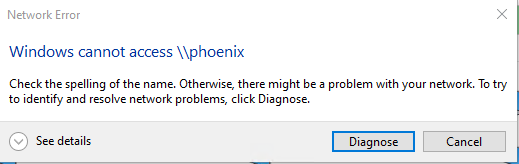
And when I attempt to connect from a Windows Server 2019 machine I am able to browse:
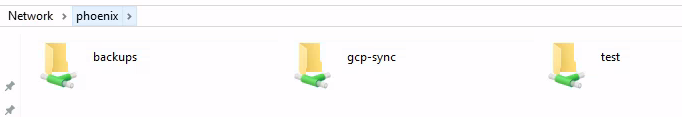
The hostname is set properly in Network -> Global Configuration
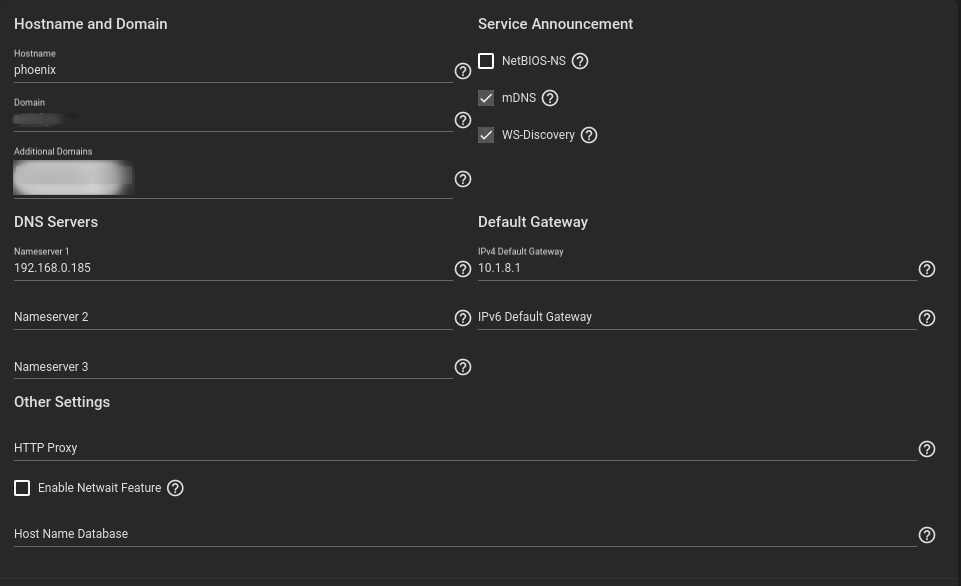 SMB is configured correctly as near as I can figure
SMB is configured correctly as near as I can figure
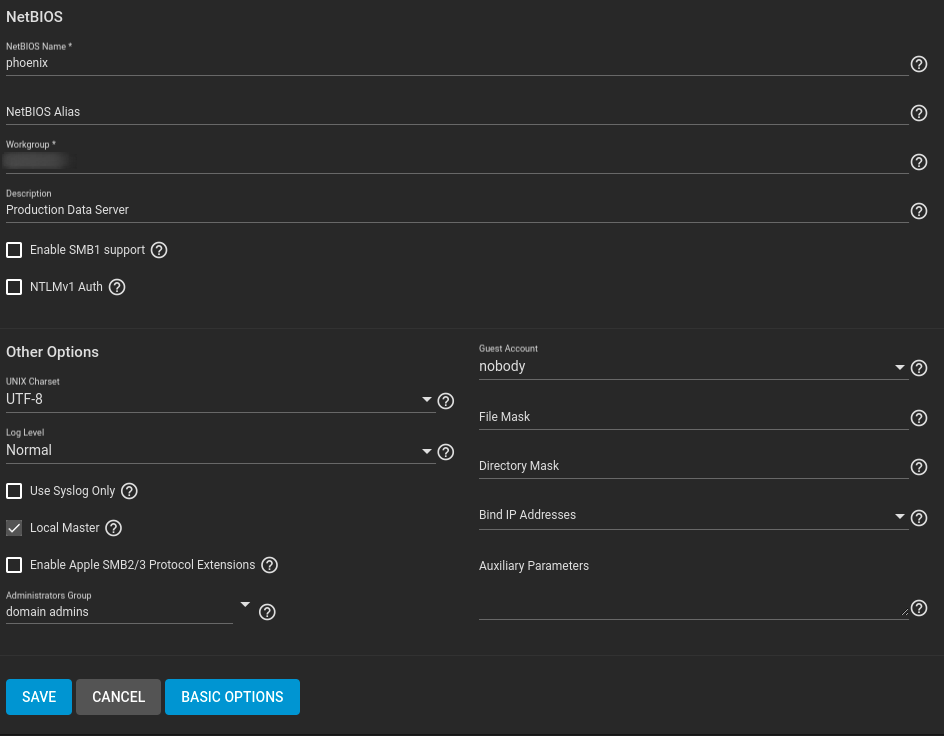
I am somewhat at wit's end here. The hostname and the netbios name are the same, the hostname pings and resolves to the proper IP. The TrueNAS server is joined to the same domain as the machines I am using. Here is some of the information I've seen requested in other threads just to save some time...
midclt call network.configuration.config
testparm -s (sanitized)
SMB1 is disabled on the WIN 10 box as well. I am sort of at wit's end and would appreciate any help the community is willing to give.
TrueNAS-12.0-U8.1. I cannot browse any SMB shares on Win 10 machines but can from Windows Server 2019 as the same user. When I attempt to connect to the TrueNAS server on Win 10 I get the following error even though the machine shows up when I browse the network. Using the FQDN or IP results in the same.
And when I attempt to connect from a Windows Server 2019 machine I am able to browse:
The hostname is set properly in Network -> Global Configuration
I am somewhat at wit's end here. The hostname and the netbios name are the same, the hostname pings and resolves to the proper IP. The TrueNAS server is joined to the same domain as the machines I am using. Here is some of the information I've seen requested in other threads just to save some time...
midclt call network.configuration.config
{"id": 1, "hostname": "phoenix", "domain": "seitel.pri", "ipv4gateway": "10.1.8.1", "ipv6gateway": "", "nameserver1": "192.168.0.185", "nameserver2": "", "nameserver3": "", "httpproxy": "", "netwait_enabled": false, "netwait_ip": [], "hosts": "", "domains": ["seitel.linux"], "service_announcement": {"netbios": false, "mdns": true, "wsd": true}, "hostname_local": "phoenix"}
testparm -s (sanitized)
Load smb config files from /usr/local/etc/smb4.conf
Loaded services file OK.
Weak crypto is allowed
Server role: ROLE_DOMAIN_MEMBER
# Global parameters
[global]
aio max threads = 2
bind interfaces only = Yes
client ldap sasl wrapping = seal
disable spoolss = Yes
dns proxy = No
domain master = No
enable web service discovery = Yes
kerberos method = secrets and keytab
kernel change notify = No
load printers = No
local master = No
logging = file
max log size = 5120
nsupdate command = /usr/local/bin/samba-nsupdate -g
preferred master = No
realm = EXAMPLE.COM
registry shares = Yes
restrict anonymous = 2
security = ADS
server role = member server
server string = Production Data Server
template shell = /bin/sh
unix extensions = No
winbind cache time = 7200
winbind enum groups = Yes
winbind enum users = Yes
winbind max domain connections = 10
winbind use default domain = Yes
workgroup = WORKGROUP
idmap config *: range = 90000001-100000000
idmap config seitelpri: range = 100000001-200000000
idmap config seitelpri: backend = rid
idmap config * : backend = tdb
directory name cache size = 0
dos filemode = Yes
[gcp-sync]
comment = Google Cloud automated sync
ea support = No
level2 oplocks = No
oplocks = No
path = /mnt/pool1/gcp-sync
read only = No
strict locking = Yes
vfs objects = shadow_copy_zfs noacl aio_fbsd
nfs4:chown = true
[backups]
ea support = No
kernel share modes = No
path = /mnt/pool1/backups
posix locking = No
read only = No
vfs objects = streams_xattr shadow_copy_zfs ixnas aio_fbsd
nfs4:chown = true
[test]
comment = Test Samba Share
ea support = No
kernel share modes = No
path = /mnt/pool1/test
posix locking = No
read only = No
vfs objects = streams_xattr shadow_copy_zfs ixnas aio_fbsd
nfs4:chown = true
Loaded services file OK.
Weak crypto is allowed
Server role: ROLE_DOMAIN_MEMBER
# Global parameters
[global]
aio max threads = 2
bind interfaces only = Yes
client ldap sasl wrapping = seal
disable spoolss = Yes
dns proxy = No
domain master = No
enable web service discovery = Yes
kerberos method = secrets and keytab
kernel change notify = No
load printers = No
local master = No
logging = file
max log size = 5120
nsupdate command = /usr/local/bin/samba-nsupdate -g
preferred master = No
realm = EXAMPLE.COM
registry shares = Yes
restrict anonymous = 2
security = ADS
server role = member server
server string = Production Data Server
template shell = /bin/sh
unix extensions = No
winbind cache time = 7200
winbind enum groups = Yes
winbind enum users = Yes
winbind max domain connections = 10
winbind use default domain = Yes
workgroup = WORKGROUP
idmap config *: range = 90000001-100000000
idmap config seitelpri: range = 100000001-200000000
idmap config seitelpri: backend = rid
idmap config * : backend = tdb
directory name cache size = 0
dos filemode = Yes
[gcp-sync]
comment = Google Cloud automated sync
ea support = No
level2 oplocks = No
oplocks = No
path = /mnt/pool1/gcp-sync
read only = No
strict locking = Yes
vfs objects = shadow_copy_zfs noacl aio_fbsd
nfs4:chown = true
[backups]
ea support = No
kernel share modes = No
path = /mnt/pool1/backups
posix locking = No
read only = No
vfs objects = streams_xattr shadow_copy_zfs ixnas aio_fbsd
nfs4:chown = true
[test]
comment = Test Samba Share
ea support = No
kernel share modes = No
path = /mnt/pool1/test
posix locking = No
read only = No
vfs objects = streams_xattr shadow_copy_zfs ixnas aio_fbsd
nfs4:chown = true
SMB1 is disabled on the WIN 10 box as well. I am sort of at wit's end and would appreciate any help the community is willing to give.
