WI_Hedgehog
Guru
- Joined
- Jun 15, 2022
- Messages
- 674
That's most of the new members.If someone is on a technical forum and they are unwilling to read, they're an idiot.
(I could say, "the majority of" if you want me to be wordy)
That's most of the new members.If someone is on a technical forum and they are unwilling to read, they're an idiot.
I think you just described Joe PublicIf someone is on a technical forum and they are unwilling to read, they're an idiot.
You, along with everybody, are of course more than welcome to research and document the issue in depth. However, I suspect it would be a colossal waste of time due to the generally careless processes USB device manufacturers employ to track the finer details of what they're selling, with any results being outdated by the time they are published.Anyhow, I definitely agree on the word "avoid" but just to point out that almost all of these drawbacks can be worked around and don't apply to every setup. USB would be terrible for enterprise, but we should support home users a bit better.
I think of people "unwilling to read..." as "experts in a different field," or "intelligent but very busy people." That kind of attitude belongs in the 1990s.
USB would be terrible for enterprise, but we should support home users a bit better.
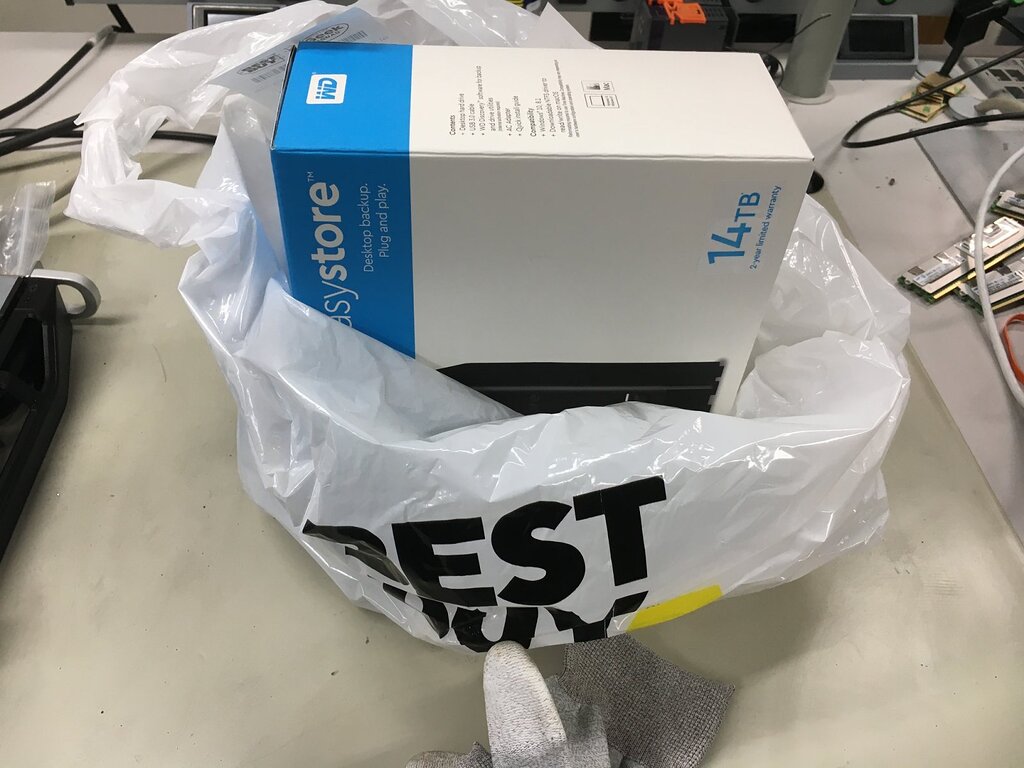
 www.truenas.com
www.truenas.com
Great point. Many of the same sub-system suppliers are shared among the large brands - Bosch, Velus, among many others, yet the cumulative failure rate of some brands with simple platforms (Ford Focus) is significantly higher than much more complicated ones (i.e. Lexus). This is particularly apparent when expensive brands build complicated, low-quality cars (see Range Rover).It's like wondering why they can't make a Ford Focus with the same level of quality as a Lexus or BMW. It's all about the target price point.
It even suggests USB->SATA or USB->NVMe as more reliable than stock, (and likely cheaply made), USB flash drives.Please note that this is about USB attached storage for ZFS data pools. On occasion, people use USB drives, (flash, USB->SATA, USB->NVMe, etc...), for booting. In general, these do work acceptably, (when not using the cheapest USB flash drives). Though, it is always recommended to backup your configuration in case of boot drive failure.
All that said, USB attached storage does have a place with TrueNAS:
- Occasionally USB has to be used as the boot device connection method, (or better yet, boot Mirror).

Plus it doesn't support (auto-)tiered storage and there is no write cache for short burst writing use cases.One last comment, TrueNAS Core or SCALE is not the end all free NAS solution.
With it's exclusive use of ZFS for data storage, this can be a problem for some people wanting file system compatibility with MS-Windows or simple Linux FSes, (like EXT4). Other details like using a dedicated boot device or not being able to share a SSD / NVMe with multiple pools is a problem for some people.
there is no write cache for short burst writing use cases.
I have to disagree with this one: There are valid use cases, in serious professional environments. That's not to say iX is targeting those or should target those, but not everything runs at full tilt 100% of the time.… and nor should ZFS ever feature “fast” write-caches whose data are then automatically, gradually transferred to a slower pool the way some competing SOHO NAS’ do - see QNAP, ReadyNAS, or Synology, to name a few.

Yes. I meant the latter. Thanks for clarifying my poorly written comment.Well, that's not true, obviously. ZFS's write cache is your system's main memory and it manages short burst write situations very well, at least if you have sufficient main memory. If you are looking for heavy sustained write caching, such as staging to flash before eventually writing to a slow HDD pool, then, no, ZFS doesn't have any special support for that. I expect that you meant the latter, especially since the unquoted part of your sentence is talking about auto storage tiering.
Nothing awkward about that, I do the same thing with Mobius 5, for similar reasons.*looks around the room awkwardly*
So I do use USB drives as data pools, but only for offline, offsite backups. (It's a cheap, home-user alternative solution to something like tape drives or multiple NAS systems.)
No doubt, there are valid use cases, just as some folk can justify all-flash arrays while my NAS mostly plods along with HDDs. The big issue with cached systems is sudden, dramatic slow downs as the cache fills up. See the impact of SMR in TrueNAS systems while undergoing a resilver, for example.I have to disagree with this one: There are valid use cases, in serious professional environments. That's not to say iX is targeting those or should target those, but not everything runs at full tilt 100% of the time.
The problem with such caches in the types of enterprise environments that iXsystems is targeting, is that the workload is continuous.
