Hi folks,
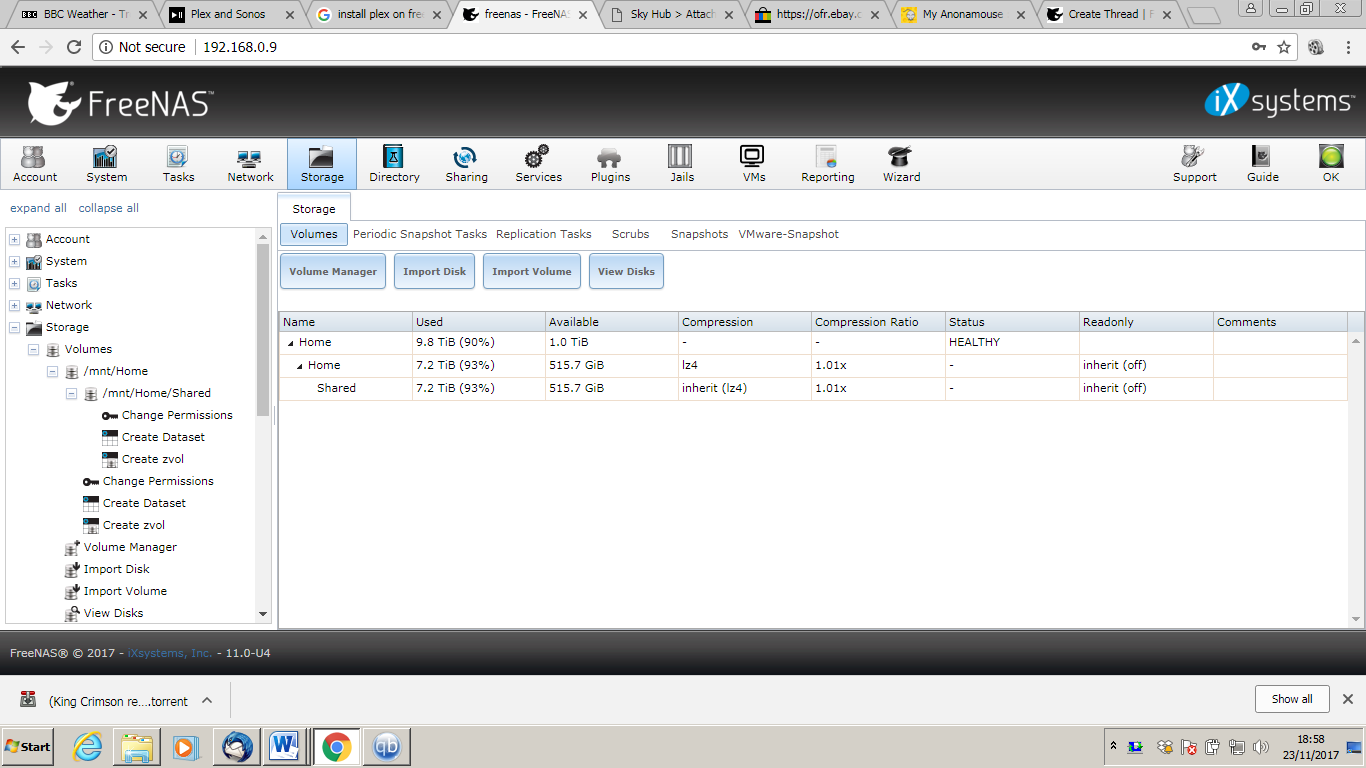
This is the fourth time I've reinstalled FreeNAS due to making mistakes with the permissions settings and somehow I've now managed to "lose" 3.4 TB of space. I have 4x3TB drives installed in raid5. I had or should have 3.9TB of free space and don't know what I've changed to make the other 3.4TB vanish. How do I find out which dataset actually contains my data?
Is it on Home or Shared?
I had it running fine a few days ago with Plex and added transmission. I tried to setup port forwarding and managed to lock myself out of FreeNAS altogether (changing the subnet mask I think).
I am loathe to ask such questions but I have searched the forum and google but am obviously not asking the right question as I'm getting nowhere and don't want to delete my "Shared" dataset if that's where my data is actually stored.
Any help would be greatly appreciated. I have a lot to learn regarding this OS.
Cheers
This is the fourth time I've reinstalled FreeNAS due to making mistakes with the permissions settings and somehow I've now managed to "lose" 3.4 TB of space. I have 4x3TB drives installed in raid5. I had or should have 3.9TB of free space and don't know what I've changed to make the other 3.4TB vanish. How do I find out which dataset actually contains my data?
Is it on Home or Shared?
I had it running fine a few days ago with Plex and added transmission. I tried to setup port forwarding and managed to lock myself out of FreeNAS altogether (changing the subnet mask I think).
I am loathe to ask such questions but I have searched the forum and google but am obviously not asking the right question as I'm getting nowhere and don't want to delete my "Shared" dataset if that's where my data is actually stored.
Any help would be greatly appreciated. I have a lot to learn regarding this OS.
Cheers
Last edited by a moderator:
