averyfreeman
Contributor
- Joined
- Feb 8, 2015
- Messages
- 164
I am having an issue creating a bootable installation USB that works with a Lenovo-branded J1800 motherboard that offers UEFI and 'CSM' (BIOS, legacy, etc.) boot methods.
Here are specifics:
Auto-detect UEFI or 'CSM':
Legacy-boot first or only:
Switched to
Burned with
Settings:
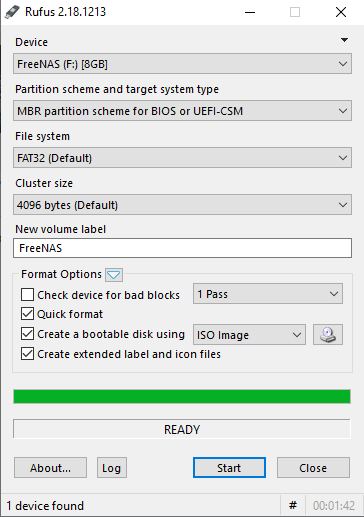
Booted fine from UEFI (my preferred boot method)
Seems to be installing on another USB flash drive just fine now
tl;dr
What could potentially be the issue with the new 11.2-U1 ISO?
Here are specifics:
Code:
FreeNAS-11.2-RELEASE-U1.iso Burning in Windows LTSC 2019 Rufus 3.4 CSM enabled in BIOS of target system DD Mode auto-detected
Auto-detect UEFI or 'CSM':
Code:
UEFI boot operating system not found
Legacy-boot first or only:
Code:
Insert bootable media (blah blah)
Switched to
FreeNAS-11.1-RELEASE.isoBurned with
Rufus 2.18.1213 I found in a backup, not sure if it's available for download anymore - I'll attach a copySettings:
Code:
MBR for BIOS or UEFI-CSM ISO image write Quick Format Create bootable disk Create extended label and icons
Booted fine from UEFI (my preferred boot method)
Seems to be installing on another USB flash drive just fine now
tl;dr
What could potentially be the issue with the new 11.2-U1 ISO?
Attachments
Last edited:
