_noble_six_
Dabbler
- Joined
- Dec 11, 2021
- Messages
- 16
Tried to install nextcloud plugin for a couple of times, each time getting different results.
FreeNAS-11.3-U5
First time I tried installing nextcloud plugin it worked automatically.
I was able to log as ncadmin, created users and tried syncing some files.
But there was no Apps store or something, so I reinstalled.
Second time I had to configure trusted_domains for my LAN IP. This part with trusted_domains I configured, but still no good.
Now I have "Internal Server Error" at the face...
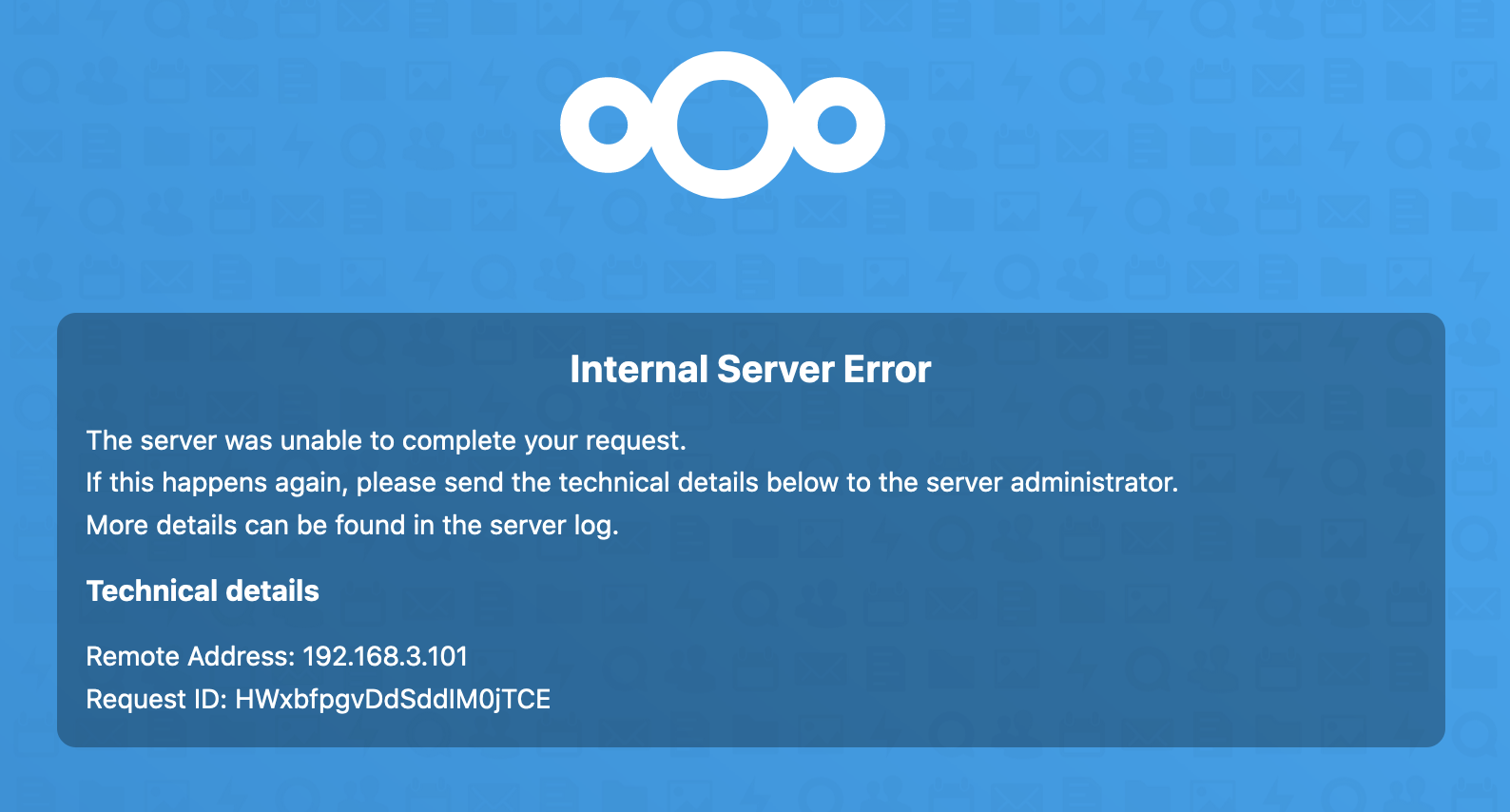
I've checked the logs but can't figure out what is missing.
Altogether I wonder - what is the right way to install and configure nextcloud plugin with FreeNAS.
There must to be some guide, because
- trusted_domains
- need to set a database like MySQL
- maybe something else
I am fine to configure nix software, such as databases, nginx etc. Just looking for an ultimate guide on this one.
Is it expected that installing nextcloud plugin brings it fully operational out of the box, or it wont work without additional configuration?
FreeNAS-11.3-U5
First time I tried installing nextcloud plugin it worked automatically.
I was able to log as ncadmin, created users and tried syncing some files.
But there was no Apps store or something, so I reinstalled.
Second time I had to configure trusted_domains for my LAN IP. This part with trusted_domains I configured, but still no good.
Now I have "Internal Server Error" at the face...
I've checked the logs but can't figure out what is missing.
Altogether I wonder - what is the right way to install and configure nextcloud plugin with FreeNAS.
There must to be some guide, because
- trusted_domains
- need to set a database like MySQL
- maybe something else
I am fine to configure nix software, such as databases, nginx etc. Just looking for an ultimate guide on this one.
Is it expected that installing nextcloud plugin brings it fully operational out of the box, or it wont work without additional configuration?
