Hello guys,
I'm really frustrated. I haven't been able to install Nextcloud in weeks (there are many guides out there for Ubuntu, Debian, Apache, etc but not with NC using nginx on FreeBSD) and I don't want to install the plugin since I've read that latest releases do not get pushed to the plugin. Instead of venting, I want to stay positive and say what I have done so far in my attempt to installing NC (I am currently using this guide as reference):
1. I can create the jail just fine
2. I create the users just fine
3. Editing the permissions (from the GUI) is when I have my first issue and is something that I'm not sure I have to do or not since later in the guide, when installing MariaDB we have to make sure the users match (MariaDB creates a user named 'mysql' when installing and I have to match that to the user I create on TrueNAS):
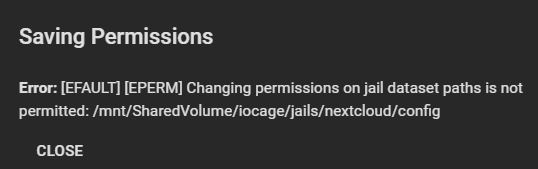
4. I can create fstab just fine
5. I can install nginx just fine and start it
6. I can install mariadb104-server and configure it just fine
7. I can install NC with one BIG issue: for some reason, when I unzip the tar file, it will not create the config.php file and I don't know why. I downloaded three different files from here which were latest-21, latest-22, nextcloud-22.2.3
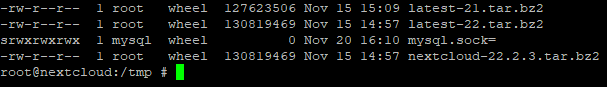
and when using the command or to see what files were installed, I saw that only these files under the config directory:
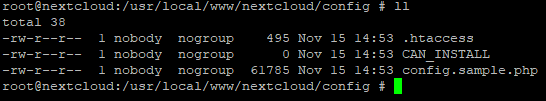
which makes no sense! (I unzipped all 3 different versions and they all are failing to install config.php. Just to confirm, I downloaded a completely different file on my virtual machine running Ubuntu and it also doesn't install config.php).
8. I can install php80 just fine
9. I can install redis just fine
10. I can create and edit the php.ini just fine (uncomment the necessary commands)
And that is all I'm able to do. I really don't know how to configure NC with my current nginx set up (I have a domain that is currently working for Emby and would like to use a sub domain for NC such as emby.domain.net/nextcloud for example). Is anyone out there with a set up of NC + nginx + FreeBSD + MariaDB that can help me with this please?
I'm really frustrated. I haven't been able to install Nextcloud in weeks (there are many guides out there for Ubuntu, Debian, Apache, etc but not with NC using nginx on FreeBSD) and I don't want to install the plugin since I've read that latest releases do not get pushed to the plugin. Instead of venting, I want to stay positive and say what I have done so far in my attempt to installing NC (I am currently using this guide as reference):
1. I can create the jail just fine
2. I create the users just fine
3. Editing the permissions (from the GUI) is when I have my first issue and is something that I'm not sure I have to do or not since later in the guide, when installing MariaDB we have to make sure the users match (MariaDB creates a user named 'mysql' when installing and I have to match that to the user I create on TrueNAS):
4. I can create fstab just fine
5. I can install nginx just fine and start it
6. I can install mariadb104-server and configure it just fine
7. I can install NC with one BIG issue: for some reason, when I unzip the tar file, it will not create the config.php file and I don't know why. I downloaded three different files from here which were latest-21, latest-22, nextcloud-22.2.3
and when using the command
Code:
tar -xvf latest-22.tar.bz2
Code:
tar -xvf nextcloud-22.2.3.tar.bz2
which makes no sense! (I unzipped all 3 different versions and they all are failing to install config.php. Just to confirm, I downloaded a completely different file on my virtual machine running Ubuntu and it also doesn't install config.php).
8. I can install php80 just fine
9. I can install redis just fine
10. I can create and edit the php.ini just fine (uncomment the necessary commands)
And that is all I'm able to do. I really don't know how to configure NC with my current nginx set up (I have a domain that is currently working for Emby and would like to use a sub domain for NC such as emby.domain.net/nextcloud for example). Is anyone out there with a set up of NC + nginx + FreeBSD + MariaDB that can help me with this please?




