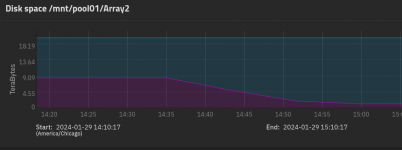I have a 40TB TrueNAS-SCALE-22.12.3.2 server with a 20TB smb-share. The share had 8TB-used/20TB. Today I notice there's only 1.1TB in the share. I see in Storage Reports that on Monday 1/29/24 between the hrs of 2:30pm-3pm over 6TB was lost? All datasets and drives appear to be running nominally with zero errors.
Can I recover the data if someone(Wife children..etc) accidentally deleted the data? Unfortunately I did not have any snapshots enabled on this share
Also how can I find out what actually happened between 2:30-3pm. Can I drop to the shell and look at logs to see if the data was "deleted" or... The crazy thing is there are 6 folders left out of 20-30 missing so why wasn't all the data deleted? Strange..Would like to recover and or find out what happened.
Please advise...
Can I recover the data if someone(Wife children..etc) accidentally deleted the data? Unfortunately I did not have any snapshots enabled on this share
Also how can I find out what actually happened between 2:30-3pm. Can I drop to the shell and look at logs to see if the data was "deleted" or... The crazy thing is there are 6 folders left out of 20-30 missing so why wasn't all the data deleted? Strange..Would like to recover and or find out what happened.
Please advise...