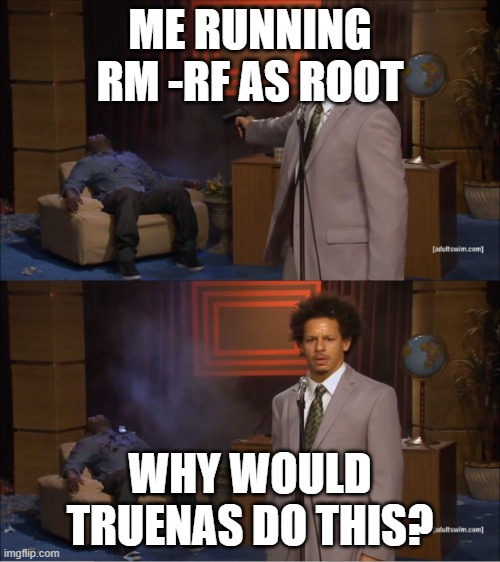winnielinnie
MVP
- Joined
- Oct 22, 2019
- Messages
- 3,641
I ran some recursive "rm" commands from an SSH session as the root user to delete entire directories in a handful of my datasets. I wanted to see just how reliable (and practical) these so-called "snapshots" are. (Apparently ZFS prides itself on data integrity and safety.) 
I forgot to take snapshots of these datasets before doing my tests, and now everything is gone. No files, no folders. All my archived documents and sentimental photos and videos. Gone. Just like that? Really, TrueNAS?
On Windows you can buy software (or try "freeware") that is user-friendly, which can recover accidentally deleted files. I can't find anything like that in TrueNAS or even ZFS. Did the developers even think this through before releasing this to the public?
Why would TrueNAS allow the admin to login as root, and run the "rm" commands, if it doesn't ship with a file-deletion recovery tool?
Wow.
At least this command works (for now):
I forgot to take snapshots of these datasets before doing my tests, and now everything is gone. No files, no folders. All my archived documents and sentimental photos and videos. Gone. Just like that? Really, TrueNAS?
On Windows you can buy software (or try "freeware") that is user-friendly, which can recover accidentally deleted files. I can't find anything like that in TrueNAS or even ZFS. Did the developers even think this through before releasing this to the public?
Why would TrueNAS allow the admin to login as root, and run the "rm" commands, if it doesn't ship with a file-deletion recovery tool?
Wow.
At least this command works (for now):
date "+%B%e"st
Last edited: