plague_doctor
Cadet
- Joined
- Feb 21, 2022
- Messages
- 5
Hi guys. This is my first post to this forum, so please be gentle with me  .
.
I use TrueNAS Core 12.0-U8 in my home lab. Never has a single issue with my NAS. However we had couple blackouts recently and I wasn't at home to properly react when the UPS finally gave up.
Long story short - one of my disks has not come up properly and TrueNAS used the spare. I have received info, that my Pool state is Degraded and
After few days of Resilvering my pool came up as healthy, however the topology looks strange and I am not sure how to make sense out of it...
I've got 4 disks in the pool:
But my pool status looks somehow weird...
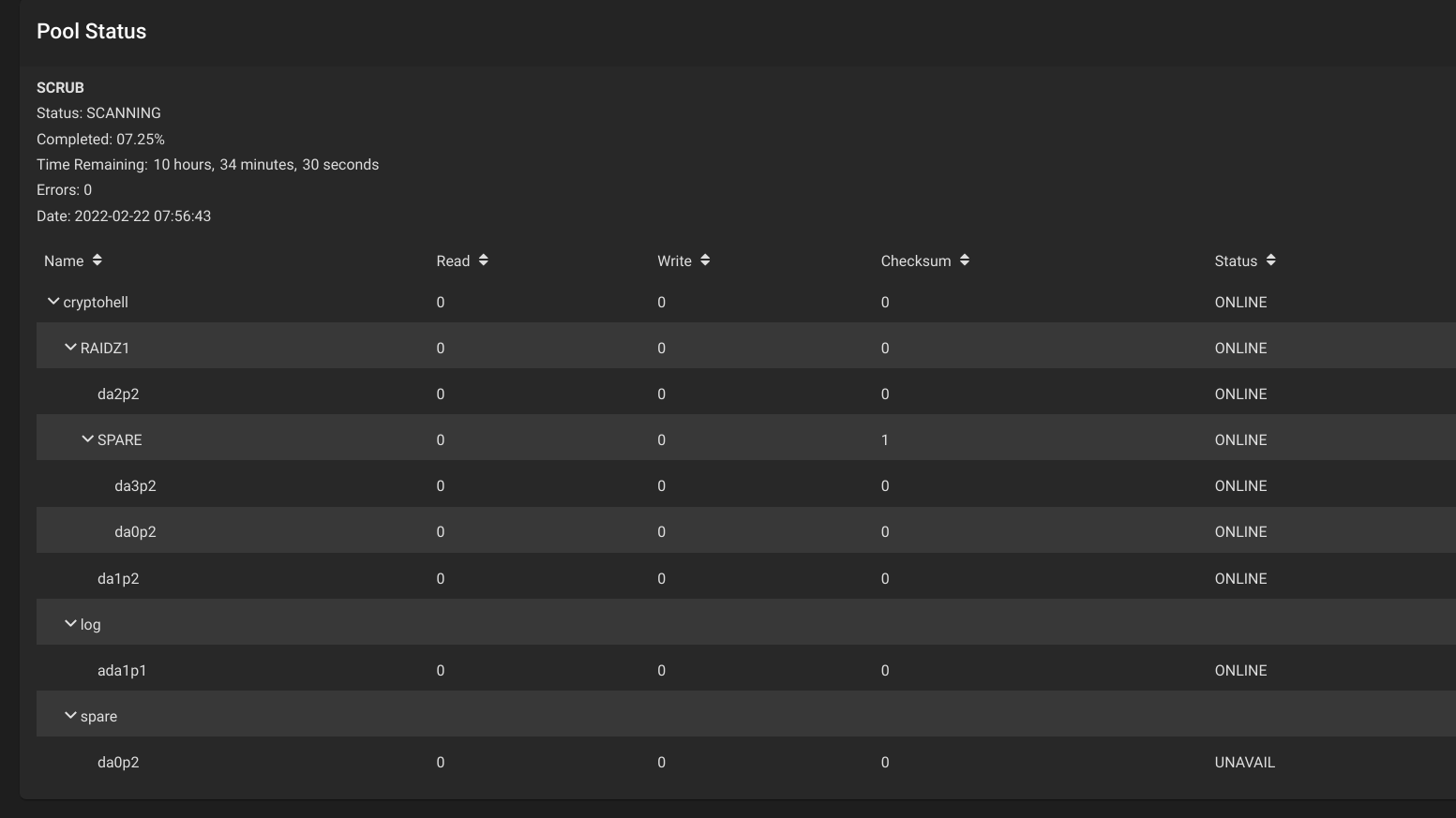
Can you guys advice on why there are two SPARE disks inside RAIDZ1? Why it says da0p2 is both ONLINE and UNAVAILABLE?
Is this something I should be worry about?
What can/should I do in order to bring it back to (my regular topology) 3 disks in RAIDZ1 and one spare?
I use TrueNAS Core 12.0-U8 in my home lab. Never has a single issue with my NAS. However we had couple blackouts recently and I wasn't at home to properly react when the UPS finally gave up.
Long story short - one of my disks has not come up properly and TrueNAS used the spare. I have received info, that my Pool state is Degraded and
Code:
The following devices are not healthy: Disk ATA ST5000LM000-2AN1 WCJ3EPBQ is UNAVAIL Disk ATA ST5000LM000-2AN1 WCJ3RL7F is FAULTED
After few days of Resilvering my pool came up as healthy, however the topology looks strange and I am not sure how to make sense out of it...
I've got 4 disks in the pool:
- da0p2
- da1p2
- da2p2
- da3p2
But my pool status looks somehow weird...
Can you guys advice on why there are two SPARE disks inside RAIDZ1? Why it says da0p2 is both ONLINE and UNAVAILABLE?
Is this something I should be worry about?
What can/should I do in order to bring it back to (my regular topology) 3 disks in RAIDZ1 and one spare?
