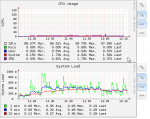Hey guys,
can somebody explain this behaviour?
I am still running write performance tests (on 9.2.1.Rc2 atm) via cifs.
So usually the speed is around 60/65MB/s but (i believe since RC2 since i didnt see that before) it shoots up to 95+MB/s for a few minutes after a few minutes of copying...
I have no clue whats causing this - any advice on how to track this down?
I am running on an E31230v3,16GB Ram, Intel Nic on FreeNas, Realtek on Client (i know;)), pool is an 8 drive (4x2mirror) of sata drives on 2 LSI2008 HBAs (4ea), dd write perf is >500mb/s
I used NAS performance tester (which might not be the best tool but it allows me to run a large amount of random data for several runs).
The improved speed works for a couple of minutes, then falls back to original values only to return later...
Any ideas??
Thanks,
Nas Tester
NAS performance tester 1.5 http://www.808.dk/?nastester
Running warmup...
Running a 1000MB file write on \\nas2\test2 40 times...
Iteration 1: 63,09 MB/sec
... All around 65MB +-3MB
Iteration 20: 62,48 MB/sec
Iteration 21: 63,59 MB/sec
Iteration 22: 64,54 MB/sec
Iteration 23: 64,83 MB/sec
Iteration 24: 64,03 MB/sec
Iteration 25: 98,41 MB/sec
Iteration 26: 97,19 MB/sec
Iteration 27: 98,67 MB/sec
Iteration 28: 98,72 MB/sec
Iteration 29: 96,67 MB/sec
Iteration 30: 92,38 MB/sec
Iteration 31: 96,16 MB/sec
Iteration 32: 98,13 MB/sec
Iteration 33: 97,08 MB/sec
Iteration 34: 95,61 MB/sec
Iteration 35: 95,96 MB/sec
Iteration 36: 97,27 MB/sec
Iteration 37: 92,66 MB/sec
Iteration 38: 94,79 MB/sec
Iteration 39: 97,00 MB/sec
Iteration 40: 87,86 MB/sec
------------------------------
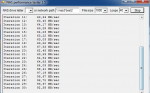
Windows Lan Performance:
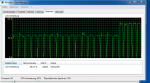
FreeNas Disk (1 of the eight, all identical; peaks show increased speed)

Similar behavior on network

Memory is in constant use

Server Load 1

Load 2
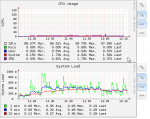
can somebody explain this behaviour?
I am still running write performance tests (on 9.2.1.Rc2 atm) via cifs.
So usually the speed is around 60/65MB/s but (i believe since RC2 since i didnt see that before) it shoots up to 95+MB/s for a few minutes after a few minutes of copying...
I have no clue whats causing this - any advice on how to track this down?
I am running on an E31230v3,16GB Ram, Intel Nic on FreeNas, Realtek on Client (i know;)), pool is an 8 drive (4x2mirror) of sata drives on 2 LSI2008 HBAs (4ea), dd write perf is >500mb/s
I used NAS performance tester (which might not be the best tool but it allows me to run a large amount of random data for several runs).
The improved speed works for a couple of minutes, then falls back to original values only to return later...
Any ideas??
Thanks,
Nas Tester
NAS performance tester 1.5 http://www.808.dk/?nastester
Running warmup...
Running a 1000MB file write on \\nas2\test2 40 times...
Iteration 1: 63,09 MB/sec
... All around 65MB +-3MB
Iteration 20: 62,48 MB/sec
Iteration 21: 63,59 MB/sec
Iteration 22: 64,54 MB/sec
Iteration 23: 64,83 MB/sec
Iteration 24: 64,03 MB/sec
Iteration 25: 98,41 MB/sec
Iteration 26: 97,19 MB/sec
Iteration 27: 98,67 MB/sec
Iteration 28: 98,72 MB/sec
Iteration 29: 96,67 MB/sec
Iteration 30: 92,38 MB/sec
Iteration 31: 96,16 MB/sec
Iteration 32: 98,13 MB/sec
Iteration 33: 97,08 MB/sec
Iteration 34: 95,61 MB/sec
Iteration 35: 95,96 MB/sec
Iteration 36: 97,27 MB/sec
Iteration 37: 92,66 MB/sec
Iteration 38: 94,79 MB/sec
Iteration 39: 97,00 MB/sec
Iteration 40: 87,86 MB/sec
------------------------------
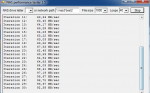
Windows Lan Performance:
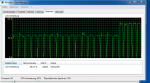
FreeNas Disk (1 of the eight, all identical; peaks show increased speed)

Similar behavior on network

Memory is in constant use
Server Load 1

Load 2