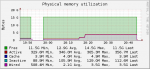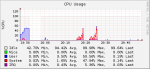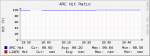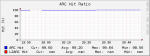Tobi
Dabbler
- Joined
- Jun 3, 2015
- Messages
- 10
Dear forum members,
because this is my one of my first posts, I want to say hello to you first:
My name is Tobi, I am 19 years old and started studying information sciences and media technologies in Stuttgart, Germany. I needed a big file server for media files (70% videos, 20% fotos, 10% other stuff).
I write this post because I have a problem with my (read) performance of this media server:
My first board (asus desktop mainboard, RaidZ1, non AES-NI cpu) had a transfer speed of ~110 MByte/s (in read and write 'mode') but no ecc. Now I upgraded to a SuperMicro board for ecc ram as suggested in the hardware recommendations (https://forums.freenas.org/index.php?threads/hardware-recommendations-read-this-first.23069/).
I expected that this new setup would deliver the same ~ 110MByte/s but it doesn't it is much slower:
Hardware:
The test machine (Windows 8.1) should not be the problem (AMD 8350, 16GB ram, Intel PRO1000 1GbE network card, Samsung SSD, ...).
Configuration:
With this setup I get the following measurements with Crystal Disk Mark. I know it is not the best tool but it underlines completly what I can see transfering video and photo files to the NAS. The speeds are exactly the same as shown in the file transfer window from windows:
First I tought the issue would be the local network, but it worked well with the previous setup in the same network at 110 Mbyte/s (read & write @ 110MBs). I can not explain the gap of 10 MByte/s between read and write it shows now. I thought - in case the speeds show different values - the read speed would be faster than write...
To be sure about the network I run iperf:
My first question: Is 0.83 Gbits/sec the practical maximum of Gigabit Ethernet? I thought with GbE you could get nearly 100% aka >0.9[x] Gbits/sec? Is that typical for the supermicro mainboard?
Still this doesn't explain the gap between READ 85.682 MB/s in comparison to WRITE 95.979 MB/s to me.
The next thing I tested was the HDD speed:
I repeated the test several times with the same results.
I also checked the switch (TP LINK TL-SG1008D), changed the cables (all CAT 6A) and checked the cpu and ram stats in the web console of freeNAS (cpu never over 50%, ram always more than 5GB free).
At the moment I am very frustrated because for my large file transfers I need every MByte/s.
I have absolutely no idea where my bottleneck is...
Do you have any ideas what might cause this problems and how to get 'full' speed (> 100MByte/s) out of my freeNAS setup?
THANK YOU very much in advance!
Tobi
Some Screenshots of the web console:
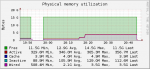
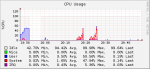
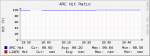
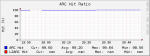
because this is my one of my first posts, I want to say hello to you first:
My name is Tobi, I am 19 years old and started studying information sciences and media technologies in Stuttgart, Germany. I needed a big file server for media files (70% videos, 20% fotos, 10% other stuff).
I write this post because I have a problem with my (read) performance of this media server:
My first board (asus desktop mainboard, RaidZ1, non AES-NI cpu) had a transfer speed of ~110 MByte/s (in read and write 'mode') but no ecc. Now I upgraded to a SuperMicro board for ecc ram as suggested in the hardware recommendations (https://forums.freenas.org/index.php?threads/hardware-recommendations-read-this-first.23069/).
I expected that this new setup would deliver the same ~ 110MByte/s but it doesn't it is much slower:
Hardware:
- CPU: Intel i3-4160T (3,1 GHz, dual)
- MB: Supermicro X10SL7-F (flashed with Firmware V16 IT Mode)
- RAM: 2x Kingston ValueRAM - DDR3 - 8 GB - DIMM 240-PIN - 1600 MHz / PC3-12800 - CL11
- HDD: 6x Seagate Barracuda ST3000DM001 (3TB each - 18 TB total)
- FreeNAS running directly from a NAND flash USB stick (NO VM)
The test machine (Windows 8.1) should not be the problem (AMD 8350, 16GB ram, Intel PRO1000 1GbE network card, Samsung SSD, ...).
Configuration:
- RaidZ2
- FreeNAS-9.3-STABLE-20150513
- compression: OFF
- dedup: OFF
- Share type: Windows / CIFS
- atime: ON
- all in all: no special configuration, just a minimal functional setup
With this setup I get the following measurements with Crystal Disk Mark. I know it is not the best tool but it underlines completly what I can see transfering video and photo files to the NAS. The speeds are exactly the same as shown in the file transfer window from windows:
Code:
-----------------------------------------------------------------------
CrystalDiskMark 3.0.3 x64 (C) 2007-2013 hiyohiyo
Crystal Dew World : http://crystalmark.info/
-----------------------------------------------------------------------
* MB/s = 1,000,000 byte/s [SATA/300 = 300,000,000 byte/s]
Sequential Read : 85.682 MB/s
Sequential Write : 95.979 MB/s
Random Read 512KB : 81.567 MB/s
Random Write 512KB : 93.407 MB/s
Random Read 4KB (QD=1) : 11.185 MB/s [ 2730.7 IOPS]
Random Write 4KB (QD=1) : 8.582 MB/s [ 2095.1 IOPS]
Random Read 4KB (QD=32) : 93.620 MB/s [ 22856.3 IOPS]
Random Write 4KB (QD=32) : 72.302 MB/s [ 17651.8 IOPS]
Test : 500 MB [N: 0.0% (0.0/10736.2 GB)] (x3)
Date : 2015/06/24 20:27:17
OS : Windows 8.1 [6.3 Build 9600] (x64)First I tought the issue would be the local network, but it worked well with the previous setup in the same network at 110 Mbyte/s (read & write @ 110MBs). I can not explain the gap of 10 MByte/s between read and write it shows now. I thought - in case the speeds show different values - the read speed would be faster than write...
To be sure about the network I run iperf:
Code:
bin/iperf.exe -c 192.168.1.14 -P 1 -i 10 -p 5001 -f g -t 60 ------------------------------------------------------------ Client connecting to 192.168.1.14, TCP port 5001 TCP window size: 0.00 GByte (default) ------------------------------------------------------------ [200] local 192.168.1.11 port 51724 connected with 192.168.1.14 port 5001 [ ID] Interval Transfer Bandwidth [200] 0.0-10.0 sec 0.96 GBytes 0.83 Gbits/sec [200] 10.0-20.0 sec 0.97 GBytes 0.83 Gbits/sec [200] 20.0-30.0 sec 0.96 GBytes 0.83 Gbits/sec [200] 30.0-40.0 sec 0.97 GBytes 0.83 Gbits/sec [200] 40.0-50.0 sec 0.97 GBytes 0.83 Gbits/sec [200] 50.0-60.0 sec 0.97 GBytes 0.83 Gbits/sec [200] 0.0-180.0 sec 5.79 GBytes 0.28 Gbits/sec read on server close failed: Connection timed out. Done.
My first question: Is 0.83 Gbits/sec the practical maximum of Gigabit Ethernet? I thought with GbE you could get nearly 100% aka >0.9[x] Gbits/sec? Is that typical for the supermicro mainboard?
Still this doesn't explain the gap between READ 85.682 MB/s in comparison to WRITE 95.979 MB/s to me.
The next thing I tested was the HDD speed:
Code:
dd if=/dev/zero of=testfile bs=1024 count=50000 50000+0 records in 50000+0 records out 51200000 bytes transferred in 0.248443 secs (206083581 bytes/sec) AND dd if=testfile of=/dev/zero bs=1024 cou nt=50000 50000+0 records in 50000+0 records out 51200000 bytes transferred in 0.087034 secs (588275934 bytes/sec)
I repeated the test several times with the same results.
I also checked the switch (TP LINK TL-SG1008D), changed the cables (all CAT 6A) and checked the cpu and ram stats in the web console of freeNAS (cpu never over 50%, ram always more than 5GB free).
At the moment I am very frustrated because for my large file transfers I need every MByte/s.
I have absolutely no idea where my bottleneck is...
Do you have any ideas what might cause this problems and how to get 'full' speed (> 100MByte/s) out of my freeNAS setup?
THANK YOU very much in advance!
Tobi
Some Screenshots of the web console: