Redemption
Dabbler
- Joined
- Aug 3, 2022
- Messages
- 32
Today I want to elaborate on how I access my TrueNas applications when I am remote. I have a VPN on my laptop, but from time to time, I must use a computer that does not have a VPN set up. For those instances, the azure app proxy is perfect. I can access any application from my phone or computer without having to VPN. The icing on the cake is that the connection is more secure, no ports open on my firewall, and I get to enforce MFA. A picture of what things look like from the Microsoft application panel is included.
Set up is super easy; I downloaded an application, installed it in my domain controller, and then simply added the IP of the app I wanted to expose on the Azure portal. If you do not have a domain controller, but you have a windows machine that runs 24/7 and that machine can reach the TrueNas applications, you should be able to install the app proxy there. The domain controller is not a requirement. Licensing for App proxy requires a P1 or P2 license.
Explanation of the service:

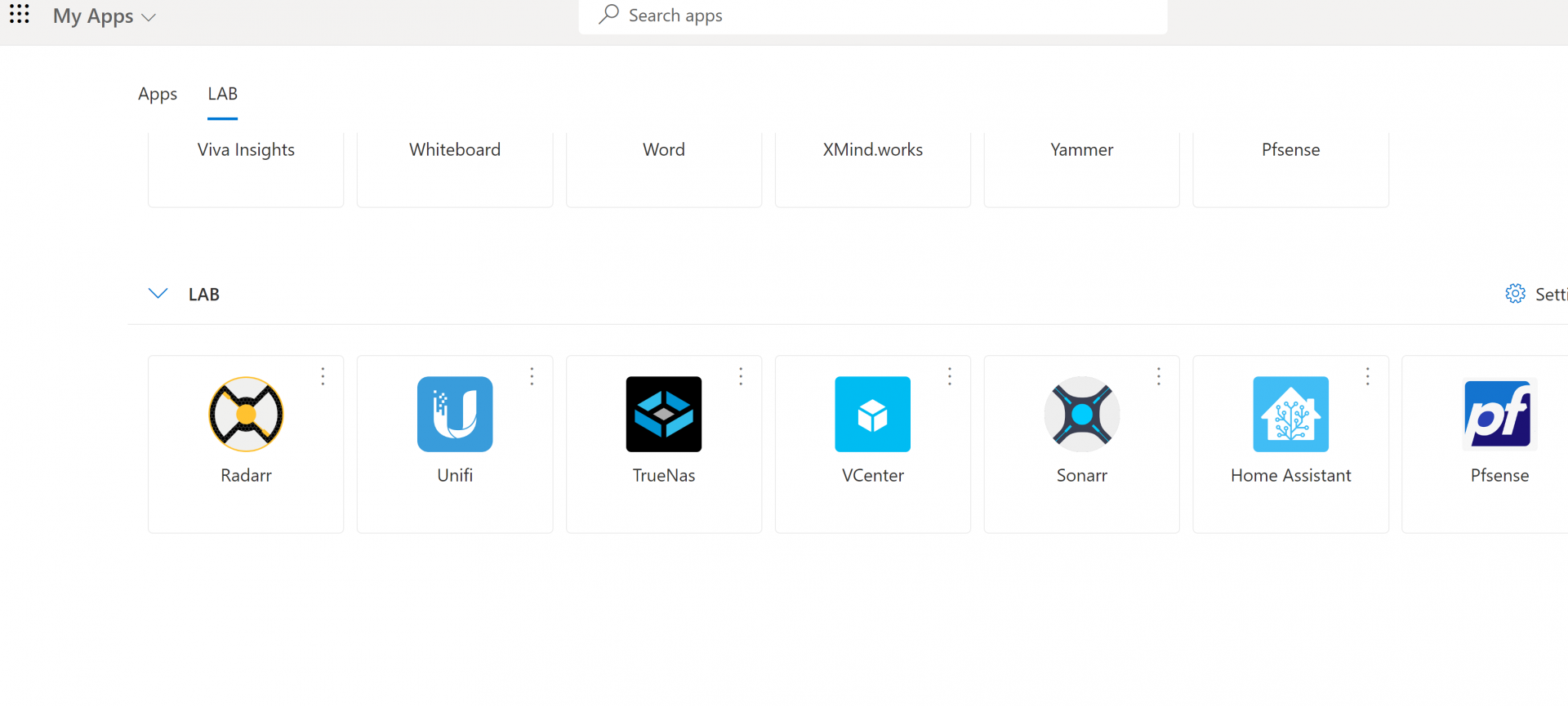
Set up is super easy; I downloaded an application, installed it in my domain controller, and then simply added the IP of the app I wanted to expose on the Azure portal. If you do not have a domain controller, but you have a windows machine that runs 24/7 and that machine can reach the TrueNas applications, you should be able to install the app proxy there. The domain controller is not a requirement. Licensing for App proxy requires a P1 or P2 license.
Explanation of the service:

Microsoft Entra ID documentation - Microsoft Entra ID
Microsoft Entra ID is Microsoft's multitenant, cloud-based directory, and identity management service that combines core directory services, application access management, and identity protection into a single solution.
learn.microsoft.com
Last edited:
