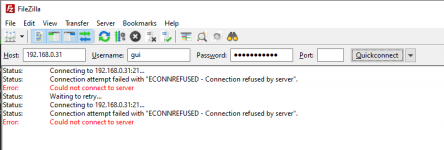golfox2
Dabbler
- Joined
- Mar 8, 2022
- Messages
- 30
Hi VM-guys,
I was trying to install a debian 11 virtual machine on one of the sub-datasets of my drive, but it gives this error and I have no idea what that means...
This VM is meant to run an Apache server to host a few html files, nothing too big. (also taking ideas if there is something easier to host the files on the NAS)
thanks !
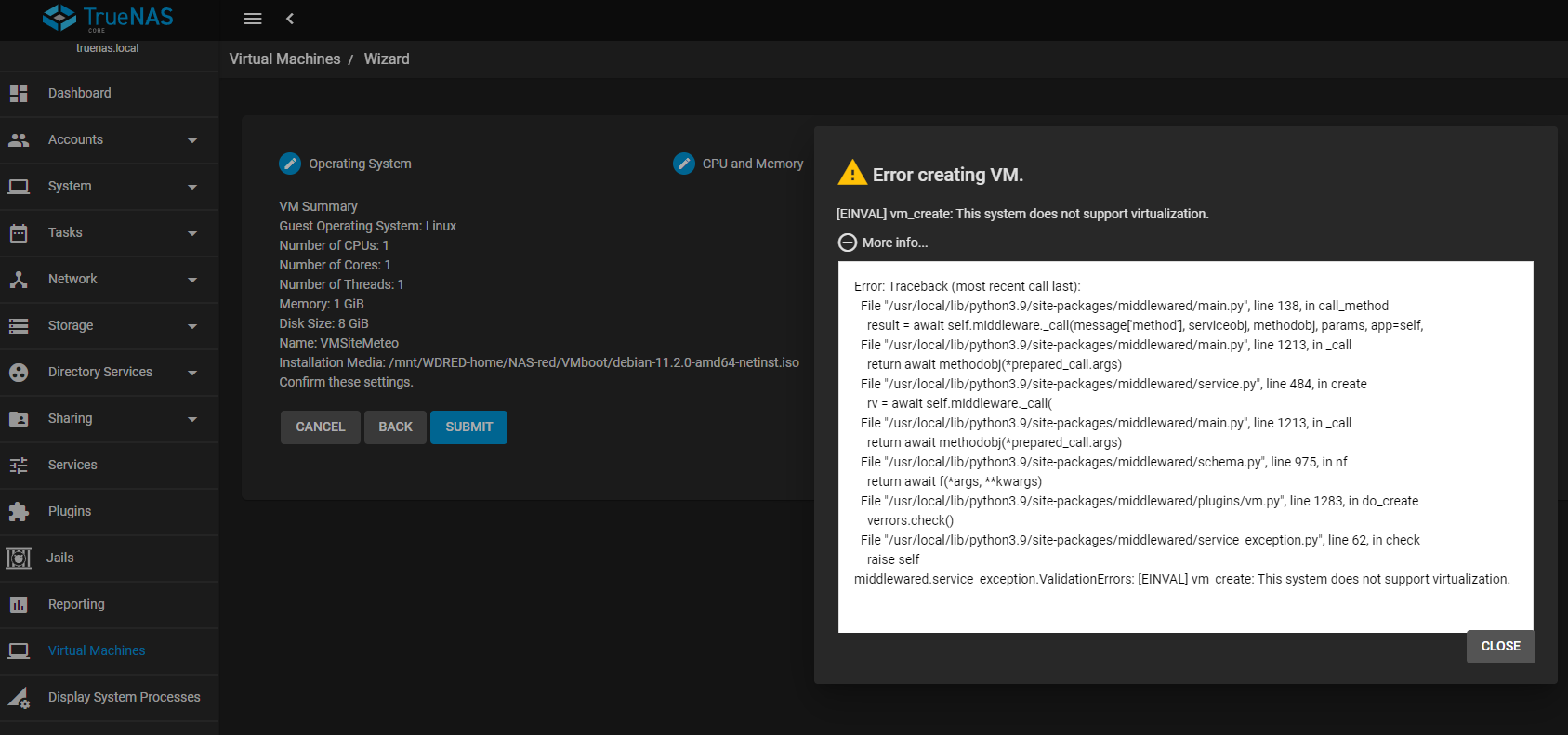
I was trying to install a debian 11 virtual machine on one of the sub-datasets of my drive, but it gives this error and I have no idea what that means...
This VM is meant to run an Apache server to host a few html files, nothing too big. (also taking ideas if there is something easier to host the files on the NAS)
thanks !