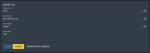Hi folks,
There are numerous posts on this but all have ended with either the OP giving up and doing something else or are just open ended without a solution.
I have a server software than I need to run on a linux VM (it won't run on FreeBSD so a jail is not an option). The VM needs to be on a specific VLAN.
My interfaces are as follows:
ix0 carries untagged LAN traffic and is the primary interface for the NAS
ix1 carries tagged VLAN packets for all my other networks
vlan600 is the vlan interface for the required VLAN and is bound to ix1
bridge1 is a bridge with ix0 as the only member
bridge600 is a bridge with vlan600 as the only member
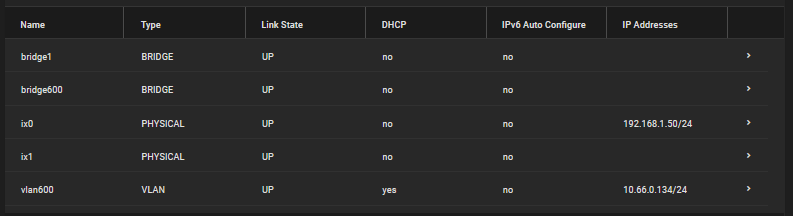
Setting up a VLAN interface is FreeNAS is simple, it receives a DHCP address in the correct IP range and I can ping the NAS address locally from other devices within that VLAN and access the GUI. So L2/3 connectivity is working fine for vlan600.
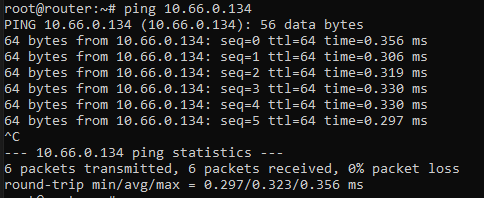
However when I try to bring VMs into the picture it goes downhill.
Lets start with what does work. If I set the NIC of the VM to attach to bridge1 - everything works, DHCP address instantly, all connectivity works as expected on the main LAN.
However, if I set the VM NIC to attach to bridge600 - nothing works. No DHCP, no connectivity.
Why is the behaviour so different between a bridge to a physical interface (bridge1) vs a bridge to a vlan interface (bridge600)?
Is it possible to fix this? Or is it a limitation of FreeBSD/FreeNAS? Does anyone have this working?
FYI - several posts in other threads have suggested that when working with VLANs you must assign an IP address to the bridge and not the vlan itself, I can confirm this makes absolutely no difference to the outcome.
There are numerous posts on this but all have ended with either the OP giving up and doing something else or are just open ended without a solution.
I have a server software than I need to run on a linux VM (it won't run on FreeBSD so a jail is not an option). The VM needs to be on a specific VLAN.
My interfaces are as follows:
ix0 carries untagged LAN traffic and is the primary interface for the NAS
ix1 carries tagged VLAN packets for all my other networks
vlan600 is the vlan interface for the required VLAN and is bound to ix1
bridge1 is a bridge with ix0 as the only member
bridge600 is a bridge with vlan600 as the only member
Setting up a VLAN interface is FreeNAS is simple, it receives a DHCP address in the correct IP range and I can ping the NAS address locally from other devices within that VLAN and access the GUI. So L2/3 connectivity is working fine for vlan600.
However when I try to bring VMs into the picture it goes downhill.
Lets start with what does work. If I set the NIC of the VM to attach to bridge1 - everything works, DHCP address instantly, all connectivity works as expected on the main LAN.
However, if I set the VM NIC to attach to bridge600 - nothing works. No DHCP, no connectivity.
Why is the behaviour so different between a bridge to a physical interface (bridge1) vs a bridge to a vlan interface (bridge600)?
Is it possible to fix this? Or is it a limitation of FreeBSD/FreeNAS? Does anyone have this working?
FYI - several posts in other threads have suggested that when working with VLANs you must assign an IP address to the bridge and not the vlan itself, I can confirm this makes absolutely no difference to the outcome.