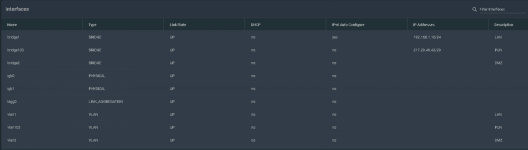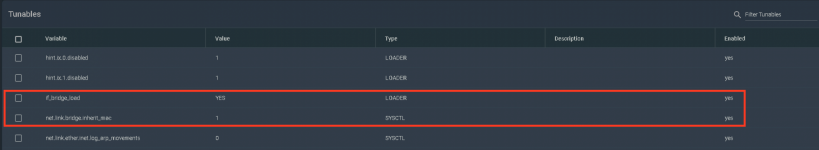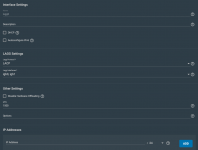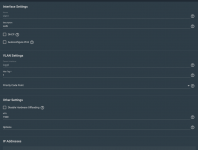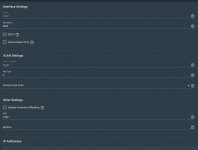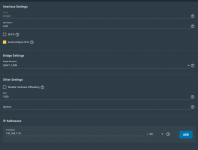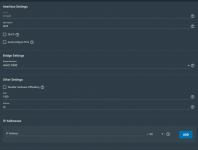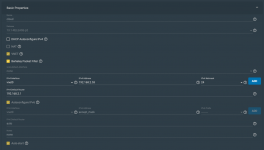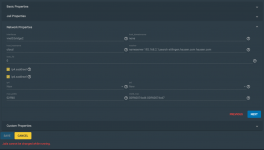jordanparry
Cadet
- Joined
- Nov 21, 2022
- Messages
- 3
Info of setup
TrueNAS Version: TrueNAS-13.0-U3.1
PFSense firewall
VLAN11 - Management Net - 10.11.0.254
VLAN99 - Plex Net - 10.99.0.254
igb2 - Jails NIC - Network not configured directly on nic
igb3 - Management NIC - 10.11.0.2/24
vlan99 - parent interface igb2
bridge99 - bridge members - vlan99
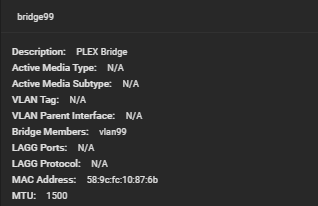
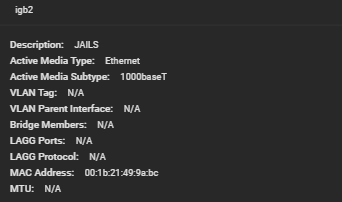
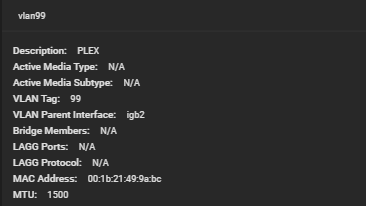
I have been researching this for some time on both the forums and youtube and believe I have set everything up correctly, however when starting a plex jail, it gets an IP on the wrong subnet
I would like the plex Jail to get an address from DHCP of 10.99.0.0/24 but it seems to get an address of 10.11.0.0/24.
See screenshots below, I believe I have done this correctly after watching a video from Lawrence systems. The interface on my switch (US-16-150W) is set to all networks so that I can specify the VLAN interface in the jail using the correct bridge.
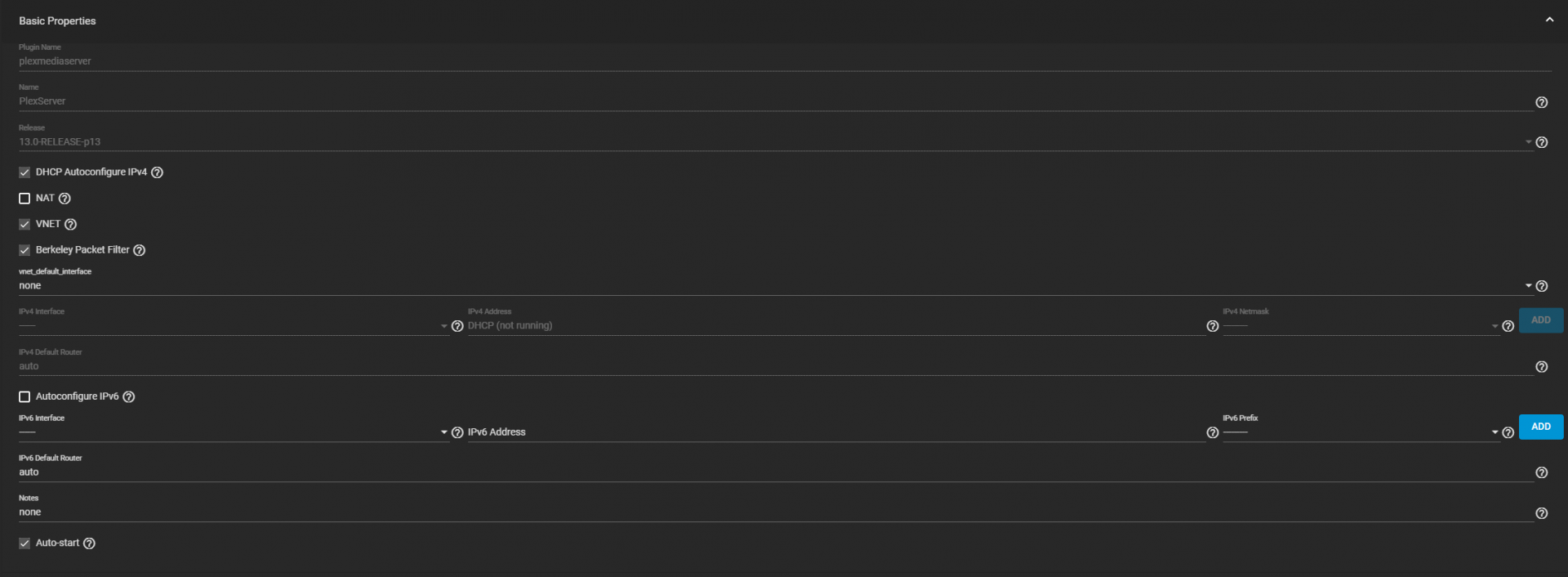
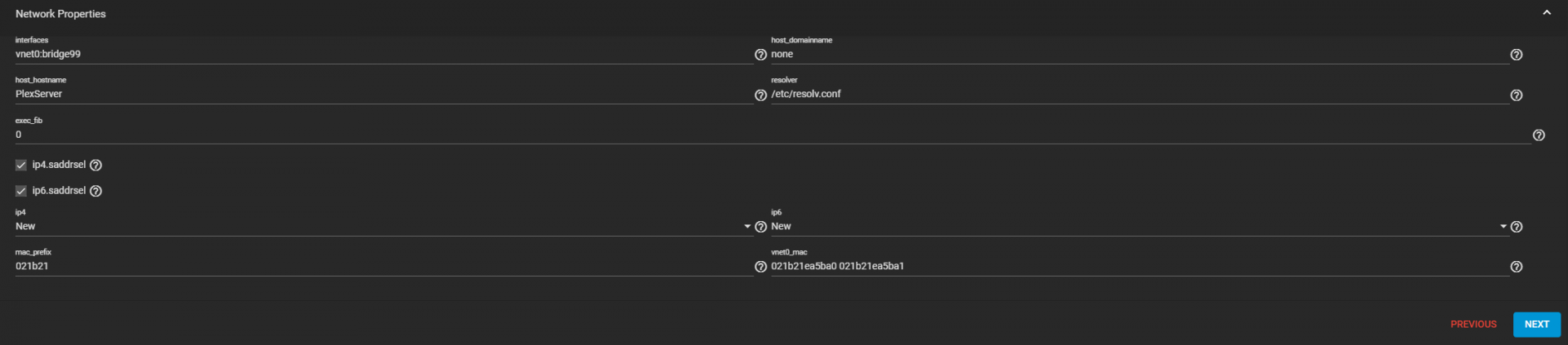
After poking around I noted that the ifconfig seems backwards where it has added igb3 instead of igb2 to the vlan
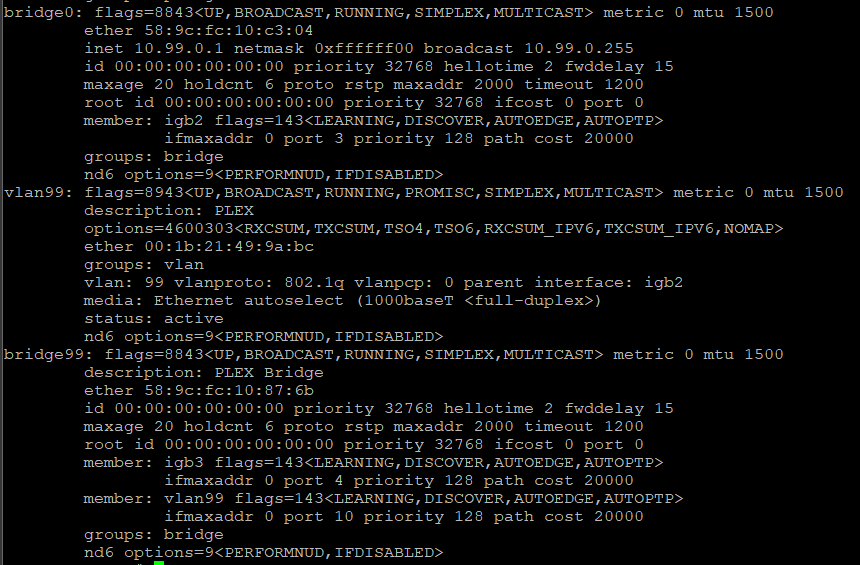
After realising that bridge0 somehow had an address of 10.99.0.1 (my desired IP for the plex jail) i destroyed that bridge using "ifconfig bridge0 destroy". Which has now seemingly corrected the bridge99 interface of having a member of igb3 however now it is trying to obtain an ip address from VLAN1 which does not have a DHCP server.
Have I missed something in telling the Jail to use VLAN99?
Any help would be massively appreciated
TrueNAS Version: TrueNAS-13.0-U3.1
PFSense firewall
VLAN11 - Management Net - 10.11.0.254
VLAN99 - Plex Net - 10.99.0.254
igb2 - Jails NIC - Network not configured directly on nic
igb3 - Management NIC - 10.11.0.2/24
vlan99 - parent interface igb2
bridge99 - bridge members - vlan99
I have been researching this for some time on both the forums and youtube and believe I have set everything up correctly, however when starting a plex jail, it gets an IP on the wrong subnet
I would like the plex Jail to get an address from DHCP of 10.99.0.0/24 but it seems to get an address of 10.11.0.0/24.
See screenshots below, I believe I have done this correctly after watching a video from Lawrence systems. The interface on my switch (US-16-150W) is set to all networks so that I can specify the VLAN interface in the jail using the correct bridge.
After poking around I noted that the ifconfig seems backwards where it has added igb3 instead of igb2 to the vlan
After realising that bridge0 somehow had an address of 10.99.0.1 (my desired IP for the plex jail) i destroyed that bridge using "ifconfig bridge0 destroy". Which has now seemingly corrected the bridge99 interface of having a member of igb3 however now it is trying to obtain an ip address from VLAN1 which does not have a DHCP server.
Have I missed something in telling the Jail to use VLAN99?
Any help would be massively appreciated