- Joined
- Jul 2, 2019
- Messages
- 648
Hi folks,
I'm tearing my hair out over this one: since upgrading from FreeNAS 11.3 to TrueNAS 12.0 my jails (and my Emby plugins) that use VLANs are no longer working. I'm not sure if this is (a) some issue with pfSense (don't think so), (b) UniFi switch (maybe...) or (c) TrueNAS' VLANs.
I decided to try setting up the networking (all along the path) fresh using a new VLAN - 101.
pfSense config:
Basic Config:
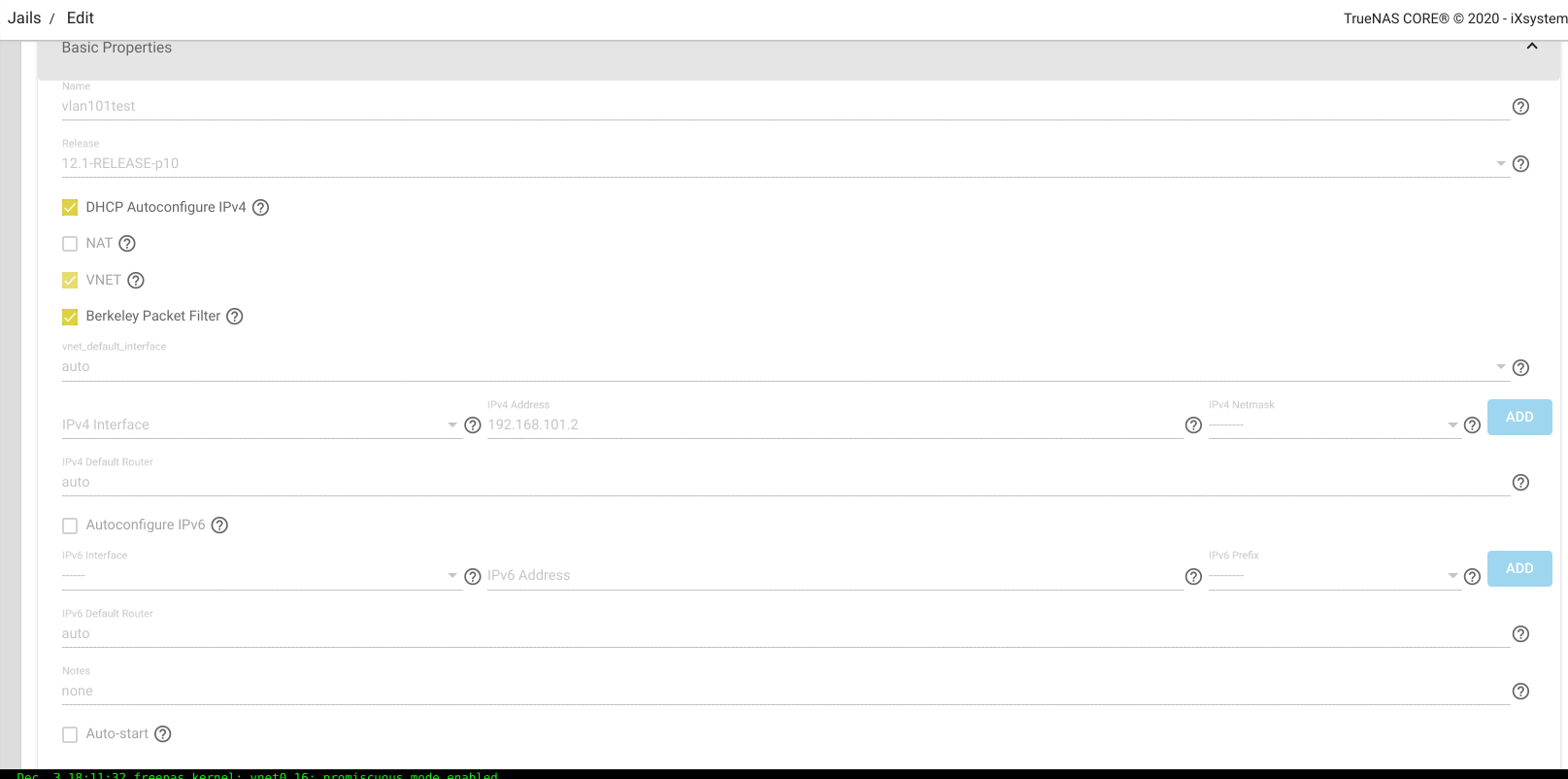

Jail Network Config
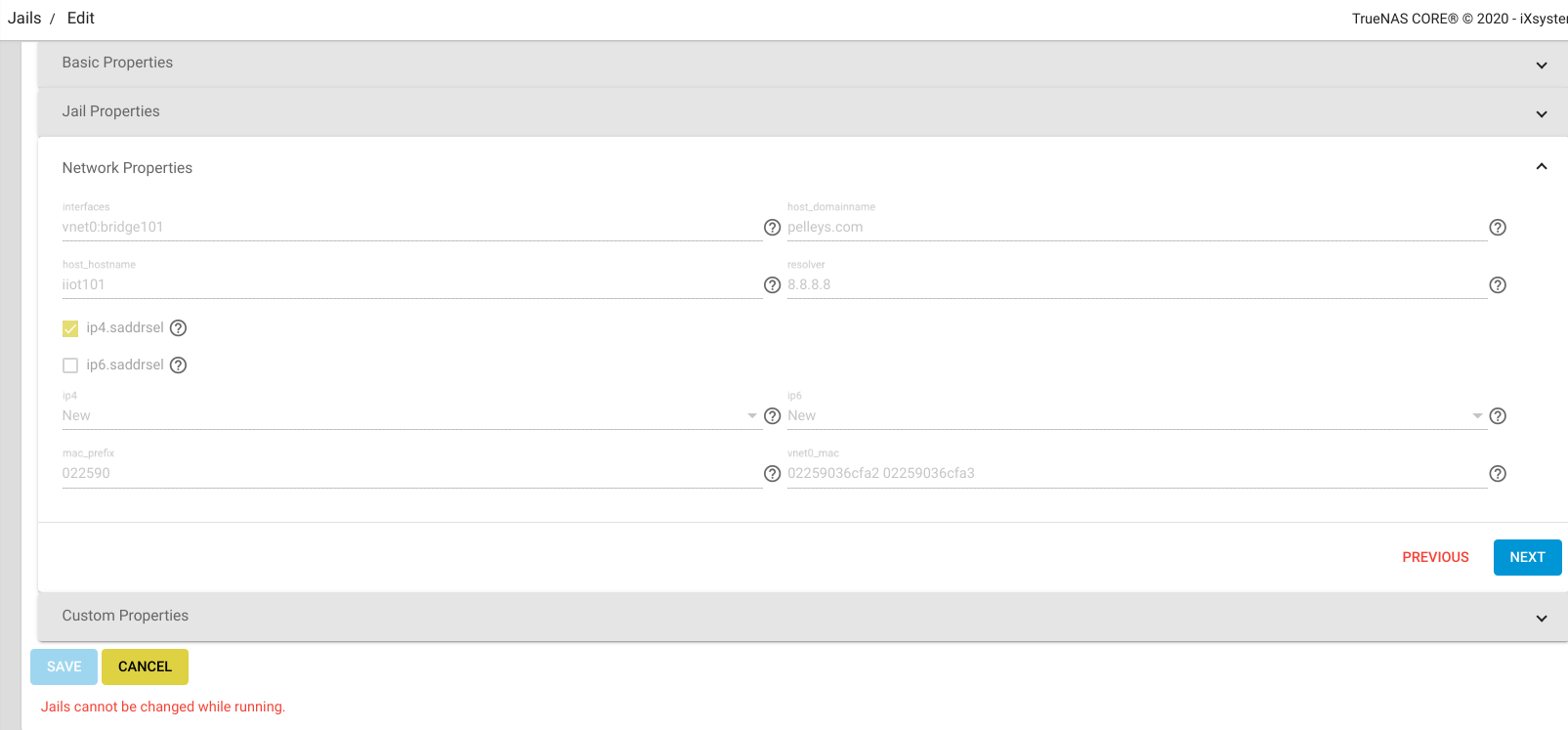


I can ping the jail from another devices on on the 192.168.101.0/24 network.
I can ping an Internet site (8.8.8.8) from the jail, but this takes about 10-20 pings to actually start working:
I cannot resolve a site (e.g., www.google.ca) -
Jail routing:
And,
Anyone have any idea what's going on?
Thanks!
I'm tearing my hair out over this one: since upgrading from FreeNAS 11.3 to TrueNAS 12.0 my jails (and my Emby plugins) that use VLANs are no longer working. I'm not sure if this is (a) some issue with pfSense (don't think so), (b) UniFi switch (maybe...) or (c) TrueNAS' VLANs.
I decided to try setting up the networking (all along the path) fresh using a new VLAN - 101.
pfSense config:
- igb5 has VLAN 101 assigned (all my other VLANs based on igb5 - and they are working just fine with VMware and UniFi switch ports for devices)
- VLAN 101's firewall rules are wide open (nothing blocked)
- DHCP server is serving IP addresses correctly (including the TrueNAS jail)
- Subnet 192.168.101.0/24
- Gateway 192.168.101.254
- VLAN 101 is created
- TrueNAS is connected to the UniFi switch port with a port profile of ALL (networks) (I actually set up a new switch port with a profile of ALL to rule out something "strange" with the current port)
- Using igb3 (previously unused) connected to the UniFi switch port configured with ALL
- Create a new VLAN:
Code:
Description: VLAN 101 for testing Active Media Type: N/A Active Media Subtype: N/A VLAN Tag: 101 VLAN Parent Interface: igb3 Bridge Members: N/A LAGG Ports: N/A LAGG Protocol: N/A MAC Address: 00:25:90:2f:87:c7
- Create a new Bridge
Code:
Description: Bridge 101 to VLAN 101 Active Media Type: N/A Active Media Subtype: N/A VLAN Tag: N/A VLAN Parent Interface: N/A Bridge Members: vlan101 LAGG Ports: N/A LAGG Protocol: N/A MAC Address: 02:28:9e:b9:d7:65 MTU: 1500
Basic Config:

Jail Network Config


I can ping the jail from another devices on on the 192.168.101.0/24 network.
I can ping an Internet site (8.8.8.8) from the jail, but this takes about 10-20 pings to actually start working:
Code:
root@vlantest101:~ # ping 8.8.8.8 PING 8.8.8.8 (8.8.8.8): 56 data bytes 64 bytes from 8.8.8.8: icmp_seq=17 ttl=116 time=34.335 ms 64 bytes from 8.8.8.8: icmp_seq=18 ttl=116 time=33.983 ms 64 bytes from 8.8.8.8: icmp_seq=19 ttl=116 time=33.790 ms 64 bytes from 8.8.8.8: icmp_seq=20 ttl=116 time=34.303 ms 64 bytes from 8.8.8.8: icmp_seq=21 ttl=116 time=34.289 ms 64 bytes from 8.8.8.8: icmp_seq=22 ttl=116 time=34.202 ms
I cannot resolve a site (e.g., www.google.ca) -
host www.google.ca:Code:
root@vlantest101:~ # host www.google.ca ;; connection timed out; no servers could be reached
Jail routing:
Code:
root@vlantest101:~ # netstat -nr Routing tables Internet: Destination Gateway Flags Netif Expire default 192.168.101.254 UGS epair0b 127.0.0.1 link#1 UH lo0 192.168.101.0/24 link#3 U epair0b 192.168.101.2 link#3 UHS lo0 Internet6: Destination Gateway Flags Netif Expire ::/96 ::1 UGRS lo0 ::1 link#1 UH lo0 ::ffff:0.0.0.0/96
And,
resolv.conf:Code:
root@vlantest101:~ # cat /etc/resolv.conf # Generated by resolvconf search pelleys.com nameserver 8.8.8.8 nameserver 8.8.4.4
Anyone have any idea what's going on?
Thanks!
