Hi all,
Love FreeNAS, been a big fan for quite some time. I'm changing the networking approach I'm using in building a new deployment of FreeNAS, and have hit a road block that I've been poking at for days now without being able to resolve.
Here's the super simple basic diagram of what I'm trying to achieve:
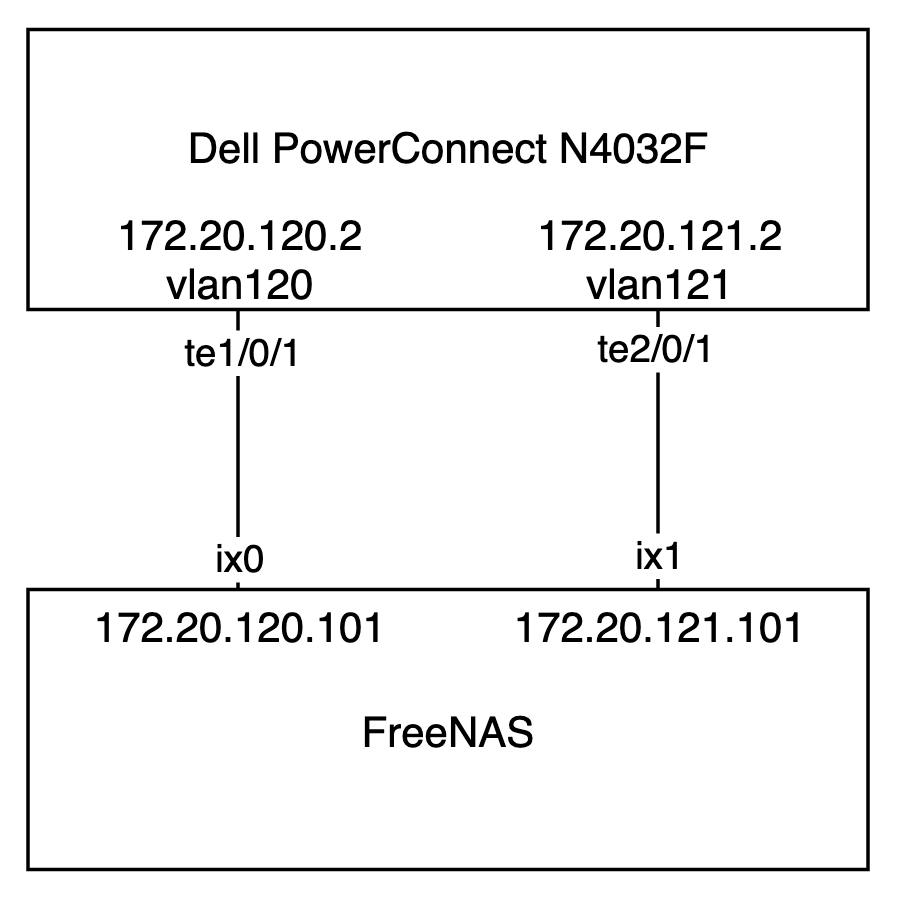
I have tried this two different ways, with an IP Address on the interface directly , and the IP on the VLAN interface instead (VLAN 120 is currently set up this way). These configurations are reflected by the screenshots below.
When configuring the IP Address on the te2/0/1 interface directly and assigning that port natively (untagged traffic) to VLAN 121, everything works, however, I would like to have FreeNAS handle the VLAN tagging. No matter what I try, I can't seem to get that to happen. Relevant portion of the switch configuration for te2/0/1:
I have the following configured in the FreeNAS 11.3 UI for ix0 on vlan121:
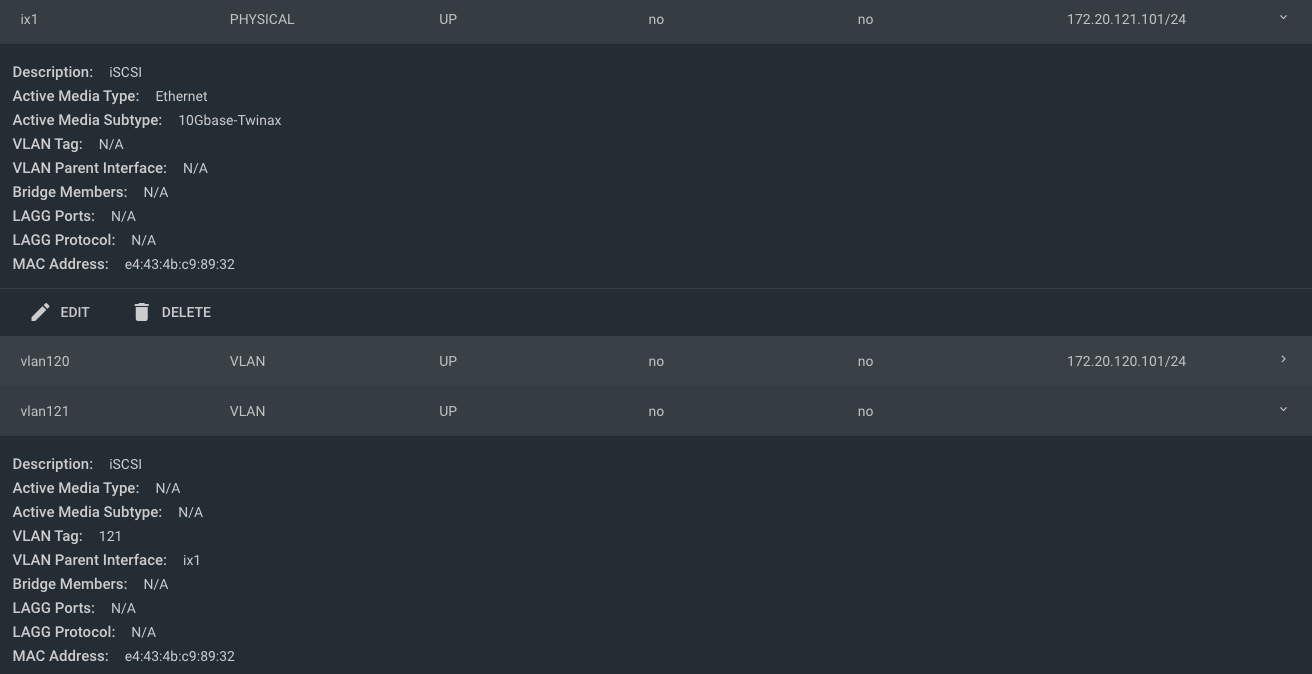
When trying the same with my test configuration of assigning the IP Address to the VLAN, it does not seem to work. Relevant portion of the switch configuration for that interface:
The following is the ix0 interface on vlan120:
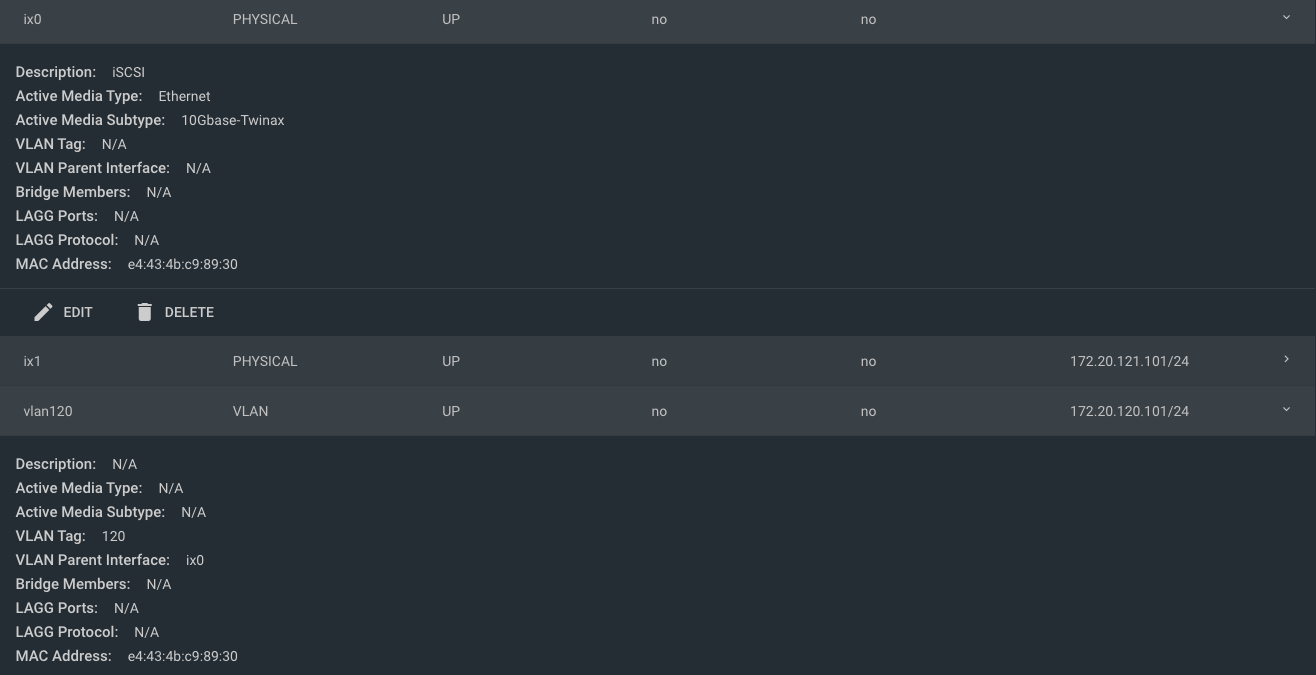
Naturally, I've tried the above with and without the associated 'switchport trunk native' commands.
I am not utilizing Jails, hence I do not believe I need to configure any Bridges. I am also not configuring LAGG ports as I'm planning on letting iSCSI MPIO handle that side of things. This should be easy, but I'm tearing (what's left) of my hair out. I'm sure it's something I'm missing on the FreeNAS side of things.
My goal is to configure things "correctly" per FreeNAS "best practice". To that end, I'm not entirely sure if configuring the IP Address on the VLAN or Interface is "correct". As I mentioned above, I'd really like to have FreeNAS handling the VLAN tagging, and have any untagged traffic default to a VLAN other than 120 or 121. No matter what I do, nor how I configure the interfaces in the FreeNAS UI, FreeNAS doesn't seem to be properly tagging the traffic.
TL;DR - How do I get FreeNAS to properly tag VLAN on network traffic?
THANKS!
Love FreeNAS, been a big fan for quite some time. I'm changing the networking approach I'm using in building a new deployment of FreeNAS, and have hit a road block that I've been poking at for days now without being able to resolve.
Here's the super simple basic diagram of what I'm trying to achieve:
I have tried this two different ways, with an IP Address on the interface directly , and the IP on the VLAN interface instead (VLAN 120 is currently set up this way). These configurations are reflected by the screenshots below.
When configuring the IP Address on the te2/0/1 interface directly and assigning that port natively (untagged traffic) to VLAN 121, everything works, however, I would like to have FreeNAS handle the VLAN tagging. No matter what I try, I can't seem to get that to happen. Relevant portion of the switch configuration for te2/0/1:
Code:
interface Te2/0/1 switchport mode trunk switchport trunk native vlan 121 switchport trunk allowed vlan 121
I have the following configured in the FreeNAS 11.3 UI for ix0 on vlan121:
When trying the same with my test configuration of assigning the IP Address to the VLAN, it does not seem to work. Relevant portion of the switch configuration for that interface:
Code:
interface Te1/0/1 spanning-tree portfast switchport mode trunk switchport trunk native vlan 120 switchport trunk allowed vlan 120
The following is the ix0 interface on vlan120:
Naturally, I've tried the above with and without the associated 'switchport trunk native' commands.
I am not utilizing Jails, hence I do not believe I need to configure any Bridges. I am also not configuring LAGG ports as I'm planning on letting iSCSI MPIO handle that side of things. This should be easy, but I'm tearing (what's left) of my hair out. I'm sure it's something I'm missing on the FreeNAS side of things.
My goal is to configure things "correctly" per FreeNAS "best practice". To that end, I'm not entirely sure if configuring the IP Address on the VLAN or Interface is "correct". As I mentioned above, I'd really like to have FreeNAS handling the VLAN tagging, and have any untagged traffic default to a VLAN other than 120 or 121. No matter what I do, nor how I configure the interfaces in the FreeNAS UI, FreeNAS doesn't seem to be properly tagging the traffic.
TL;DR - How do I get FreeNAS to properly tag VLAN on network traffic?
THANKS!
