jlmasterson
Cadet
- Joined
- Nov 7, 2021
- Messages
- 2
I find myself struggling with TrueNAS network setup. I've read through the FreeBSD and TrueNAS forums, I think it should work, but alas it's not.
My setup:
I have 2x dual-port 10GB Intel cards connected to two Cisco 4500X switches running rapid-pvst. Port 0 of each 10GB card (ql0 & ql2) go to switch 4500X-A and Port 1 of each 10GB card (ql1 & ql3) go to 4500X-B. On each switch I have the same configuration: Te1/5 & Te1/5 associated with port-channel 25, trunk mode, allowed VLANs 150 (general use) & 250 (NAS traffic). On the TrueNAS side I have 2 LAGGs setup, lagg1 (ql0,ql2) & lagg2, (ql1,ql3) both using LACP enabled. I then created VLANs for the general use network, vlan10150 with a parent interface of lagg1 and vlan20150 with a parent interface of lagg2. I then created bridge150 with bridge members vlan10150 and vlan20150 and gave bridge150 an appropriate IP address. I have not setup the VLAN 250 interfaces on the TrueNAS server yet. Also, switch 4500X-A is configured as the primary root bridge for VLANs 150 & 250 while 4500X-B is configured as the secondary.
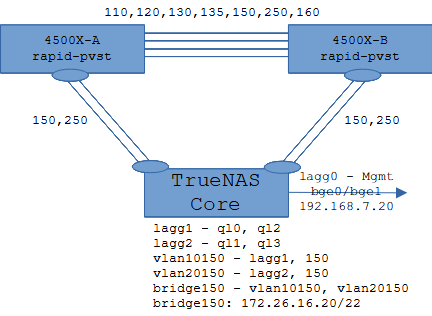
Results:
Enabling the "A" side network ports works,the port-channels come up and I can do a "tcpdump -i bridge150" on the TrustNAS server and see STP traffic (among other things). I can ping and traceroute to the general use router and everything is OK. However, when I look at ifconfig bridge150 I don't see a STP root id and when I enable the "B" side of the network everything goes awry, a layer 2 loop is created and the network loses its mind. Obviously STP is not functioning within TrueNAS. To resolve the loop I have the "B" side network ports shutdown.
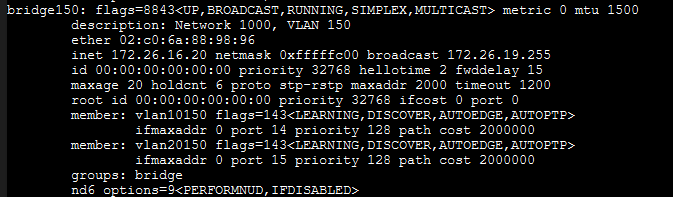
Any help is greatly appreciated.
J
My setup:
I have 2x dual-port 10GB Intel cards connected to two Cisco 4500X switches running rapid-pvst. Port 0 of each 10GB card (ql0 & ql2) go to switch 4500X-A and Port 1 of each 10GB card (ql1 & ql3) go to 4500X-B. On each switch I have the same configuration: Te1/5 & Te1/5 associated with port-channel 25, trunk mode, allowed VLANs 150 (general use) & 250 (NAS traffic). On the TrueNAS side I have 2 LAGGs setup, lagg1 (ql0,ql2) & lagg2, (ql1,ql3) both using LACP enabled. I then created VLANs for the general use network, vlan10150 with a parent interface of lagg1 and vlan20150 with a parent interface of lagg2. I then created bridge150 with bridge members vlan10150 and vlan20150 and gave bridge150 an appropriate IP address. I have not setup the VLAN 250 interfaces on the TrueNAS server yet. Also, switch 4500X-A is configured as the primary root bridge for VLANs 150 & 250 while 4500X-B is configured as the secondary.
4500X-A:
spanning-tree mode rapid-pvst
spanning-tree extend system-id
spanning-tree vlan 110,130,150,250 priority 24576
spanning-tree vlan 120,135,160 priority 28672
interface Port-channel25
switchport
switchport trunk allowed vlan 150,250
switchport mode trunk
end
interface TenGigabitEthernet1/5
switchport trunk allowed vlan 150,250
switchport mode trunk
channel-protocol lacp
channel-group 25 mode active
end
interface TenGigabitEthernet1/6
switchport trunk allowed vlan 150,250
switchport mode trunk
channel-protocol lacp
channel-group 25 mode active
end
4500X-B:
spanning-tree mode rapid-pvst
spanning-tree extend system-id
spanning-tree vlan 110,130,150,250 priority 28672
spanning-tree vlan 120,135,160 priority 24576
interface Port-channel25
switchport
switchport trunk allowed vlan 150,250
switchport mode trunk
end
interface TenGigabitEthernet1/5
switchport trunk allowed vlan 150,250
switchport mode trunk
channel-protocol lacp
channel-group 25 mode active
end
interface TenGigabitEthernet1/6
switchport trunk allowed vlan 150,250
switchport mode trunk
channel-protocol lacp
channel-group 25 mode active
end
Results:
Enabling the "A" side network ports works,the port-channels come up and I can do a "tcpdump -i bridge150" on the TrustNAS server and see STP traffic (among other things). I can ping and traceroute to the general use router and everything is OK. However, when I look at ifconfig bridge150 I don't see a STP root id and when I enable the "B" side of the network everything goes awry, a layer 2 loop is created and the network loses its mind. Obviously STP is not functioning within TrueNAS. To resolve the loop I have the "B" side network ports shutdown.
Any help is greatly appreciated.
J
