sfcredfox
Patron
- Joined
- Aug 26, 2014
- Messages
- 340
I recently noticed FreeNAS displaying a very low ARC size after doing some version upgrades and updates, and after googling the hell out of what some of the tunables do, I need some specific guidance.
I just noticed that FreeNAS is reporting it has an ARC size of 17GB, which seems low since the system has 72GB of RAM. I do have 2 (120GB) L2ARC devices attached to two pools, but I can't imagine the table is eating up that much RAM. My first thought is that autotune has gone out of control. "AUTOTUNE, Oh God!" Please keep reading, there's a reason.
A while ago, I had to enable autotune (at the direction of some very reputable folks on this forum) to help correct a system stability issue. This system's primary purpose is to server up datastores for VMware over fibre channel. We thought the system was running out of memory, as kernal panics were happening and FreeNAS was locking up under specific heavy loads like a bunch of simultaneous VM snapshot removals, but under every other heavy load, the system would otherwise be just fine running all the VMs. Anyway, we enabled autotune, it applied a few settings, and all was fine.
Now after upgrades, I noticed a bunch of new settings that I don't think were there before. (I thought I had disabled it so no new setting would be applied, but I guess not?) Anyway, now all these settings are applied, and I'm trying to figure out which one might be causing a bunch of RAM to be eaten up by something other than ARC and the table for the L2's.
Here's what's applied:
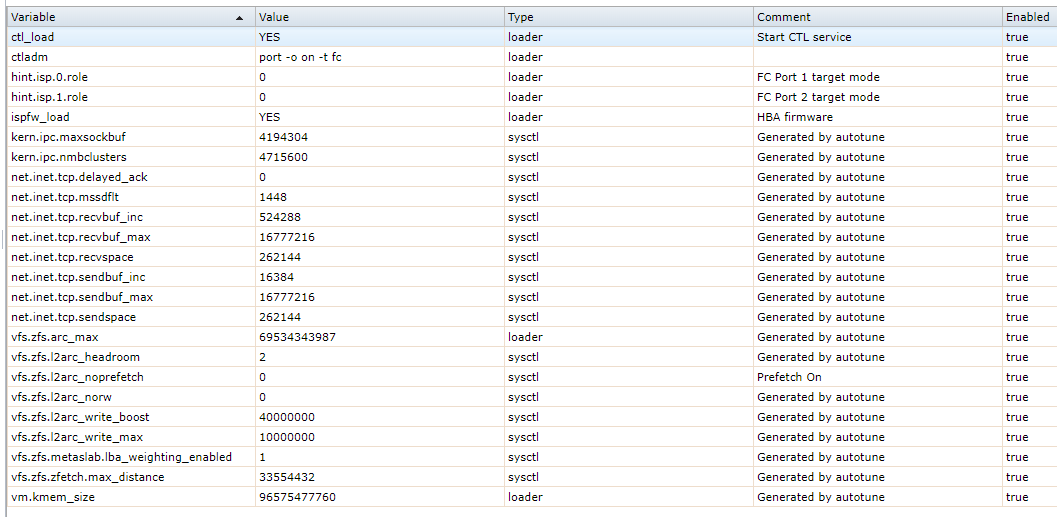
I've been trying to look up what might soak up memory, but I figured I better ask someone who knows better than google. Maybe the issues is none of these.
I included the output of arc_summary and arcstat sizes
Thanks in advance.
I just noticed that FreeNAS is reporting it has an ARC size of 17GB, which seems low since the system has 72GB of RAM. I do have 2 (120GB) L2ARC devices attached to two pools, but I can't imagine the table is eating up that much RAM. My first thought is that autotune has gone out of control. "AUTOTUNE, Oh God!" Please keep reading, there's a reason.
A while ago, I had to enable autotune (at the direction of some very reputable folks on this forum) to help correct a system stability issue. This system's primary purpose is to server up datastores for VMware over fibre channel. We thought the system was running out of memory, as kernal panics were happening and FreeNAS was locking up under specific heavy loads like a bunch of simultaneous VM snapshot removals, but under every other heavy load, the system would otherwise be just fine running all the VMs. Anyway, we enabled autotune, it applied a few settings, and all was fine.
Now after upgrades, I noticed a bunch of new settings that I don't think were there before. (I thought I had disabled it so no new setting would be applied, but I guess not?) Anyway, now all these settings are applied, and I'm trying to figure out which one might be causing a bunch of RAM to be eaten up by something other than ARC and the table for the L2's.
Here's what's applied:
I've been trying to look up what might soak up memory, but I figured I better ask someone who knows better than google. Maybe the issues is none of these.
I included the output of arc_summary and arcstat sizes
Code:
root@Carmel-SANG2:~ # arc_summary.py System Memory: 0.11% 77.79 MiB Active, 0.29% 211.39 MiB Inact 98.28% 68.94 GiB Wired, 0.00% 0 Bytes Cache 1.02% 732.84 MiB Free, 0.29% 211.03 MiB Gap Real Installed: 80.00 GiB Real Available: 89.94% 71.95 GiB Real Managed: 97.48% 70.14 GiB Logical Total: 80.00 GiB Logical Used: 98.85% 79.08 GiB Logical Free: 1.15% 944.23 MiB Kernel Memory: 1.11 GiB Data: 96.64% 1.08 GiB Text: 3.36% 38.23 MiB Kernel Memory Map: 89.94 GiB Size: 1.72% 1.55 GiB Free: 98.28% 88.40 GiB Page: 1 ------------------------------------------------------------------------ ARC Summary: (HEALTHY) Storage pool Version: 5000 Filesystem Version: 5 Memory Throttle Count: 0 ARC Misc: Deleted: 168.35m Mutex Misses: 526.73k Evict Skips: 526.73k ARC Size: 27.03% 17.51 GiB Target Size: (Adaptive) 27.20% 17.61 GiB Min Size (Hard Limit): 12.50% 8.09 GiB Max Size (High Water): 8:1 64.76 GiB ARC Size Breakdown: Recently Used Cache Size: 86.12% 15.17 GiB Frequently Used Cache Size: 13.88% 2.44 GiB ARC Hash Breakdown: Elements Max: 20.88m Elements Current: 67.43% 14.08m Collisions: 418.16m Chain Max: 10 Chains: 3.44m Page: 2 ------------------------------------------------------------------------ ARC Total accesses: 877.07m Cache Hit Ratio: 60.26% 528.54m Cache Miss Ratio: 39.74% 348.53m Actual Hit Ratio: 50.46% 442.56m Data Demand Efficiency: 63.67% 415.74m Data Prefetch Efficiency: 62.21% 270.35m CACHE HITS BY CACHE LIST: Anonymously Used: 9.54% 50.40m Most Recently Used: 36.80% 194.50m Most Frequently Used: 46.93% 248.07m Most Recently Used Ghost: 1.67% 8.85m Most Frequently Used Ghost: 5.06% 26.73m CACHE HITS BY DATA TYPE: Demand Data: 50.08% 264.72m Prefetch Data: 31.82% 168.18m Demand Metadata: 17.27% 91.27m Prefetch Metadata: 0.83% 4.38m CACHE MISSES BY DATA TYPE: Demand Data: 43.33% 151.02m Prefetch Data: 29.32% 102.18m Demand Metadata: 26.94% 93.88m Prefetch Metadata: 0.42% 1.45m Page: 3 ------------------------------------------------------------------------ L2 ARC Summary: (HEALTHY) Passed Headroom: 6.58m Tried Lock Failures: 5.56m IO In Progress: 46 Low Memory Aborts: 167 Free on Write: 149.13k Writes While Full: 32.88k R/W Clashes: 0 Bad Checksums: 0 IO Errors: 0 SPA Mismatch: 8.68b L2 ARC Size: (Adaptive) 179.14 GiB Header Size: 0.49% 893.76 MiB
Code:
root@Carmel-SANG2:~ # arcstat.py -f arcsz,l2size arcsz l2size 17G 178G
Thanks in advance.
