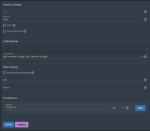Hi,
I've setup a non-static - and therefore according to Netgear LACP bond on my GS110TPP switch. On a side note there were quite a few options regarding its setup and even doing a firmware seemed overly complicated for what it should be however I enabled my free 30-day 'Insight Cloud' management of it and the firmware instantly updated itself and bonding two ports was reduced down to a easy on/off and disable Static LAGG, which as said according to Netgear does mean its using LACP (and the switch does support LACP).
In TrueNAS Core 12 I setup Link Aggregation, set the Lagg Protocol to LACP setup my Lagg Interfaces and after clicking APPLY all is well. However editing the lagg0 interface under LAGG SETTINGS says 'Lagg Protocol *' and when I click on it only '--' is in the drop down. Surely this should say LACP?
Lagg Interfaces correctly says 'igb0: member of lagg0, igb1: member of lagg0'.
I never expected Link Aggregation to be much faster than a single ethernet but thought it would be worth playing around with and also created an aggregate connection on my Mac to see how fast it was and to be fair was much the same as before. The lack of speed doesn't bother me, I just want to check that something isn't wrong and the reason its producing nothing spectacular is that its not working..... hence checking the Lagg Interface Setting and noticing the anomaly regarding the protocol.
Anyone got any insight?
I've setup a non-static - and therefore according to Netgear LACP bond on my GS110TPP switch. On a side note there were quite a few options regarding its setup and even doing a firmware seemed overly complicated for what it should be however I enabled my free 30-day 'Insight Cloud' management of it and the firmware instantly updated itself and bonding two ports was reduced down to a easy on/off and disable Static LAGG, which as said according to Netgear does mean its using LACP (and the switch does support LACP).
In TrueNAS Core 12 I setup Link Aggregation, set the Lagg Protocol to LACP setup my Lagg Interfaces and after clicking APPLY all is well. However editing the lagg0 interface under LAGG SETTINGS says 'Lagg Protocol *' and when I click on it only '--' is in the drop down. Surely this should say LACP?
Lagg Interfaces correctly says 'igb0: member of lagg0, igb1: member of lagg0'.
I never expected Link Aggregation to be much faster than a single ethernet but thought it would be worth playing around with and also created an aggregate connection on my Mac to see how fast it was and to be fair was much the same as before. The lack of speed doesn't bother me, I just want to check that something isn't wrong and the reason its producing nothing spectacular is that its not working..... hence checking the Lagg Interface Setting and noticing the anomaly regarding the protocol.
Anyone got any insight?