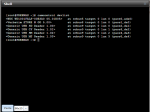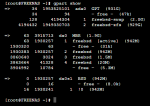Hi:
I installed Freenas and been running for about 1.5 years without issue. Now, the USB drive must be corrupted because it won't boot. I don't have a configuration file. I have an ISO CD, but afraid to do anything that might harm my data on the drives. I believe the version of Freenas is 7 point something, definitely before version 8.
What is the best way to get back online so I can access my data without risk of deleting the existing data?
Thanks for your advice.
tim1198
I installed Freenas and been running for about 1.5 years without issue. Now, the USB drive must be corrupted because it won't boot. I don't have a configuration file. I have an ISO CD, but afraid to do anything that might harm my data on the drives. I believe the version of Freenas is 7 point something, definitely before version 8.
What is the best way to get back online so I can access my data without risk of deleting the existing data?
Thanks for your advice.
tim1198