pr0927
Dabbler
- Joined
- Jul 16, 2023
- Messages
- 23
Hi all, I recently moved my UPS from my main server to my OPNsense router, and set up NUT there as the "master." Previously the UPS was connected by USB to the main server.
It took some trial-and-error, but it's working great - mostly.
When I went to change the UPS service settings on the main server to "slave" - it wouldn't take. I can click "Save" all I want, and nothing happens.
I also set the "slave" up on my backup server - for that, it worked perfectly.
I spent an insane amount of time searching the web for help and trying to edit files in hard-to-find directories (upsmon.conf, some users file, etc.).
However, nothing changed. On reboot, I always see this:

And in editing it, it keeps defaulting to the old settings:
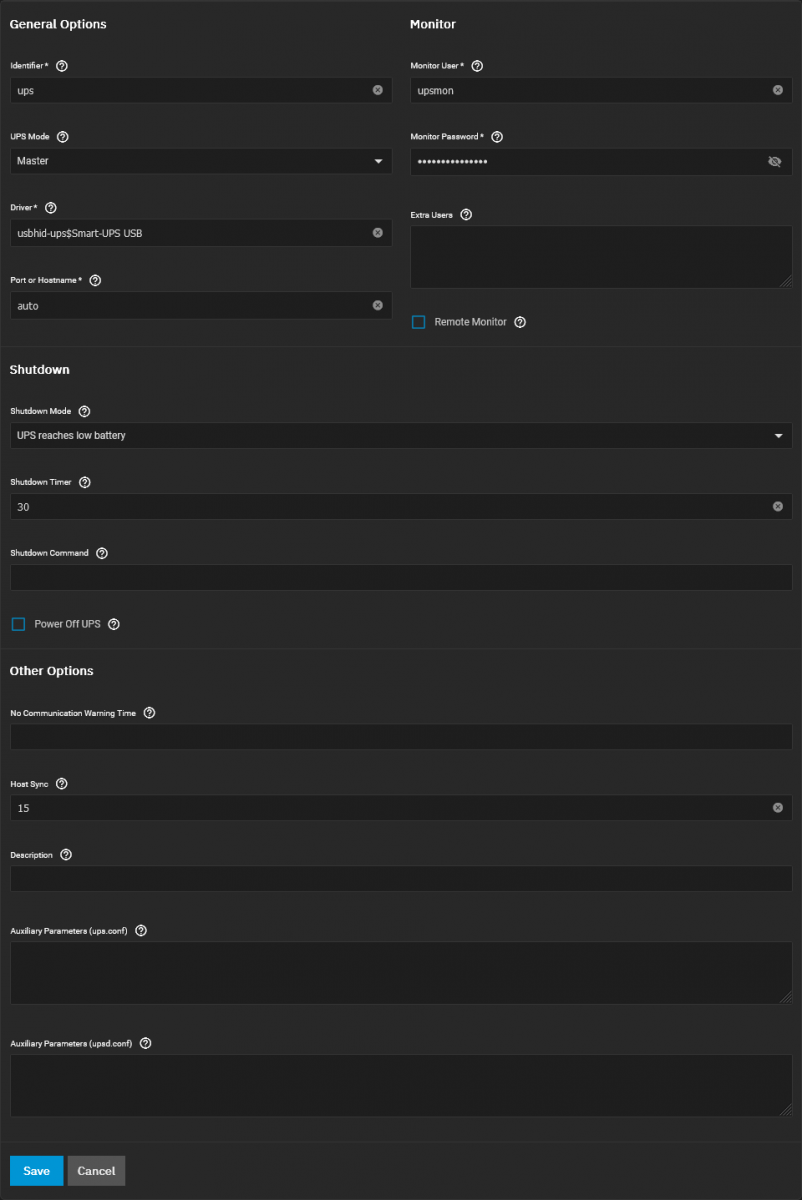
For comparison, the correct (and working) settings on my backup server that the main server refuses to save:
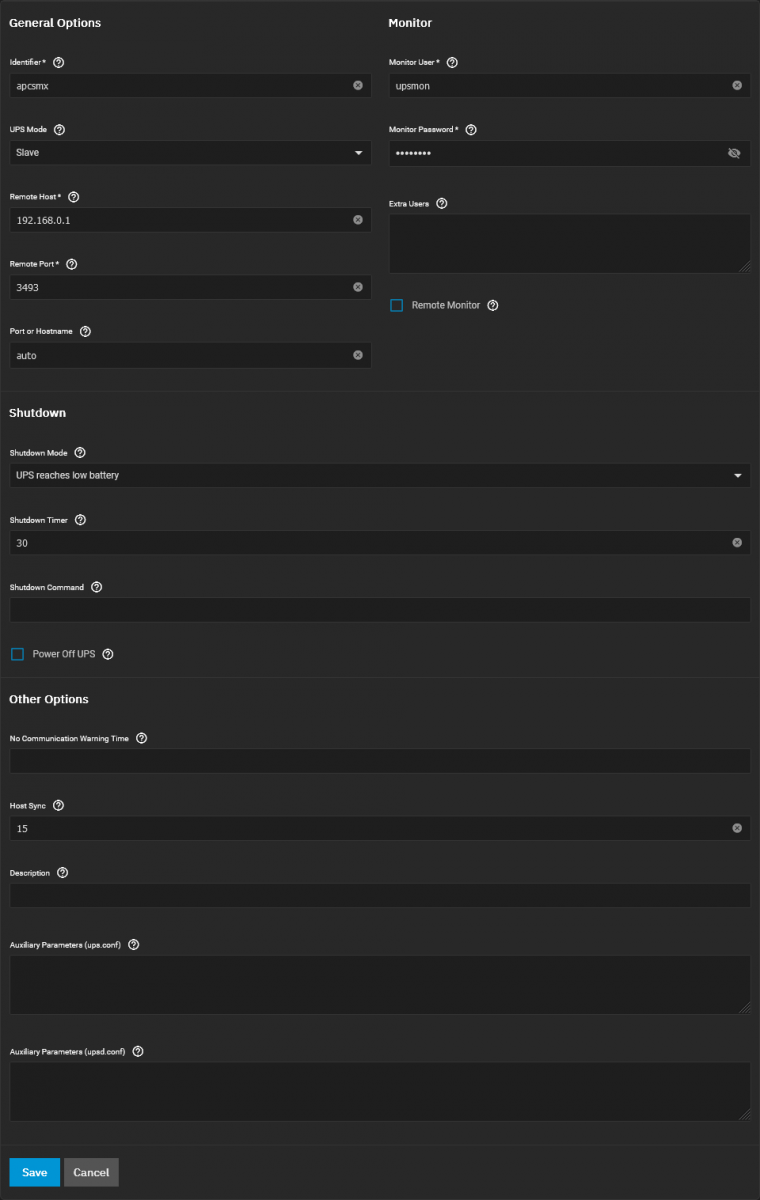
Would immensely appreciate any assistance on rectifying this. Thank you!
It took some trial-and-error, but it's working great - mostly.
When I went to change the UPS service settings on the main server to "slave" - it wouldn't take. I can click "Save" all I want, and nothing happens.
I also set the "slave" up on my backup server - for that, it worked perfectly.
I spent an insane amount of time searching the web for help and trying to edit files in hard-to-find directories (upsmon.conf, some users file, etc.).
However, nothing changed. On reboot, I always see this:
And in editing it, it keeps defaulting to the old settings:
For comparison, the correct (and working) settings on my backup server that the main server refuses to save:
Would immensely appreciate any assistance on rectifying this. Thank you!


