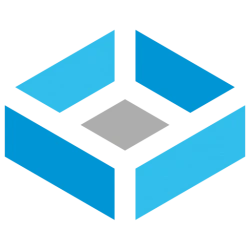I think I summed it up in the "Welcome to TrueNAS SCALE - Beginners Intro";
SCALE is a specialized & targeted OS based on Linux, so installing additional packages on the base OS will likely lead to frustration as they will disappear during an update
Since mid 2021 we have had many new users of TrueNAS wanting to try SCALE. Here are some things that are helpful for new TrueNAS SCALE users to know; SCALE is a specialized & targeted OS based on a Linux distro. However, SCALE is NOT a Linux distro, and updates are by full replacement with a...

www.truenas.com
It might be better to say;
TrueNAS SCALE, (and Core), are NOT OS distros with a NAS application. They are a specialized package that combines an Open Source OS, (Linux or FreeBSD), and NAS application where both have been thoroughly tested together. Updating or changing a distro package, like Python or SSL library, would NOT have been tested with TrueNAS. Thus, it is not supported.
We are seeing a
TON of new users, mostly to SCALE, who think TrueNAS is a Linux distro with a NAS application. Then are disappointed or out right angry that is not the case. Some even think they need to force SCALE to be a Linux distro with NAS application.
However, what most disappointed or angry new users to SCALE over look, is that SCALE is designed from the ground up, to have a fully replaceable boot OS. Meaning assuming the configuration has been saved, loss of the boot drive is nothing except lost time. You can restore your NAS to EXACTLY where it was before, by loading up a new boot device and restoring the configuration.
All documented, and clearly supported, because that is exactly what is needed in the Enterprise space.
Trying to replace a normal working Linux distro boot drive from the distro vendor's boot image, is impossible. Their are no mainstream Linux distros that allow saving the entire configuration. Yes, you can perform a full backup of the OS partitions on a Linux server. Then use that for later restore. But, one main point of TrueNAS was easy restore from boot drive failure.