Hi all, first time post/question here.
I bought two LSI-9400 based HBAs off eBay. One is the 9400-8i, the other is the 9400-16i. The seller of the 9400-8i actually explicitly mentioned being in IT mode in the listing/title.
I've got both cards plugged into my MSI Pro Z690-A (DDR5 version) motherboard. In the BIOS, I can see that both are being detected:
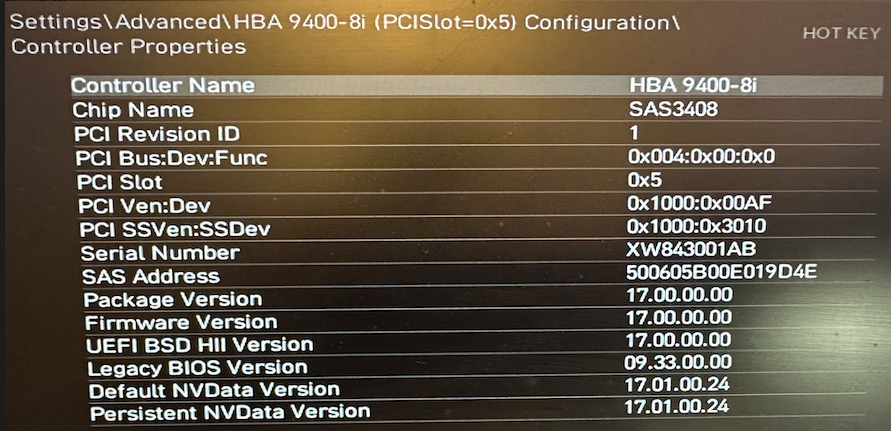
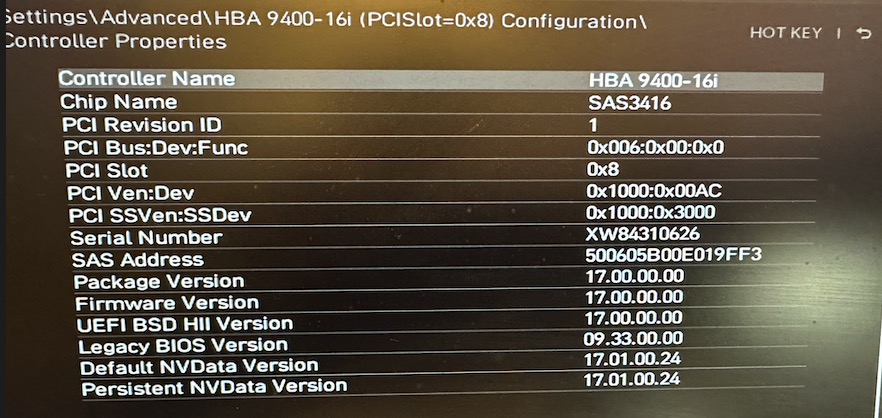
When I go into the TrueNAS shell, both and fail to detect both cards:
Both and shows that both cards are being recognized in TrueNAS.
lspci:
lshw (relevant bits):
I've run the same commands on another system (with an older ASUS Z87-Pro motherboard, running Ubuntu 20.04 LTS), and can confirm that these HBA cards are also detected in the BIOS and with lshw and lspci. On my Ubuntu machine, I think whatever on-card BIOS that the HBAs are running actually were called/triggered in the boot loop:
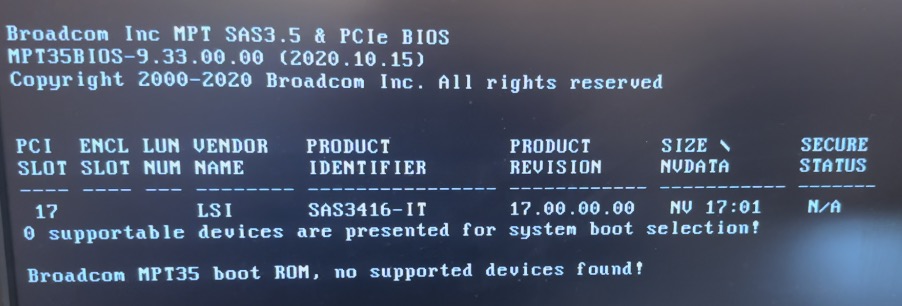
That "Broadcom MPT35 boot ROM, no supported devices found!" message seems ominous (this is for the 9400-16i card).
I'm a bit at a loss for what's going on here. I've tried swapping between PCIe slots on my motherboard, and removing one card and leaving the other in, but nothing has worked so far. There are also no drives or cables plugged into either HBA (though I tried plugging in a known "good" drive, to see if it'd help).
Should I bother trying to re-flash (maybe with this guide?), or is there a simpler mistake I'm making?
Any help would be greatly appreciated!
I bought two LSI-9400 based HBAs off eBay. One is the 9400-8i, the other is the 9400-16i. The seller of the 9400-8i actually explicitly mentioned being in IT mode in the listing/title.
I've got both cards plugged into my MSI Pro Z690-A (DDR5 version) motherboard. In the BIOS, I can see that both are being detected:
When I go into the TrueNAS shell, both
Code:
sas2flash
Code:
sas3flash
Code:
root@truenas[~]# sas2flash
LSI Corporation SAS2 Flash Utility
Version 20.00.00.00 (2014.09.18)
Copyright (c) 2008-2014 LSI Corporation. All rights reserved
No LSI SAS adapters found! Limited Command Set Available!
Finished Processing Commands Successfully.
Exiting SAS2Flash.Code:
root@truenas[~]# sas3flash
Avago Technologies SAS3 Flash Utility
Version 16.00.00.00 (2017.05.02)
Copyright 2008-2017 Avago Technologies. All rights reserved.
No Avago SAS adapters found! Limited Command Set Available!
Finished Processing Commands Successfully.
Exiting SAS3Flash.Both
Code:
lshw
Code:
lspci
lspci:
Code:
04:00.0 Serial Attached SCSI controller: Broadcom / LSI SAS3408 Fusion-MPT Tri-Mode I/O Controller Chip (IOC) (rev 01) 06:00.0 Serial Attached SCSI controller: Broadcom / LSI SAS3416 Fusion-MPT Tri-Mode I/O Controller Chip (IOC) (rev 01)
lshw (relevant bits):
Code:
*-sas
description: Serial Attached SCSI controller
product: SAS3408 Fusion-MPT Tri-Mode I/O Controller Chip (IOC)
vendor: Broadcom / LSI
physical id: 0
bus info: pci@0000:04:00.0
version: 01
width: 64 bits
clock: 33MHz
capabilities: sas pm msi pciexpress msix bus_master cap_list rom
configuration: driver=mpt3sas latency=0
resources: iomemory:640-63f iomemory:640-63f irq:17 memory:6402400000-64024fffff memory:6402300000-64023fffff memory:51f00000-51ffffff ioport:4000(size=256) memory:52000000-5203ffff
*-sas
description: Serial Attached SCSI controller
product: SAS3416 Fusion-MPT Tri-Mode I/O Controller Chip (IOC)
vendor: Broadcom / LSI
physical id: 0
bus info: pci@0000:06:00.0
version: 01
width: 64 bits
clock: 33MHz
capabilities: sas pm msi pciexpress msix bus_master cap_list rom
configuration: driver=mpt3sas latency=0
resources: iomemory:640-63f iomemory:640-63f irq:16 memory:6402200000-64022fffff memory:6402100000-64021fffff memory:51b00000-51bfffff ioport:3000(size=256) memory:51c00000-51c3ffffI've run the same commands on another system (with an older ASUS Z87-Pro motherboard, running Ubuntu 20.04 LTS), and can confirm that these HBA cards are also detected in the BIOS and with lshw and lspci. On my Ubuntu machine, I think whatever on-card BIOS that the HBAs are running actually were called/triggered in the boot loop:
That "Broadcom MPT35 boot ROM, no supported devices found!" message seems ominous (this is for the 9400-16i card).
I'm a bit at a loss for what's going on here. I've tried swapping between PCIe slots on my motherboard, and removing one card and leaving the other in, but nothing has worked so far. There are also no drives or cables plugged into either HBA (though I tried plugging in a known "good" drive, to see if it'd help).
Should I bother trying to re-flash (maybe with this guide?), or is there a simpler mistake I'm making?
Any help would be greatly appreciated!
