Matt Morgan
Dabbler
- Joined
- Dec 22, 2014
- Messages
- 14
Hi everyone, I've got a strange one here. I think the first conclusion will be a DNS issue...maybe it is....but I've tried the other solutions that have resolved the issue and no luck so far.
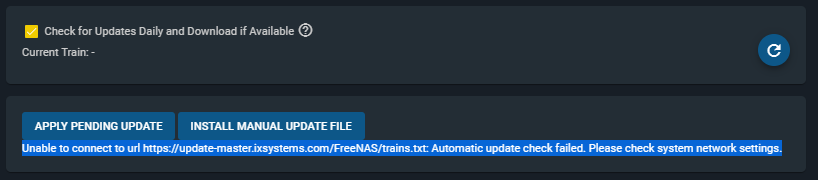
Steps to reproduce:
1. Navigate to System -> Update
2. Click the refresh icon at the top right.
3. Message appears: Unable to connect to url https://update-master.ixsystems.com/FreeNAS/trains.txt: Automatic update check failed. Please check system network settings.
Troubleshooting done so far:
1. I can view https://update-master.ixsystems.com/FreeNAS/trains.txt in my browser on the network
2. Ping from console "ping https://update-master.ixsystems.com/FreeNAS/trains.txt" results in "Cannot resolve https://update-master.ixsystems.com/FreeNAS/trains.txt unknown server error"
3. Confirmed I network settings...I believe they are correct.
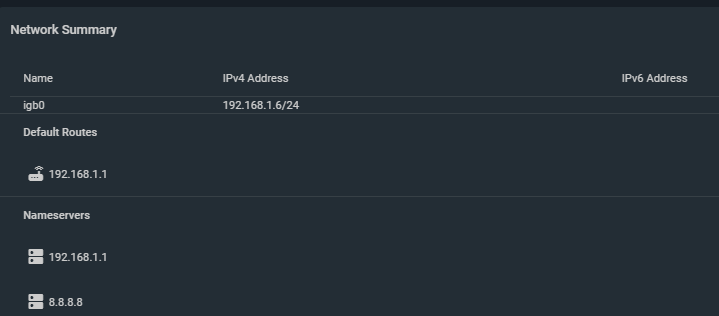
4. Nothing in the proxy field on Global Configuration
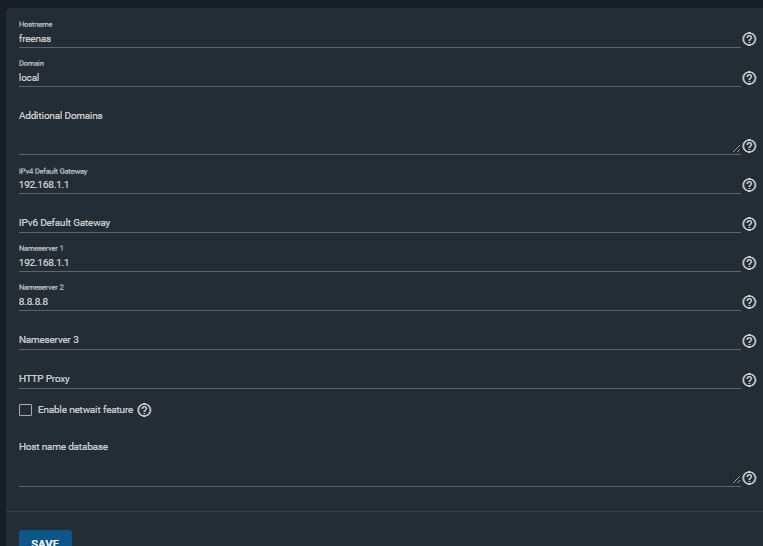
5. wget --verbose https://update-master.ixsystems.com/FreeNAS/trains.txt returns:
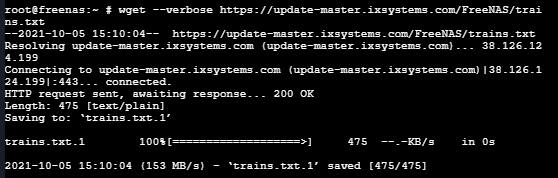
6. Tried rebooting Freenas, router, and modem
Hardware involved:
One last item, though I don't believe it is related, I do have this new alert:
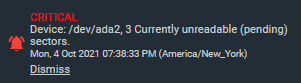
I am including this in case it is the culprit.
Any help would be appreciated!
Steps to reproduce:
1. Navigate to System -> Update
2. Click the refresh icon at the top right.
3. Message appears: Unable to connect to url https://update-master.ixsystems.com/FreeNAS/trains.txt: Automatic update check failed. Please check system network settings.
Troubleshooting done so far:
1. I can view https://update-master.ixsystems.com/FreeNAS/trains.txt in my browser on the network
2. Ping from console "ping https://update-master.ixsystems.com/FreeNAS/trains.txt" results in "Cannot resolve https://update-master.ixsystems.com/FreeNAS/trains.txt unknown server error"
3. Confirmed I network settings...I believe they are correct.
4. Nothing in the proxy field on Global Configuration
5. wget --verbose https://update-master.ixsystems.com/FreeNAS/trains.txt returns:
6. Tried rebooting Freenas, router, and modem
Hardware involved:
- Frontier Fiber through a modem
- Orbi (Netgear) router - no crazy settings to block anything
One last item, though I don't believe it is related, I do have this new alert:
I am including this in case it is the culprit.
Any help would be appreciated!
