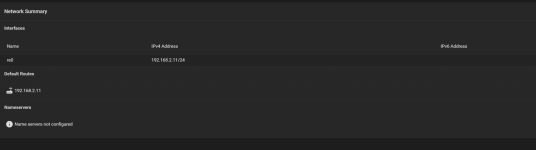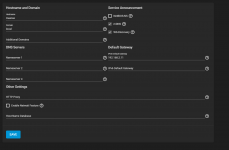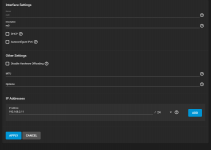Hi,
I am sorta new to True NAS and the NAS world. I have had my NAS setup for about 3 months but not I have noticed I didn't set it up correctly. When I go to update TRUE NAS I get the following error:
But when I go to install any plugins I get the following error:
What have I done wrong?
I am sorta new to True NAS and the NAS world. I have had my NAS setup for about 3 months but not I have noticed I didn't set it up correctly. When I go to update TRUE NAS I get the following error:
Unable to connect to url https://update-master.ixsystems.com/TrueNAS/trains.txt: Automatic update check failed. Please check system network settings.
But when I go to install any plugins I get the following error:
I have read a bunch of the form posts about both error but everything seems so vague.[EFAULT] Cmd('git') failed due to: exit code(128) cmdline: git clone -v https://github.com/freenas/iocage-ix-plugins.git /mnt/K2SO/iocage/.plugins/github_com_freenas_iocage-ix-plugins_git stderr: 'Cloning into '/mnt/K2SO/iocage/.plugins/github_com_freenas_iocage-ix-plugins_git'... fatal: unable to access 'https://github.com/freenas/iocage-ix-plugins.git/': Could not resolve host: github.com '
What have I done wrong?