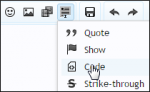TrevorX
Explorer
- Joined
- Mar 10, 2015
- Messages
- 77
When I go to the 'Update' tab in System there is no GUI screen - it is just blank. As far as I can see everything else appears normal (I've checked pretty much every screen throughout FreeNAS and found no further issues). Everything appears to be working fine, too - no performance issues or errors, just the update screen missing...
Any ideas?
Any ideas?