James Snell
Explorer
- Joined
- Jul 25, 2013
- Messages
- 50
This is kind of a half-assed bug report.
Problem
Upon running the update system on a completely completely fresh installation of FreeNAS from the 9.10.2 ISO that I just downloaded, the system was rendered unbootable. I saw various healthy-looking messages fly by in the Console as it appeared to be updating, then the machine rebooted and landed on this:
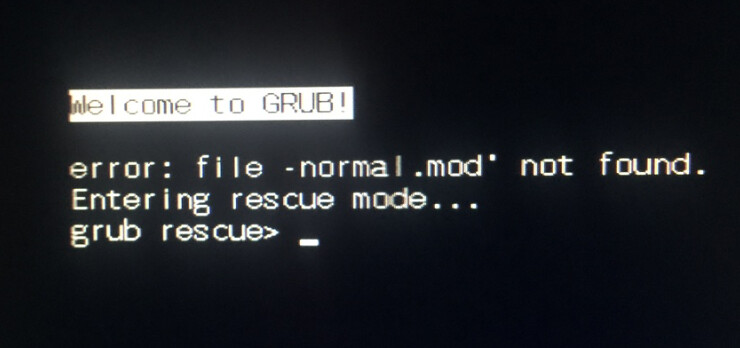
Steps to reproduce
Update 1
So I moved on by installing fresh yet again, selecting the Legacy boot method at the end of the install and then things seemed fine. What's weird is now some hours later, I get the following error message for my boot volume:
Again, this is now a totally fresh install, on mirrored USB drives. So WTF? How could there be missing files already? I ran the "Verify Install" function after updating and maybe that exposed this. Is this an actual fault?
Is FreeNAS really actually safe to use from USB drives? I mean, I've done so for years, but I'm baffled here. Fresh install over two mirrored drives and yet, wtf, it seems quite unstable.
More
This is all very cute. I saw the flash drive I've run on for years was being reported as faulty. I haven't noticed any failures, but my long-running, decently maintained FreeNAS install was in jeopardy. I exported my config, attached an additional USB drive and added it to the boot volume to make a mirrored root fs. I then shutdown, removed the ailing drive and attempted to boot. The system wouldn't boot, as grub seemed improperly configured. The system had been configured for Legacy BIOS/MBR type booting. I tried a ton of things with my ASUS B85M-G motherboard but I couldn't improve upon the booting situation. In fact, for a while, I couldn't get the motherboard to actually seem to begin to boot at all from my USB drives any more, which led to a BIOS update. Eventually I booted with the failed drive, added another new USB flash drive and had FreeNAS replace the failed drive in the newly created boot volume mirror. Of course, that wasn't at all helpful and gave me no way to boot my system. So I did a fresh install, which then led to the above shitshow. Finally, I reinstalled again but selected Legacy booting at install time. The new system updated fine (though I didn't actually do step 4 above). Then I loaded my config and was recovered (perhaps not emotionally). Anyway, I'm thankful for FreeNAS. Just was.. Enjoyable.
Problem
Upon running the update system on a completely completely fresh installation of FreeNAS from the 9.10.2 ISO that I just downloaded, the system was rendered unbootable. I saw various healthy-looking messages fly by in the Console as it appeared to be updating, then the machine rebooted and landed on this:
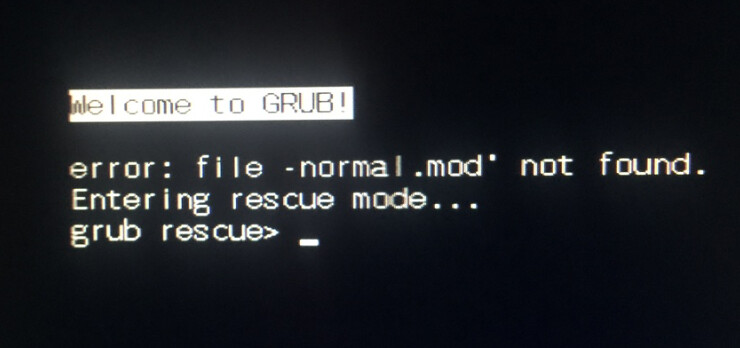
Steps to reproduce
- Download 9.10.2 ISO, load on usb drive to install from via dd.
- Install FreeNAS to brand-new, dual Kingston USB 3.0 Flash Drives (these)
- Select EFI booting.
- When system comes up, do the first page of the setup wizard (select time zone and keyboard map, exit the wizard for the rest).
- Attempt to load a previous config, get error message that the latest ISO has provided not the latest build and thus can't use config.
- Run update function and wait for the above given screenshot.
- Sigh.
Update 1
So I moved on by installing fresh yet again, selecting the Legacy boot method at the end of the install and then things seemed fine. What's weird is now some hours later, I get the following error message for my boot volume:
Code:
pool: freenas-boot state: ONLINE status: One or more devices has experienced an error resulting in data corruption. Applications may be affected. action: Restore the file in question if possible. Otherwise restore the entire pool from backup. see: http://illumos.org/msg/ZFS-8000-8A scan: none requested config: NAME STATE READ WRITE CKSUM freenas-boot ONLINE 0 0 2 mirror-0 ONLINE 0 0 4 da0p2 ONLINE 0 0 5 da1p2 ONLINE 0 0 4 errors: Permanent errors have been detected in the following files: //usr/local/lib/python2.7/site-packages/bsd/acl.so //usr/local/www/data/docs/_images/translate.png
Again, this is now a totally fresh install, on mirrored USB drives. So WTF? How could there be missing files already? I ran the "Verify Install" function after updating and maybe that exposed this. Is this an actual fault?
Code:
[root@nas2] ~# sum /usr/local/www/data/docs/_images/translate.png sum: /usr/local/www/data/docs/_images/translate.png: Input/output error [root@nas2] ~# sum /usr/local/lib/python2.7/site-packages/bsd/acl.so sum: /usr/local/lib/python2.7/site-packages/bsd/acl.so: Input/output error
Is FreeNAS really actually safe to use from USB drives? I mean, I've done so for years, but I'm baffled here. Fresh install over two mirrored drives and yet, wtf, it seems quite unstable.
More
This is all very cute. I saw the flash drive I've run on for years was being reported as faulty. I haven't noticed any failures, but my long-running, decently maintained FreeNAS install was in jeopardy. I exported my config, attached an additional USB drive and added it to the boot volume to make a mirrored root fs. I then shutdown, removed the ailing drive and attempted to boot. The system wouldn't boot, as grub seemed improperly configured. The system had been configured for Legacy BIOS/MBR type booting. I tried a ton of things with my ASUS B85M-G motherboard but I couldn't improve upon the booting situation. In fact, for a while, I couldn't get the motherboard to actually seem to begin to boot at all from my USB drives any more, which led to a BIOS update. Eventually I booted with the failed drive, added another new USB flash drive and had FreeNAS replace the failed drive in the newly created boot volume mirror. Of course, that wasn't at all helpful and gave me no way to boot my system. So I did a fresh install, which then led to the above shitshow. Finally, I reinstalled again but selected Legacy booting at install time. The new system updated fine (though I didn't actually do step 4 above). Then I loaded my config and was recovered (perhaps not emotionally). Anyway, I'm thankful for FreeNAS. Just was.. Enjoyable.
Last edited:
