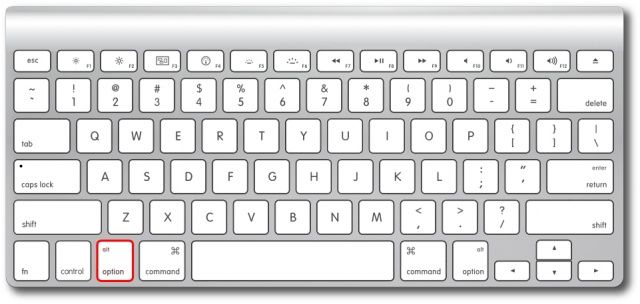Hi, I have a 2008 Mac Pro server onto which I want to install FreeNAS. I downloaded FreeNAS, burnt the ISO to a DVD.
I read that holding the C key when a Mac boots up boots into the optical disc, but holding C did nothing.
So I read online that I can go to System Preferences to select a default bootup disk, I did that and selected the FreeNAS disc. I booted up, I could hear the optical drive spinning and then it stopped and I get the apple logo, sounds of the hard drives doing something, and the following on the screen: http://youtu.be/83RcWzd_jsk
I read that holding the C key when a Mac boots up boots into the optical disc, but holding C did nothing.
So I read online that I can go to System Preferences to select a default bootup disk, I did that and selected the FreeNAS disc. I booted up, I could hear the optical drive spinning and then it stopped and I get the apple logo, sounds of the hard drives doing something, and the following on the screen: http://youtu.be/83RcWzd_jsk