Mannekino
Patron
- Joined
- Nov 14, 2012
- Messages
- 332
Hello,
I wanted to try out the latest FreeNAS beta version but I'm unable to install it.
First specs of my system:
Who can help me out?
I wanted to try out the latest FreeNAS beta version but I'm unable to install it.
First specs of my system:
- Motherboard: Supermicro X9SCM-F
- CPU: Intel Xeon E3-1260L
- Memory: 32GB ECC (4x 8GB Kingstong ValueRAM KVR1333D3E9SK2/16G)
- HBA: Dell PERC H200 (flashed in IT mode)
- Storage SDD: 2x Samsung PM863 240GB connected through the two onboard SATA3 (6Gb/s) ports
- Storage HDD: 4x Western Digital Red 4TB (connected through the HBA)
- I flashed the latest BIOS version from the Supermicro website
- I flashed the Dell PERC H200 in IT mode using this guide and it went without any issues
- When I try to load the installer from a USB drive I'm getting the following error message:
Code:BTX version is 1.02 Consoles: internal video/keyboard BIOS drive A: is disk0 BIOS 615kB/3122144kB available memory FreeBSD/x86 bootstrap loader, Revision 1.1 (Wed Aug 1 11:12:29 EDT 2018 root@nemesis.tn.ixsystems.com) Can't work out which disk we are booting from. Guessed BIOS device 0x80 not found by probes, defaulting to disk0:
- I looked for this error message and found a suggestion on this forum to try and use the IPMI Virtual Storage. So I plugged in the ISO from my own PC using this feature and then the installer would launch. However the installation procedure hangs after the message:

Code:active set on da4
- Waiting for 10 minutes
- Trying to install FreeNAS using both a USB 2.0 and USB 3.1 drive
- Before install used diskpart in Windows to "clean" the USB drives from any partitions
- Tried booting the installer in both UEFI and BIOS mode and then installing
- Tried install with the option "Boot via UEFI" and "Boot via BIOS"
- Tried a combination of all the options mentioned above, meaning I tried the following combinations:
- Load installer in BIOS mode install to USB 2 drive with "Boot via BIOS"
- Load installer in UEFI mode install to USB 2 drive with "Boot via BIOS"
- Load installer in BIOS mode install to USB 2 drive with "Boot via UEFI"
- Load installer in UEFI mode install to USB 2 drive with "Boot via UEFI"
- Load installer in BIOS mode install to USB 3 drive with "Boot via BIOS"
- Load installer in UEFI mode install to USB 3 drive with "Boot via BIOS"
- Load installer in BIOS mode install to USB 3 drive with "Boot via UEFI"
- Load installer in UEFI mode install to USB 3 drive with "Boot via UEFI"
Who can help me out?
