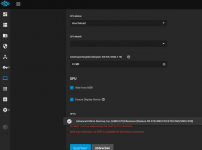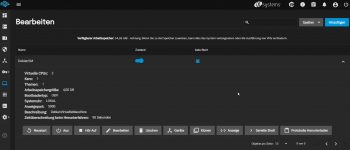extremetempz
Cadet
- Joined
- Jan 17, 2022
- Messages
- 1
Hey Guys,
When i updated from 21.08 to RC1 there was an update to the way the hypervisor works and i have been unable to update any VM's since as i run a AMD cpu without a dGPU
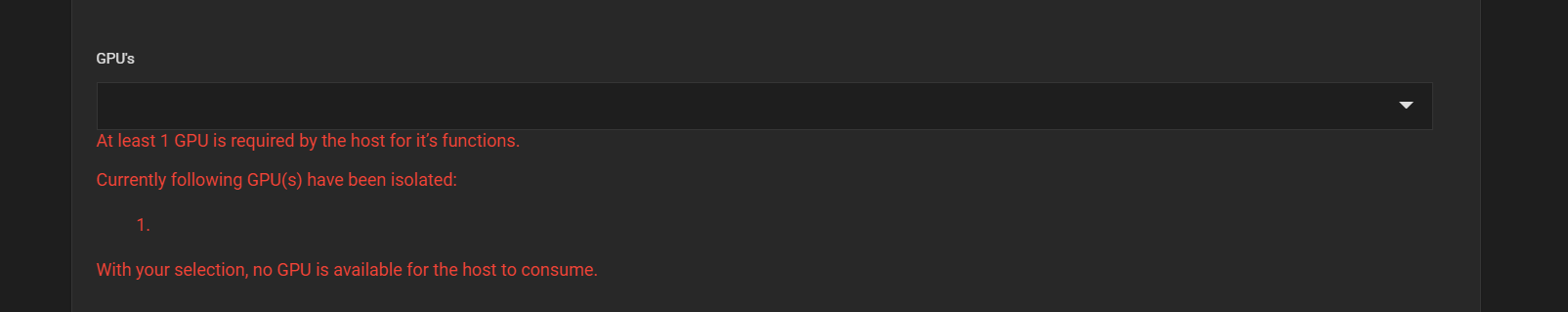
At least 1 GPU is required by the host for it’s functions.
Currently following GPU(s) have been isolated:
With your selection, no GPU is available for the host to consume.
When i inspect element to give myself the button to allow me to save the changes i then get this error
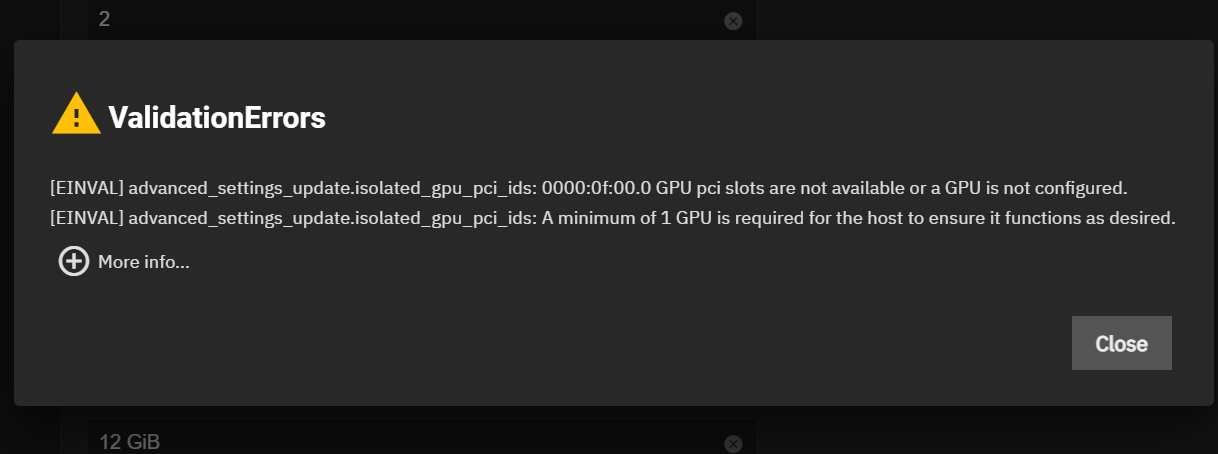
[EINVAL] advanced_settings_update.isolated_gpu_pci_ids: 0000:0f:00.0 GPU pci slots are not available or a GPU is not configured. [EINVAL] advanced_settings_update.isolated_gpu_pci_ids: A minimum of 1 GPU is required for the host to ensure it functions as desired.
When i create a VM it works without any issues.
Does anyone know a workaround so i can edit the VM without me having to buy a dGPU, I was running < 21.08 without issues aswell as Freenas/TrueNAS Core for a while.
When i updated from 21.08 to RC1 there was an update to the way the hypervisor works and i have been unable to update any VM's since as i run a AMD cpu without a dGPU
At least 1 GPU is required by the host for it’s functions.
Currently following GPU(s) have been isolated:
With your selection, no GPU is available for the host to consume.
When i inspect element to give myself the button to allow me to save the changes i then get this error
[EINVAL] advanced_settings_update.isolated_gpu_pci_ids: 0000:0f:00.0 GPU pci slots are not available or a GPU is not configured. [EINVAL] advanced_settings_update.isolated_gpu_pci_ids: A minimum of 1 GPU is required for the host to ensure it functions as desired.
When i create a VM it works without any issues.
Does anyone know a workaround so i can edit the VM without me having to buy a dGPU, I was running < 21.08 without issues aswell as Freenas/TrueNAS Core for a while.