Hi, folks!
I have running NAS based on CORE over 10 years since it was FreeNAS 8 version.
Now building new setup based on TrueNAS-SCALE-23.10.2 and falling in troubles.
I have 1 GPU - Nvidia Quadro P400, this GPU suppose to use as transcoding accelerator in APPS.
But I have some issueses:
1. Unable to boot without monitor connected to GPU. Nothing happens after 10-20-30 minutes after start (average boot time 2 min eith monitor connected). When I connect monitor nothing there, just black screen, no ctrl+alt+del reaction, only reset or pwr helps to restart. This annoying I dont want monitor being always connected to my server and cost me additional $. Is it truenas SCALE bootloader issue, or I should setup my BIOS properly?
2. When I boot with monitor connected, SCALE boots correctly, and I was able to assign GPU to Emby APP. But after some time I have no GPU available to assing, however nvidia-smi shows my P400 up and running.
Kernel modules loaded
But no available GPU for APPS
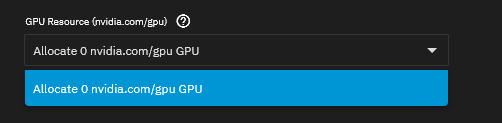
This problem is common, according to forum threads, but there is still no solution. So I ran the same troubles)
I think there is a plugin container issue, but I`m noob on it) so it hard to suggest next steps for troubleshoot.
I will be grateful for the help
I have running NAS based on CORE over 10 years since it was FreeNAS 8 version.
Now building new setup based on TrueNAS-SCALE-23.10.2 and falling in troubles.
I have 1 GPU - Nvidia Quadro P400, this GPU suppose to use as transcoding accelerator in APPS.
But I have some issueses:
1. Unable to boot without monitor connected to GPU. Nothing happens after 10-20-30 minutes after start (average boot time 2 min eith monitor connected). When I connect monitor nothing there, just black screen, no ctrl+alt+del reaction, only reset or pwr helps to restart. This annoying I dont want monitor being always connected to my server and cost me additional $. Is it truenas SCALE bootloader issue, or I should setup my BIOS properly?
2. When I boot with monitor connected, SCALE boots correctly, and I was able to assign GPU to Emby APP. But after some time I have no GPU available to assing, however nvidia-smi shows my P400 up and running.
Code:
+---------------------------------------------------------------------------------------+
| NVIDIA-SMI 535.54.03 Driver Version: 535.54.03 CUDA Version: 12.2 |
|-----------------------------------------+----------------------+----------------------+
| GPU Name Persistence-M | Bus-Id Disp.A | Volatile Uncorr. ECC |
| Fan Temp Perf Pwr:Usage/Cap | Memory-Usage | GPU-Util Compute M. |
| | | MIG M. |
|=========================================+======================+======================|
| 0 Quadro P400 Off | 00000000:04:00.0 Off | N/A |
| 46% 50C P0 N/A / N/A | 0MiB / 2048MiB | 0% Default |
| | | N/A |
+-----------------------------------------+----------------------+----------------------+
+---------------------------------------------------------------------------------------+
| Processes: |
| GPU GI CI PID Type Process name GPU Memory |
| ID ID Usage |
|=======================================================================================|
| No running processes found |
+---------------------------------------------------------------------------------------+Kernel modules loaded
Code:
04:00.0 VGA compatible controller: NVIDIA Corporation GP107GL [Quadro P400] (rev a1)
Subsystem: NVIDIA Corporation GP107GL [Quadro P400]
Kernel driver in use: nvidia
Kernel modules: nouveau, nvidia_current_drm, nvidia_current
04:00.1 Audio device: NVIDIA Corporation GP107GL High Definition Audio Controller (rev a1)
Subsystem: NVIDIA Corporation GP107GL High Definition Audio Controller
Kernel driver in use: snd_hda_intel
Kernel modules: snd_hda_intelBut no available GPU for APPS
This problem is common, according to forum threads, but there is still no solution. So I ran the same troubles)
I think there is a plugin container issue, but I`m noob on it) so it hard to suggest next steps for troubleshoot.
Code:
# k3s kubectl get pod -A | grep nvidia kube-system nvidia-device-plugin-daemonset-f8tsb 0/1 CrashLoopBackOff 36 (4m40s ago) 164m
I will be grateful for the help
