Hello gentlemen,
I have 2 GPUs in TrueNas Scale 22.12.0, one Nvidia GT710 for the server display, and one GTX 1050 for hardware transcoding (emby) and I cannot make it work.
When I attach the 1050 to the VM, it is actually not attached. The GUI let me save, but there is nothing in "Device", and if I click again on edit, the GPU is not mentioned in the last block of configuration. Of cours if I boot the VM, the GPU is not there.
So I took a look at the log and dmesg shows this :
My GPUs have the following PCI ID :
And the isolated GPU is the GTX 1050
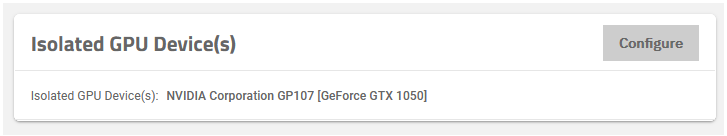
So it looks like the 1050 is not really isolated and cannot be used for the VM.
I checked dmesg under TrueNas and it shows the 710 as unsupported with the version of nvidia-smi running currently (515.65.01), the 710 is now legacy and uses the driver 470.161.03 released 3 months ago (2022.11.22)...
So my guess is that the 710 is too old to be recognized, so it's not used in TrueNas and cannot be isolated. The fallback is to isolate the 1050 even if it's not flagged as isolated, and thus I cannot use it for my VM.
Are my guessing correct and what can I do to bypass this issue ?
Can I install the driver 470 in place of the 515 one ? Will it be still ok for upgrade if I do this ?
Best regards,
I have 2 GPUs in TrueNas Scale 22.12.0, one Nvidia GT710 for the server display, and one GTX 1050 for hardware transcoding (emby) and I cannot make it work.
When I attach the 1050 to the VM, it is actually not attached. The GUI let me save, but there is nothing in "Device", and if I click again on edit, the GPU is not mentioned in the last block of configuration. Of cours if I boot the VM, the GPU is not there.
So I took a look at the log and dmesg shows this :
Code:
[734382.068516] NVRM: Attempting to remove device 0000:43:00.0 with non-zero usage count!
My GPUs have the following PCI ID :
Code:
43:00.0 VGA compatible controller: NVIDIA Corporation GP107 [GeForce GTX 1050] (rev a1) 43:00.1 Audio device: NVIDIA Corporation GP107GL High Definition Audio Controller (rev a1) 44:00.0 VGA compatible controller: NVIDIA Corporation GK208B [GeForce GT 710] (rev a1) 44:00.1 Audio device: NVIDIA Corporation GK208 HDMI/DP Audio Controller (rev a1)
And the isolated GPU is the GTX 1050
So it looks like the 1050 is not really isolated and cannot be used for the VM.
I checked dmesg under TrueNas and it shows the 710 as unsupported with the version of nvidia-smi running currently (515.65.01), the 710 is now legacy and uses the driver 470.161.03 released 3 months ago (2022.11.22)...
Code:
[ 8.808334] NVRM: The NVIDIA GeForce GT 710 GPU installed in this system is
NVRM: supported through the NVIDIA 470.xx Legacy drivers. Please
NVRM: visit http://www.nvidia.com/object/unix.html for more
NVRM: information. The 515.65.01 NVIDIA driver will ignore
NVRM: this GPU. Continuing probe...
[ 8.927474] NVRM: ignoring the legacy GPU 0000:44:00.0
[ 8.927987] nvidia: probe of 0000:44:00.0 failed with error -1
[ 8.928529] NVRM: loading NVIDIA UNIX x86_64 Kernel Module 515.65.01 Wed Jul 20 14:00:58 UTC 2022
[ 8.936071] nvidia-modeset: Loading NVIDIA Kernel Mode Setting Driver for UNIX platforms 515.65.01 Wed Jul 20 13:43:59 UTC 2022
[ 9.038468] [drm] [nvidia-drm] [GPU ID 0x00004300] Loading driver
[ 9.039168] [drm] Initialized nvidia-drm 0.0.0 20160202 for 0000:43:00.0 on minor 0So my guess is that the 710 is too old to be recognized, so it's not used in TrueNas and cannot be isolated. The fallback is to isolate the 1050 even if it's not flagged as isolated, and thus I cannot use it for my VM.
Are my guessing correct and what can I do to bypass this issue ?
Can I install the driver 470 in place of the 515 one ? Will it be still ok for upgrade if I do this ?
Best regards,
