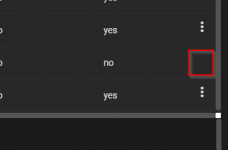Hi!
So I wanted to setup email alerts for various maintenance features, and it told me that I have to set an email for the root user account. However, when I tried to go into Accounts -> Users, there are no vertical dots next to the root user account, so I can't add an email.
Is this intended behavior or a bug? I can't seem to find anywhere else where I can edit the account.
I'm on TrueNAS 13, the latest stable release.
So I wanted to setup email alerts for various maintenance features, and it told me that I have to set an email for the root user account. However, when I tried to go into Accounts -> Users, there are no vertical dots next to the root user account, so I can't add an email.
Is this intended behavior or a bug? I can't seem to find anywhere else where I can edit the account.
I'm on TrueNAS 13, the latest stable release.