plague
Dabbler
- Joined
- Jul 20, 2017
- Messages
- 18
Greetings!
To start with, the following are my system specs:
I am trying to change the "freenas" network hostname to "Alexandria" as follows:
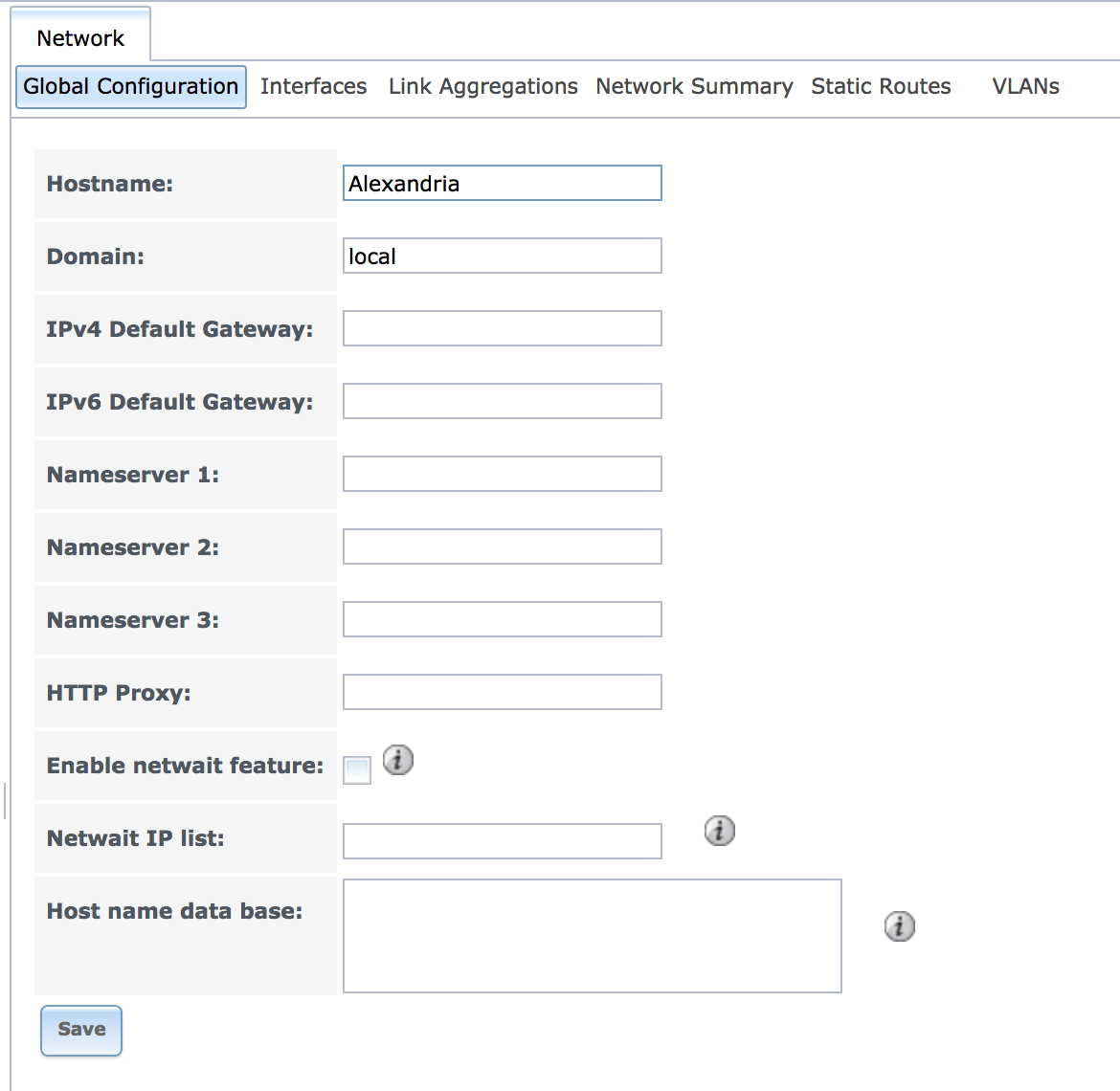
However, when I try to save my changes, I get the following error:
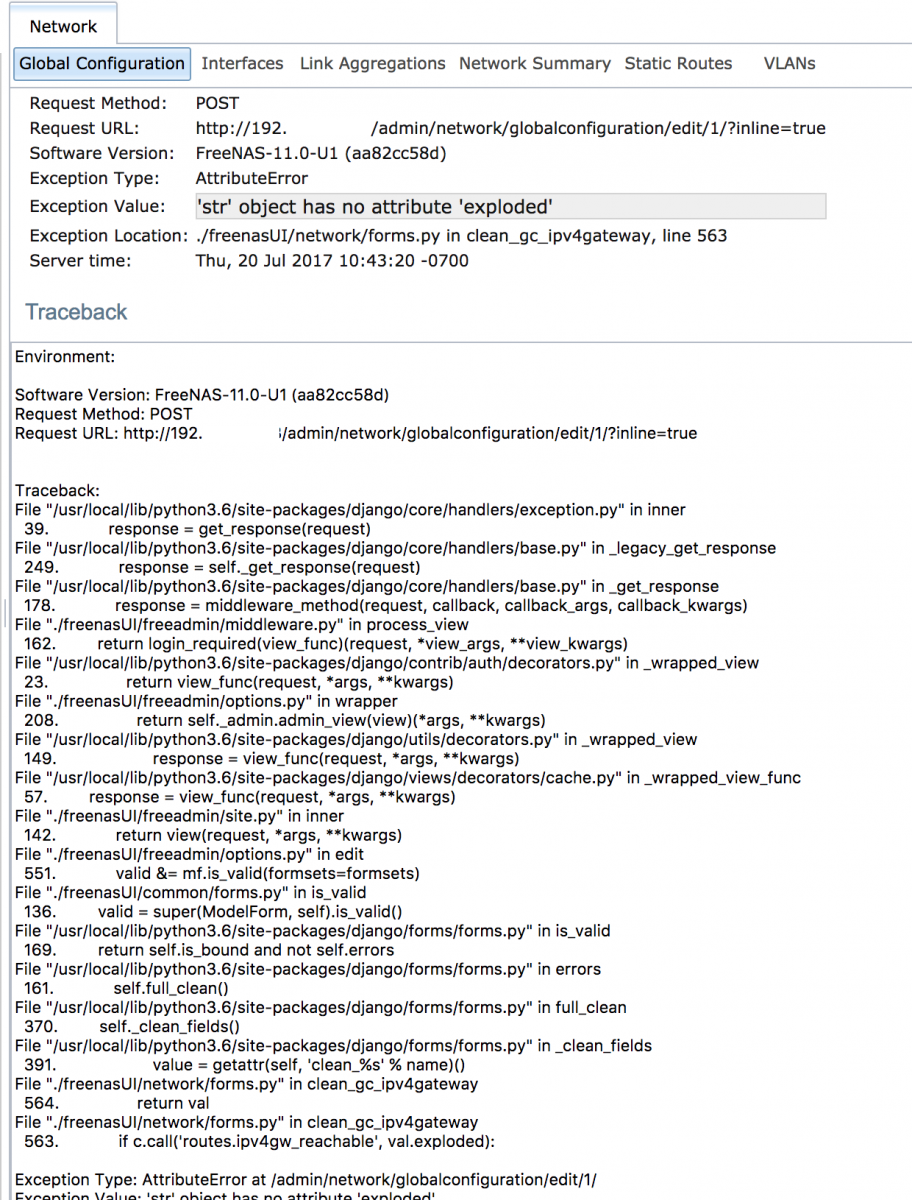
The exception value is: 'str' object has no attribute 'exploded'.
Any insight on what could be going wrong? Do I have to fill out the remaining fields?
To start with, the following are my system specs:
- Motherboard make and model: Apple Mac Pro (5,1)
- CPU make and model: 6-Core: 3.33GHz Intel Xeon “Westmere” W3680 processor
- RAM quantity: 32 GB of OWC DDR3 1333 MHz
- Hard drives, quantity, model numbers, and RAID configuration: Five 4TB Western Digital Red drives in RaidZ2 configuration
- SATA 2 controller
I am trying to change the "freenas" network hostname to "Alexandria" as follows:
However, when I try to save my changes, I get the following error:
The exception value is: 'str' object has no attribute 'exploded'.
Any insight on what could be going wrong? Do I have to fill out the remaining fields?
Last edited:
