Hi,
I am unable to access the WebGUI after the latest update. Checking my router configuration, I can see that my FreeNAS server has an IP address of 192.168.0.192 however, when I type that into a browser I get a "refused to connect" error message as shown below:
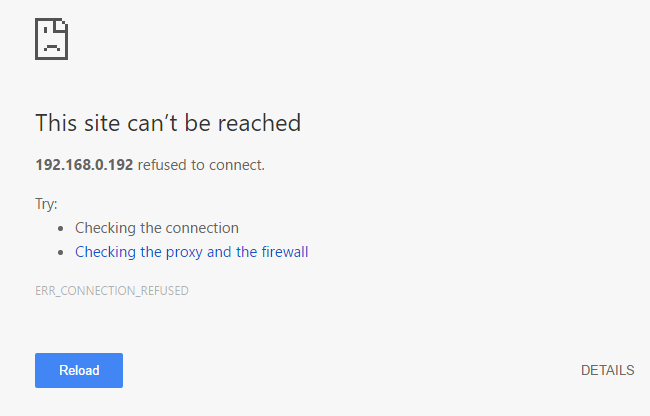
I am still able to access my jails, such as Plex, and restarting did not solve the problem.
My configuration is as below:
FreeNAS 9.10.2
Hardware: HP N54L Microserver with 16GB RAM
Any advice is appreciated.
I am unable to access the WebGUI after the latest update. Checking my router configuration, I can see that my FreeNAS server has an IP address of 192.168.0.192 however, when I type that into a browser I get a "refused to connect" error message as shown below:
I am still able to access my jails, such as Plex, and restarting did not solve the problem.
My configuration is as below:
FreeNAS 9.10.2
Hardware: HP N54L Microserver with 16GB RAM
Any advice is appreciated.
