I'm sure this is painfully basic but I'm trying to use the Freenas system update feature to select TrueNAS 12 train. I keep getting "Unable to connect to url https://update-master.ixsystems.com/FreeNAS/trains.txt: Automatic update check failed. Please check system network settings.". I can reach the site in my browser. Below is my current global config. I tried restarting my server, same problem. Changed from my router address for nameserver to the Verizon Fios Philadelphia published name server (below snip) but same issue. I was going to try the "install manual update file"
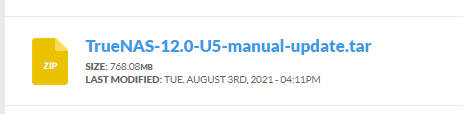 from the downloads section however the documentation that states "Manual updates cannot be used to upgrade from older major versions." which seems to be exactly what I am doing. Any insight? This is a basic home server with only a nextcloud manually installed jail and Emby plugin jail. Appreciate any help!!!
from the downloads section however the documentation that states "Manual updates cannot be used to upgrade from older major versions." which seems to be exactly what I am doing. Any insight? This is a basic home server with only a nextcloud manually installed jail and Emby plugin jail. Appreciate any help!!!
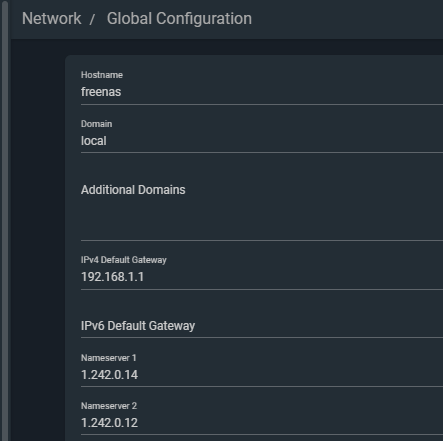
-
Important Announcement for the TrueNAS Community.
The TrueNAS Community has now been moved. This forum has become READ-ONLY for historical purposes. Please feel free to join us on the new TrueNAS Community Forums
Unable to connect to URL- trying to update Freenas 11.3 U5 to Truenas
- Thread starter Pctravel
- Start date
