pixelwave
Contributor
- Joined
- Jan 26, 2022
- Messages
- 174
I am currently trying to get tailscale up and running for my Truenas Scale setup.
Truenas Version: TrueNAS-SCALE-22.02-RC.2
App Version: tailscale/tailscale:latest_2201.0.0
Previously I was using a Synology DS918+ with the tailscale app from their appstore. I am trying to get something similar in my current truenas scale setup but since there is no native app / support for tailscale I am trying to get the docker verison up an running to bring the entire truenas online. So ideally on the same system and not a seperate raspberry pi / vm or on my router.
When I try to deploy it is stuck and the shell shows:
error: unable to upgrade connection: container not found ("ix-chart")
I am using the official docker "tailscale/tailscale" (https://hub.docker.com/r/tailscale/tailscale) with the following container settings:
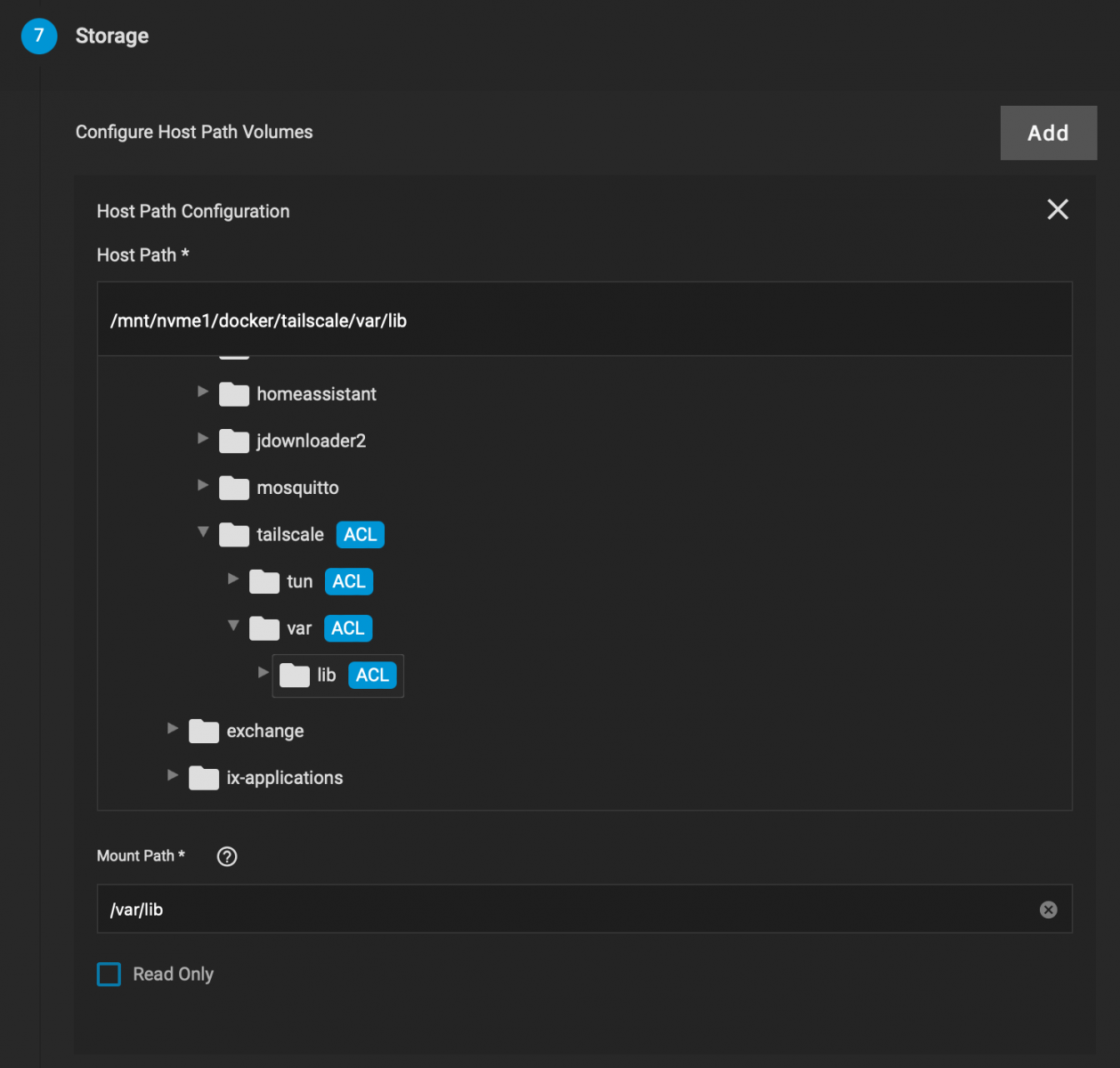
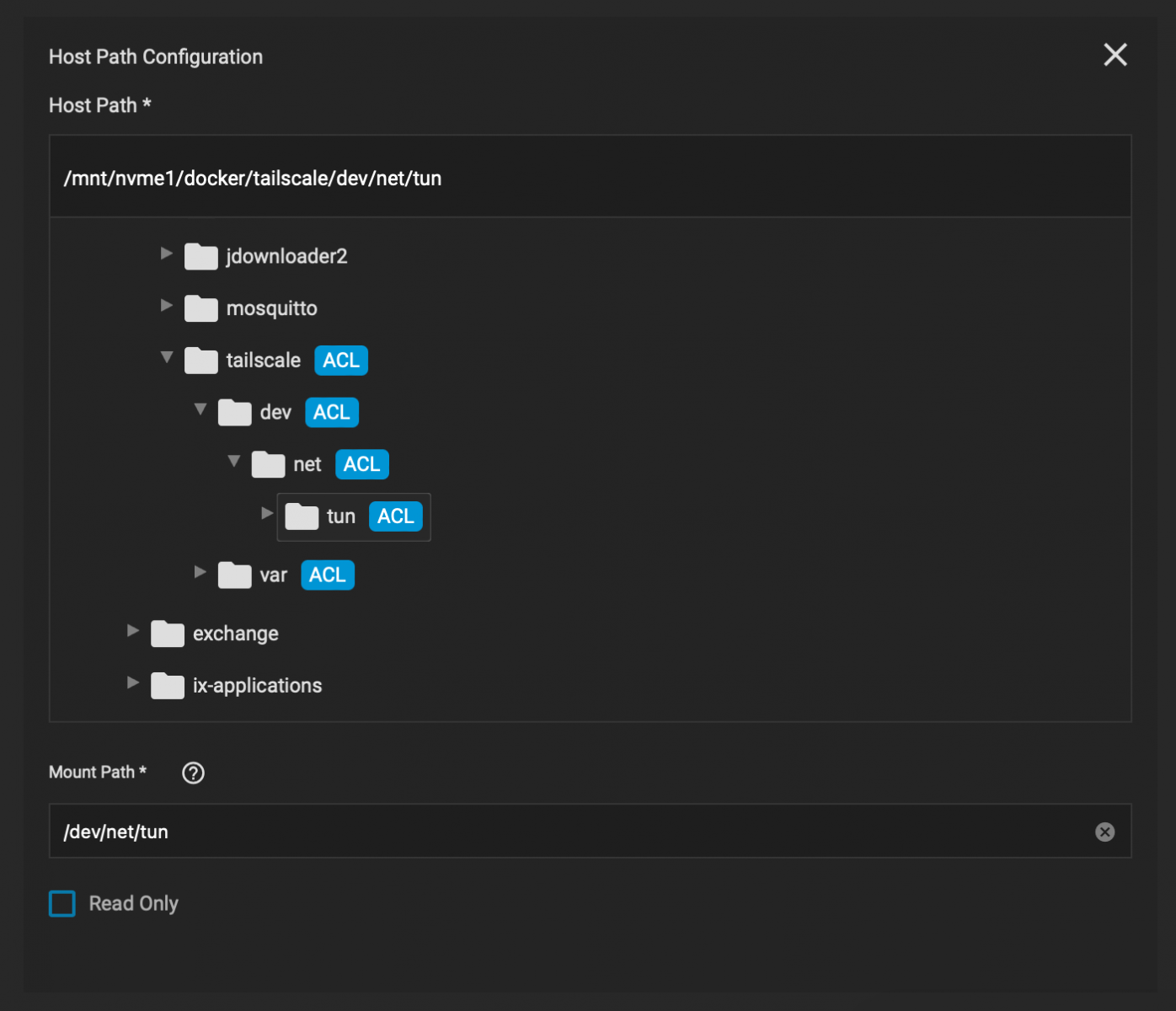
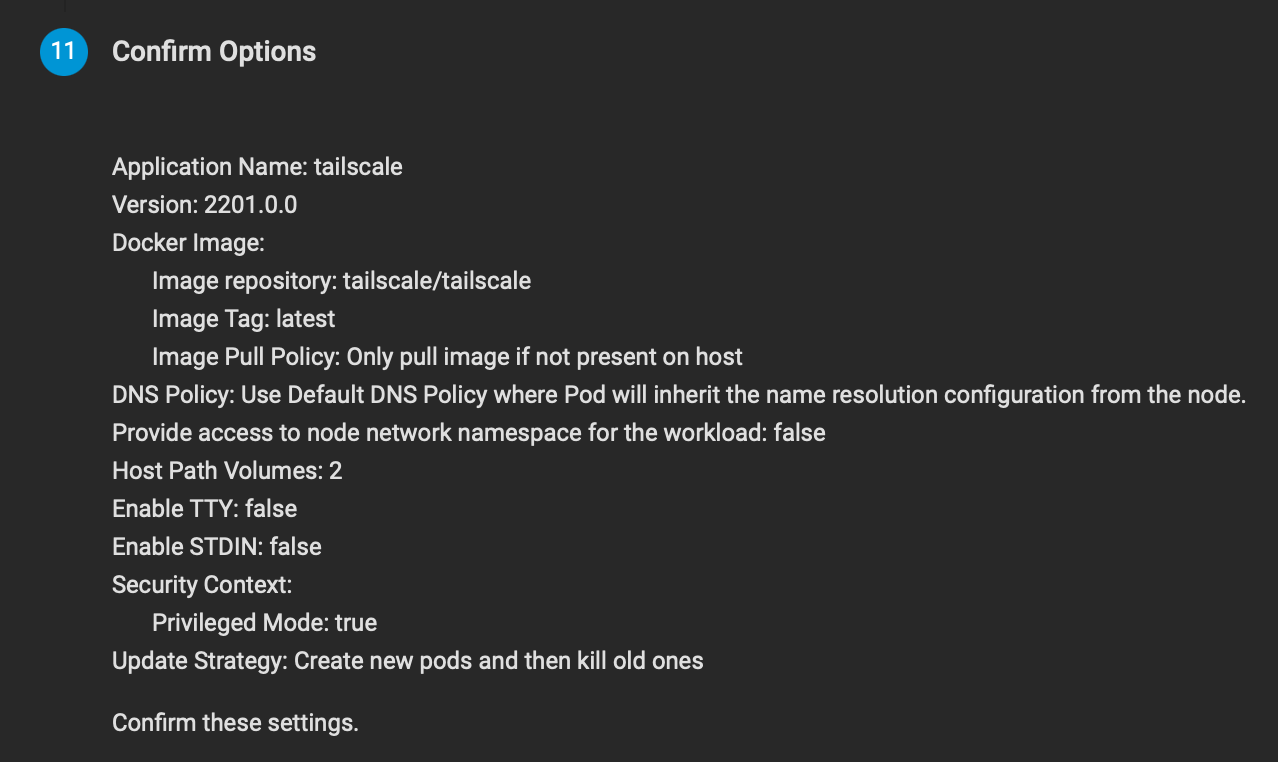
Truenas Version: TrueNAS-SCALE-22.02-RC.2
App Version: tailscale/tailscale:latest_2201.0.0
Previously I was using a Synology DS918+ with the tailscale app from their appstore. I am trying to get something similar in my current truenas scale setup but since there is no native app / support for tailscale I am trying to get the docker verison up an running to bring the entire truenas online. So ideally on the same system and not a seperate raspberry pi / vm or on my router.
When I try to deploy it is stuck and the shell shows:
error: unable to upgrade connection: container not found ("ix-chart")
I am using the official docker "tailscale/tailscale" (https://hub.docker.com/r/tailscale/tailscale) with the following container settings:
